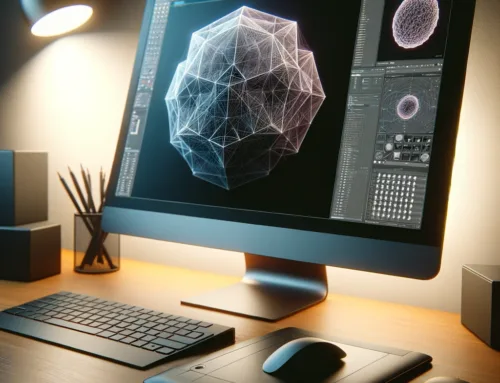10 Dinge, die Sie über die 3D-Software Modo wissen sollten.
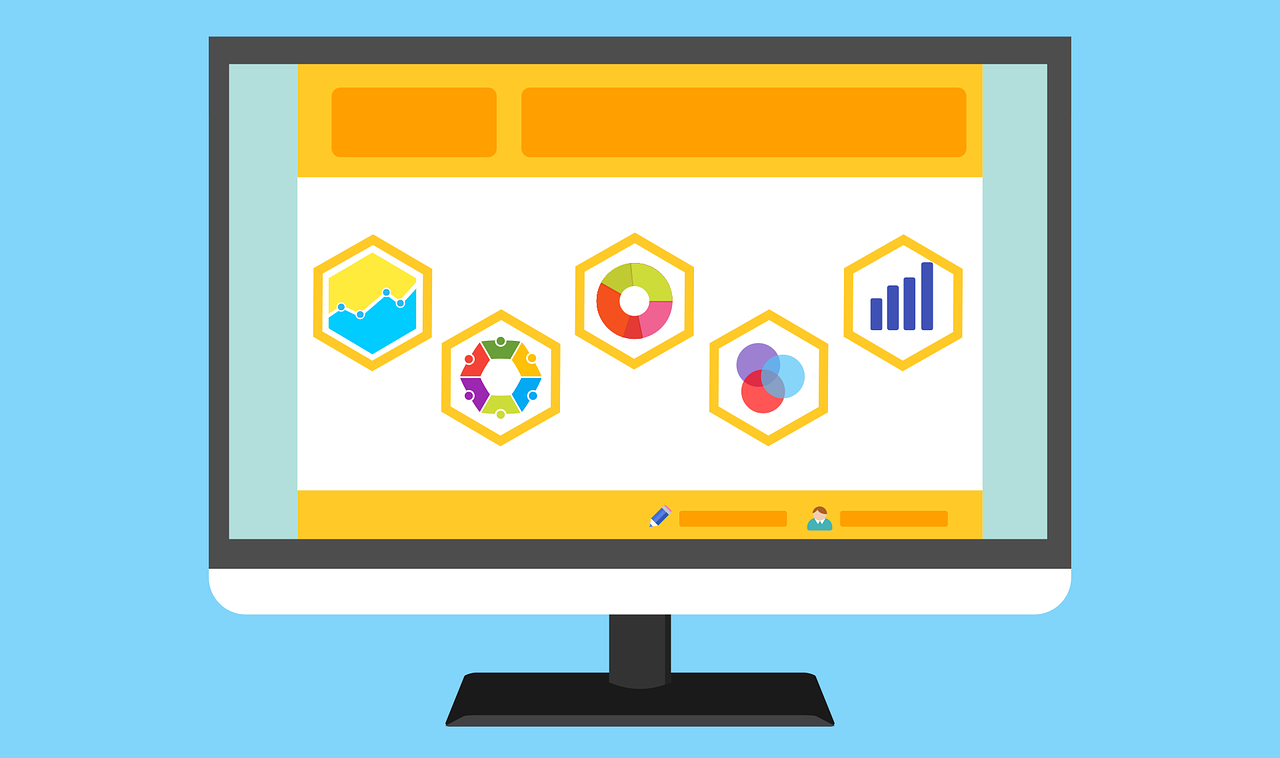
Diese Vielseitigkeit bedeutet oft, dass es schwierig ist, Anwendungen wie Modo zu entwickeln und das ist auch eine gute Sache. Der Nachteil dieser Vielseitigkeit ist, dass es manchmal schwierig sein kann, einen klaren Überblick darüber zu bekommen, was die Software ihnen bieten kann, insbesondere wenn ihr Arbeitsbereich sehr spezifisch ist.
Wenn Sie also in den Bereichen Produktdesign oder Designvisualisierung arbeiten und neugierig auf Modo sind, finden Sie hier 10 Argumente, warum Sie sich Modo etwas genauer ansehen sollten.
Der Renderer von Modo ist ein fortschrittlicher, voll integrierter Teil der Anwendung und kann atemberaubende Bilder von unglaublicher Qualität auf Augenhöhe mit jeder führenden Rendering-Lösung erstellen. Modo`s Shader Tree ermöglicht es ihnen, Texturen ähnlich wie in Photoshop zu maskieren sowie zu platzieren und enthält ein leistungsstarkes Override-System, mit dem Sie ganz einfach mit den Materialien experimentieren können, die Sie erstellen. Eine Lizenz von Modo bietet die Möglichkeit, eine eigene Renderfarm mit unbegrenzten Nodes zu erstellen, was Modo zu einer unglaublich wirtschaftlichen Lösung für großformatiges Rendering macht und schließlich bietet ihnen der Preview-Viewport eine interaktive Vorschau der gerenderten Szene, so dass Änderungen mit unglaublicher Geschwindigkeit im Kontext gesehen werden können.
Presets.
Modo ermöglicht es ihnen, eine Vielzahl von Preset-Typen zu erstellen. Materialvorgaben können aus dem Shader Tree gespeichert und dann per Drag & Drop auf Elemente in der Szene gezogen werden, Environmental Maps können schnell als Presets geladen oder einfach aus dem Browser als Bilddateien gezogen werden, komplette Light-Riggs können als Baugruppen gespeichert und bei Bedarf geladen werden. Zudem ermöglichen Mesh-Vorgaben es ihnen, eine Szene schnell zu gestalten. Das Preset-System von Modo ermöglicht es ihnen nicht nur, die von ihnen erstellten Assets zu verwalten, sondern auch, auf eine große Anzahl von Presets zuzugreifen, die über die Foundry Share Site verfügbar sind.
Mesh Fusion.
Mesh Fusion ist ein Plug-In für Modo, mit dem Sie Echtzeit-Booleans mit Unterteilungsflächen erreichen können. Es ermöglicht ihnen, die erweiterte Palette der organischen Modellierungswerkzeuge und Deformer von Modo zu verwenden, um komplexe Verbindungen, Kreuzungen oder Subtraktionen zu erzielen. Der beste Teil davon ist, dass diese Verbindung vollständig unter Spannung steht, da alle Änderungen, die an den Objekten vorgenommen werden, die die Fusion antreiben, durchsickern, so dass der gesamte Prozess zerstörungsfrei ist. Dies macht es zum perfekten Werkzeug für Experimente mit komplexen organischen Oberflächen und das daraus resultierende wasserdichte Mesh lässt sich leicht bedrucken.
Das flexible VFX-Rigging-System von Modo kann verwendet werden, um nützliche Werkzeuge zu entwickeln, die ihren Designprozess unterstützen können. So kann beispielsweise ein Rigg erstellt werden, das parametrische Werte in ein Modell einbauen kann, das ihnen hilft, harte Punkte in einem Design zu definieren und Animationsverformer können verwendet werden, um verschiedene zerstörungsfreie Modellierungsaufgaben zu erfüllen.
3D Skizze.
Die 3D-Paintingwerkzeuge von Modo können verwendet werden, um direkt auf ein Basisvolumen zu skizzieren, so dass Sie sehr früh im Konstruktionsprozess Entscheidungen in 3D treffen können, und 2D-Skizzen, die Sie möglicherweise vorbereitet haben, können auf ein Volumen projiziert werden, um als Grundlage für weiteres Painting oder Modellierung zu dienen.
SUBD Modellierung.
SUBD Modellierung ermöglicht es, Objekte zu erzeugen, indem man Oberflächen konstruiert, die aus flachen Polygonflächen bestehen und anschließend können diese Flächen spontan unterteilt werden, um sie zu glätten. Aufgrund der Beschaffenheit dieser Oberfläche ist die Möglichkeit, sie zu bearbeiten, nicht durch die Art und Weise eingeschränkt, wie sie konstruiert ist, so dass Änderungen lokal vorgenommen werden können, ohne den Rest des Modells zu beeinträchtigen. Das bedeutet, dass durch die Verwendung von Skizzen als Leitfaden dreidimensionale Volumen schnell erstellt und dann mit einer Reihe von organischen Bearbeitungswerkzeugen wie Falloffs intuitiv verformt werden können. Dies in Kombination mit der Fähigkeit, Kanten zu schärfen, macht es zum idealen Medium für die schnelle Definition und das Experimentieren mit komplexen organischen Oberflächen.
Mesh Clean-Up.
Mesh-Daten können oft unordentlich sein, wenn sie aus Quellen stammen, die Sie nicht kontrollieren können, aber dank Modos ausgereiftem Polygonmodellierungs-Toolset haben Sie alle Werkzeuge, die Sie benötigen, um die meisten Probleme zu lösen. Der Stern im Toolset ist Mesh Clean-Up, ein Dienstprogramm, das ihr Mesh nach Problemen durchsucht und diese automatisch behebt.
CAD Loader.
Das Powertranslater-Plugin für Modo ermöglicht es ihnen, STEP-, IGES- und Parasolid-Dateien direkt in Modo zu laden. Das Schöne an diesem Plug-in ist, dass Sie die Tesselierung pro Element steuern können, nachdem das Objekt geladen wurde und dass Sie eine Vorsschau der Tesselierung erhalten, während Sie verschiedene Werte anpassen. Dies gibt ihnen die Möglichkeit, das resultierende Mesh wirklich zu optimieren und in Kombination mit der nativen Solidworks-Unterstützung von Modo unter Windows ermöglicht es, eine Vielzahl con CAD-Dateien zum Rendern in Modo einzubringen.
VFX Toolset.
Wenn es um die Visualisierung eines Produkts geht, muss man oft etwas Kreativeres tun, als es nur vor einem weißen Hintergrund zu platzieren. Hier können Sie wirklich alle VFX-Tools von Modo nutzen. Das Partikelsystem von Modo kann natürliche Simulationen mehrerer Objekt erzeugen, Replikatoren ermöglichen es, Objekte intelligent zu duplizieren und zufällig einzufärben und das Dynamics-System von Modo kann verwendet werden, um Objekte realistisch aufzurichten oder Container zu füllen.
Colorway.
Colorway ist eine neue Ergänzung der Foundry-Produktlinie und befindet sich derzeit in der öffentlichen Beta-Phase. In Kombination mit Modo bietet es ihnen eine leistungsstarke Look Development Pipeline. Einmal aus Modo gerendert, können Bilder interaktiv in Colorway in Echtzeit angepasst werden. Die Schönheit von Colorway ist seine Einfachheit. Die Benutzeroberfläche ist einfach und übersichtlich, so dass Sie mehrere Looks für ein Produkt mit unglaublicher Geschwindigkeit erstellen können. Nicht nur die Farben können angepasst werden, sondern auch Texturen können iteriert und über UV Maps im 2D-Raum angewendet werden. Nach Fertigstellung können die Looks dann zur weiteren Entwicklung oder zum endgültigen Rendern wieder in Modo verschoben werden.
Ich hoffe, dass wir ihnen mit diesem Beitrag ihre Entscheidung erleichtern konnten.
Vielen Dank für ihren Besuch.