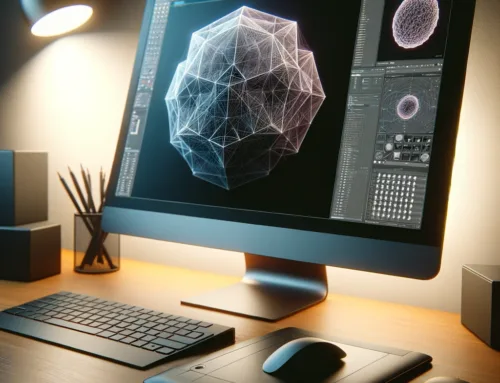Einsteigerguide: Was ist Adobe Fuse?
Im Juni 2016 erwarb Adobe das Unternehmen Mixamo und Winston Hendrickson legte seine Vision für die zukünftige Kombination von Mixamo und Photoshop dar. Heute veröffentlichte Adobe Fuse (Preview), ein neues Produkt mit einem integrierten Workflow in Photoshop, das den Beginn unserer nächsten Phase der Erschließung der Leistungsfähigkeit von 3D-Design markiert, einer der gefragtesten Fähigkeiten un unserer sich schnell verändernden Landschaft.
Diese Integration ist ein früher Schritt in Richtung unseres Ziel, designorientierte 3D-Fähigkeiten (zusammen mit anderen aufregenden neuen Innovationen) zu liefern, um ihnen deutlich mehr Designflexibilität und kreative Optionen zu bieten, beginnend mit Fuse in Verbindung mit Photoshop. Hier ist ein Fokus auf menschliche 3D-Charaktere, aber mit ein wenig Phantasie können Sie sich viele zukünftige Möglichkeiten vorstellen.
Erstellen Sie individuelle 3D-Charaktere für jedes kreative Projekt.
Adobe Fuse CC (Preview) ist eine Desktop-Anwendung, die es Designern aller Ebenen und Hintergründe ermöglicht, auf einfache Weise menschliche 3D-Charaktere in wenigen Minuten zu erstellen. Designer ohne 3D-Erfahrung können schnell einzigartige Kombinationen aus vorhandenen Körperteilen, Kleidungsstücken und endlosen Texturierungsoptionen zusammenstellen, um 3D-Charaktere für den Einsatz in Projekten für Grafikdesign, Bilder und mehr zu erstellen.
Speichern Sie ihre 3D-Charaktere direkt in ihrer CC-Bibliothek und greifen Sie in Photoshop darauf zu, indem Sie sie einfach in ihr Dokument ziehen. Verwenden Sie das aktualisierte 3D-Eigenschaftenfenster in Photoshop, um aus Tausenden von Posen und Animationen auszuwählen, die auf ihren Charakter angewendet werden können. Mit diesen neuen Workflow können Sie:
- In Fuse einen einzigartigen Charakter erstellen und mit einem völlig zerstörungsfreien Workflow arbeiten, so dass alle Änderungen an Größe, Form, Farbe oder Textur des Charakters in Echtzeit vorgenommen werden. Erstellen Sie Tausende von Arten von Charakteren aller Formen und Größen, die Sie als Feature-Bild oder als Menschenmenge im Hintergrund von Kompositionen verwenden können.
- Posieren Sie ihren Charakter in Photoshop, indem Sie aus einer Bibliothek wählen, die fast 3.000 Optionen für jede Art von Aktion oder Position bietet, die Sie benötigen und passen Sie dann ihre gewählte Pose mit ein paar Reglern an.
- Erkennen Sie die Flexibilität, die Position und Perspektive der Figur an jedem Punkt des kreativen Prozesses zu optimieren. Nutzen Sie die Vorteile der automatischen Aktualisierung des Lightings, da Sie Schatten und Lichter sehen, die sich automatisch an Änderungen an ihrem Charakter anpassen.
- Passen Sie die Gesichtsausdrücke an, indem Sie die Stimmung und Persönlichkeit, die Sie sich wünschen, auf dem Gesicht ihrer 3D-Figur vermitteln oder die Kopfpositionierung anpassen.
- Lassen Sie sich Layouts genehmigen, bevor Sie ein Live-Modell aufnehmen, indem Sie einen Charakter in Photoshop positionieren und Kunden dazu zu bringen, die genaue Zusammensetzung im Voraus zu genehmigen.
Vielen Dank für ihren Besuch.