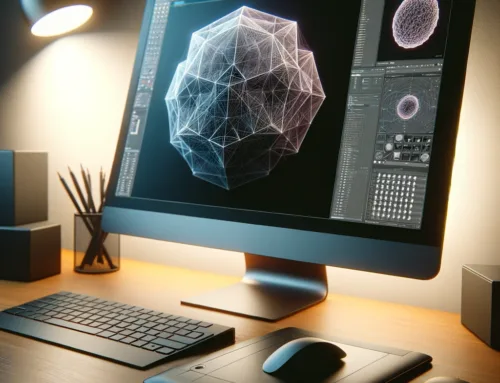Einsteigerguide: Was ist DriveWorks?
DriveWorks ist eine Software zur Automation von Konstruktionsaufgaben und Vertriebskonfigurationen in einem Unternehmen. Mit dem Programm können Prozesse deutlich verkürzt und die Effizienz gesteigert werden.
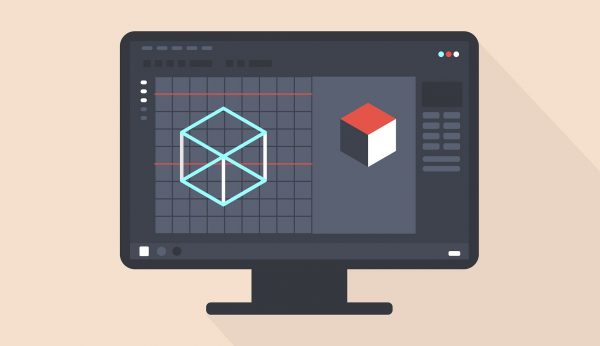
DriveWorks bietet die folgenden Vorteile:
- Umsatz – Vertriebsmitarbeiter können Angebotsunterlagen erstellen – schnell, einfach und präzise.
- Live – oder es kann ein Webmodul eingerichtet werden, in dem die Kunden ihre eigenen Bestellungen eingeben können.
- Autopilot – Richten Sie einen Server ein, der automatisch Zeichnungen und Dokumente für die Modelle generiert.
Es gibt drei verschiedene Versionen von DriveWorks: Xpress, Solo und Pro. Es ist jedoch wichtig zu beachten, dass die Pro-Version aus vier verschiedenen Modulen besteht und kein einziges Paket ist.
- Xpress
Die einfache Version für einfache Automation, Laufwerkabmessungen, Funktionen, benutzerdefinierte Eigenschaften und der Dateiname.
- Solo
Eine Erweiterung der Xpress-Funktionalität mit der Möglichkeit, Materialien, Schweißprofile und mehr anzutreiben. Kann auch Modelle in Baugruppen ersetzen.
- Pro
Noch mehr Funktionalität als die Solo-Version. Kann auch Dokumente wie z.B. Word & Excel generieren sowie mit ODBC, SQL und EPDM Pro interagieren.
Was ist DriveWorks?
Wie bereits erwähnt, ist DriveWorks ein Programm, das schnell und einfach Konfigurationen von Modellen generiert, die in SolidWorks erstellt wurden. In Kombination mit der Möglichkeit, Zeichnungen, Angebotsunterlagen und vieles mehr mit wenigen Mausklicks automatisch zu generieren, gibt dies dem Besitzer einer DriveWorks-Lizenz die Möglichkeit, Zeit und Geld zu sparen. Das Kraftpaket der Software besteht darin, dass sie die bereits im 3D-Modell vorhandenen Daten nutzt, sie mit den Eingabedaten des Benutzers kombiniert und zu einem Produkt zusammenfügt, das nach Kundenspezifikation maßgefertigt wird und das ohne die Notwendigkeit alle möglichen Konfigurationen im Voraus erstellen zu müssen.
Die erste und grundlegenste Version ist DriveWorks Xpress. Es bietet die absoluten Grundlagen für die Einrichtung und Durchführung eines Projekts. Es kann Abmessungen, Merkmale und sogar Teile manipulieren, um das gewünschte Ergebnis zu erzielen.
Der nächste Schritt ist die Solo-Version. Im Vergleich zu Xpress ist dies ein deutlicher Fortschritt sowohl in der Funktionalität als auch in der Benutzerfreundlichkeit. In Solo erhält der Benutzer dynamischen Support, d.h. ein Textfeld erscheint, das dem Benutzer hilft, zu verstehen, wie man eine Regel schreibt. Weitere Unterschiede bestehen darin, dass es nun möglich ist, Komponenten in einer Baugruppe zu ersetzen, sowohl statische als auch dynamische. Ebenso ist es möglich, Dokumente wie z.B. Angebote und Stücklisten zu erstellen.
Schließlich die Pro-Version. Im Gegensatz zu Xpress und Solo ist die Pro-Version kein einzelnes Produkt. Es besteht aus vier separaten Modulen, die für verschiedene Zwecke verwendet werden können, je nachdem, welche Funktionalität gewünscht wird. Einige der Hauptbereiche, in denen sich Pro von den beiden Vorgängerversionen unterscheidet, sind die Möglichkeit, „Child-Projekte“ zu erstellen und auch mit PDM zu interagieren.
Ein großer Vorteil von DriveWorks ist die Möglichkeit des „Aufsteigens“. Ein in z.B. Xpress erstelltes Projekt kann in Solo oder Pro importiert werden und muss daher nicht in der „höheren“ Version neu erstellt werden.
DriveWorks Pro – Administrator.
Puppeteer – das ist das Modul zur Erstellung der Projekte, d.h. Erfassung von Modulen, Bauvorschriften, Erstellung von Angebotsunterlagen etc. Ein Vorteil der Pro-Version ist, dass es nun möglich ist, „Gruppen“ zu erstellen. Durch das Einrichten einer Gruppe kann man steuern, welche Benutzer Zugriff auf welches Projekt haben und die Verwendung von Gruppen ermöglicht die Verwendung von „Unterprojekten“. Dies bedeutet, dass ein Projekt als Masterprojekt mit anderen Teilprojekten innerhalb desselben eingerichtet werden kann. Wenn Sie beispielsweise ein Projekt haben, bei dem Sie einen Tisch aufgestellt haben, können Sie nun ein drittes Projekt erstellen, das als „Contract“ bezeichnet werden kann und die beiden ehemaligen „Child-Projekte“ zu „Contracts“ machen. Auf diese Weise können die Verkäufer, die Zugang zum Projekt „Contract“ haben, einen Auftrag anlegen, der sowohl einen Tisch als auch Stühle im gleichen Angebot enthält.
Außerdem ist die Pro-Version in der Lage, mit PDM zu interagieren, obwohl nur PDM Pro über die DriveWorks erforderliche Funktionalität zum Ein- und Auschecken von Dateien verfügt.
DriveWorks Pro – Autopilot.
Das Autopilot-Modul ist ein Setup für einen Server, der automatisch Zeichnungen von Modulen generiert. Man sollte wissen, dass eine Lizenz von SolidWorks, die speziell für die Autopilot-Software bestimmt ist, auch auf dem Server installiert sein muss, damit dies funktioniert.
DriveWorks Pro – Live.
Das letzte Puzzleteil in der Pro Suite ist das Live-Modul. Anstatt die Daten von den Verkäufern direkt in DriveWorks auf einer der lokalen Maschinen einzugeben, kann in einem Webbrowser ein Live-Modul eingerichtet werden, damit die Kunden das Produkt selbst anpassen können. Es ist zu beachten, dass für die Funktion des Live-Moduls das Autopilot-Modul erforderlich ist.
Vielen Dank für Ihren Besuch.