Einsteigerguide: Was ist Remote Collaboration?
Der Trend, von zu Hause oder von weit weg vom Standort der Hauptverwaltung eines Unternehmens zu arbeiten, gewinnt seit einigen Jahren zunehmend an Bedeutung.
Mehrere große Unternehmen eröffnen ihre regionalen Niederlassungen im ganzen Land und weltweit, um ihr Geschäft in anderen Bereichen auszubauen.
Aber um die Produktivität und Effizienz der Teams zu verbessern, die aus der Ferne arbeiten, muss das Management in der Zentrale des Unternehmens die Kommunikation mit ihren entfernt platzierten Teamleitern und Managern verwalten, um die definierten Ziele zu erreichen. Sie sollten sich also mit dem Thema Remote Collaboration beschäftigen.
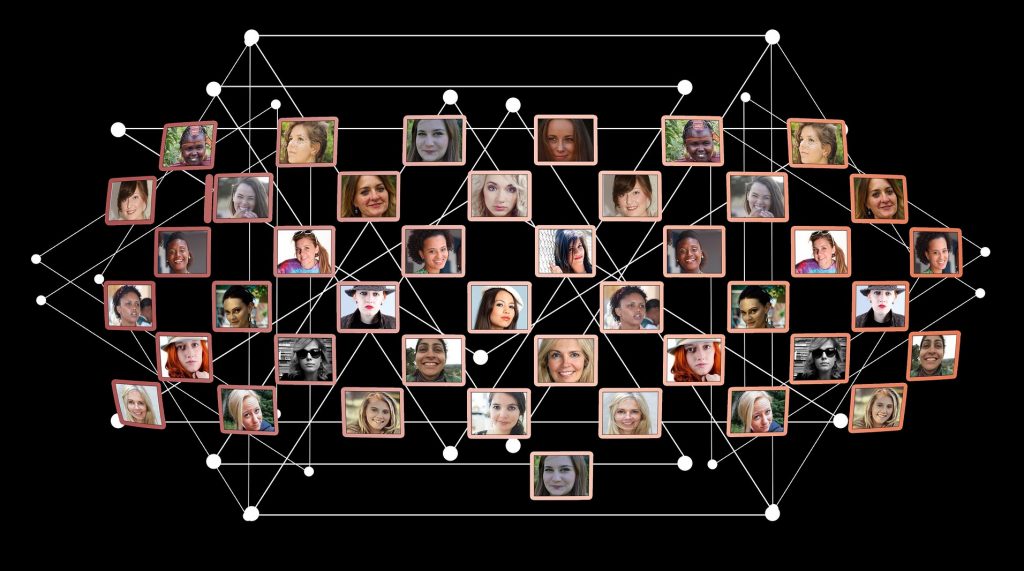
Was ist Remote Collaboration?
Remote Collaboration kann als ein Prozess definiert werden, der dazu verwendet werden kann, Beschränkungen der geografischen Lage und des Teamgeistes zwischen den Mitgliedern eines Unternehmens zu beseitigen, unabhängig von ihrem aktuell Standort irgendwo auf der Welt.
Der Erfolg von Remote Collaboration hängt zu einem großen Teil von den Bemühungen einer Person ab, die Kommunikation zwischen den Mitgliedern der entfernt platzierten Teams und der Zentrale zu entwickeln, um wie ein Team zu arbeiten und das gleiche Ziel zu erreichen. Es kann dazu beitragen, das Gleichgewicht zwischen Arbeit und Privatleben der Arbeitnehmer zu erhalten. Es hilft auch, die Produktivität der Teams zu verbessern und neue Möglichkeiten zu finden, ohne Rücksicht auf ihren Standort nehmen zu müssen.
Es kann schwierig werden, in Verbindung zu bleiben, gemeinsame Ideen zu entwickeln, Probleme zu lösen und die wirtschaftliche Situation des Unternehmens zu verbessern, es sei denn, das Team befindet sich in einem gemeinsamen Gebäude. Heute setzen bereits viele Unternehmen Techniken der Remote Collaboration ein, um ihre Geschäfte auf die ganze Welt auszuweiten. Remote Collaboration ermöglicht es den Unternehmen nicht nur, ihren Kundenstamm qualitativ und quantitativ zu verbessern, sondern auch ihre Produktivität zu steigern, indem sie auf eine breitere Palette von Talenten außerhalb ihres Ursprunglandes zugreifen können. Es hilft ihnen auch, ihren Umsatz zu steigern, ohne mehr Geld für die Fahrt ihrer lokalen Arbeitskräfte zu entfernten Orten auszugeben.
Tools für Remote Collaboration.
Remote Collaboration ist mit Hilfe mehrerer in den letzten Jahren entwickelter Softwareoptionen für Remote Collaboration möglich geworden. Diese Tools für Remote Collaboration können dazu beitragen, die Mitglieder von Remote-Teams im Gespräch näher zusammenzubringen. Einige der beliebten Tools für Remote Collaboration werden wir hier kurz erläutern.
ezTalks Meetings.
Es ist eines der besten Tools für Remote Collaboration, da es auf allen Arten von Geräten verwendet werden kann, die auf verschiedenen Plattformen arbeiten, einschließlich Windows, Android, iOS, Mac usw. Mit ezTalks Meetings können Sie mit bis zu 100 Personen auf der ganzen Welt zu einem Zeitpunkt bis zu 40 Minuten lang kostenlos kommunizieren. Es ist ein großartiges Tool für die Zusammenarbeit von Teams aus der Ferne, da die Videokonferenzoption in HD-Qualität es Ihnen ermöglicht, mit jedem Teammitglied zu sprechen, unabhängig von seinem Standort in der Welt. Darüber hinaus hilft ezTalk Meetings auch bei Audio- und Videokonferenzen, der Fernsteuerung, Aufzeichnung und Wiedergabe von Online-Meetings, Whiteboards, Kommentaren und Bildschirmbenutzung mit einem oder allen Teammitgliedern.
Evernote.
Dieses Tool für Remote Collaboration kann effizient eingesetzt werden, um Notizen und Informationen während der Zusammenarbeit mit Teammitgliedern eines Projektes zu verwalten. Es kann Ihnen helfen, die Dokumente einfach zu sammeln, zu teilen und zu speichern. Es ist das beste Tool für die Teammitglieder, die darauf angewiesen sind, Daten zu teilen, um ihre Ziele zu erreichen.
Skype.
Dieses weltberühmte Remote Collaboration Tool hält das Mitglied Ihrer Remote-Teams über seinen kostenlosen Videoanruf-Service in Verbindung. Mit der Videokonferenzoption können Sie sich mit bis zu 10 Personen gleichzeitig verbinden. Skype ermöglicht auch kristallklare Sprachanrufe und direkte Anrufe an das Telefon sowie das Senden von Dateien und Dokumenten an Ihr Team. Es kann auf allen Arten von Computergeräten verwendet werden, einschließlich Desktops, Tablets und Mobiltelefonen.
Dropbox.
Dieses Tool für Remote Collaboration hilft den Teammitgliedern beim Hochladen von Dateien und macht Sie jederzeit verfügbar.
Hauptgrund für die Beliebtheit dieses Cloud-basierten Filesharing-Dienstes ist die kostenlose Speicherkapazität für 2 Gb, die durch Weiterempfehlung an Ihre Freunde auf bis zu 18 Gb erhöht werden kann. Außerdem können Ihre Teammitglieder ihre Kommentare zu Ihren aktuellen Vorschlägen veröffentlichen sowie Dateien und Dokumente auf den Computern ihrer Kollegen synchronisieren und Aufgaben einander zuordnen.
Wenn Sie also eines der in dieser Abhandlung beschriebenen Tools für Remote Collaboration verwenden, können Sie die Produktivität der Mitglieder Ihrer Remote-Teams, die an demselben Projekt arbeiten, leicht verbessern.
Vielen Dank für Ihren Besuch.


