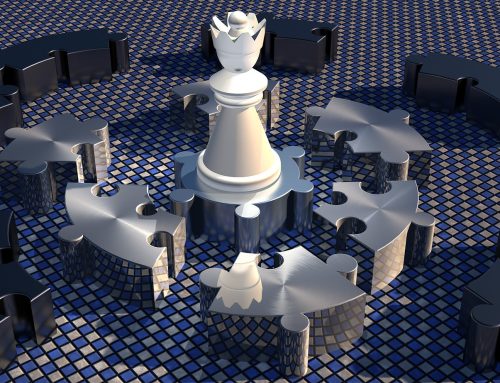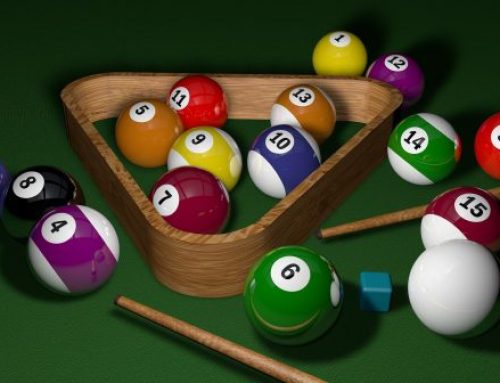Einsteigerguide: Was ist Scanline Rendering?
Scanline Rendering ist die bevorzugte Methode zur Erzeugung der meisten Computergrafiken in bewegten Bildern. Eine spezielle Implementierung mit der Bezeichnung REYES ist so populär, dass sie in dieser Branche fast zum Standard geworden ist. Scanline-Rendering ist auch die Methode, die von Videospielen und den meisten wissenschaftlichen und technischen Visualisierungsprogrammen verwendet wird. Scanline-Algorithmen sind auch in vielen Hardware-Lösungen kostengünstig implementiert.
Beim Scanline-Rendering wird das Zeichnen durch die Iteration von Komponententeilen von Szenengeometrie-Primitiven erreicht. Wenn die Anzahl der Ausgabepixel konstant bleibt, steigt die Renderzeit tendenziell linear proportional zur Anzahl der Primitive. OpenGL und Photorealistic Renderman sind zwei Beispiele für Scanline-Rendering.
In dem folgenden Video erfolgt eine visuelle Erklärung des Begriffs Scanline Rendering:
Vor dem Zeichnen wird ein Z- oder Tiefenpuffer, der so viele Pixel wie der Ausgabepuffer enthält, zugewiesen und initialisiert. Der Z-Puffer ist wie ein Höhenfeld, das der Kamera zugewandt ist, und verfolgt, welcher Teil der Szenengeometrie der Kamera am nächsten ist, was die Entfernung versteckter Flächen erleichtert. Der Z-Puffer kann zusätzliche Attribute pro Pixel speichern oder es können andere Puffer zugewiesen werden, um dieses Ziel zu erreichen. Solange die Primitive nicht in der Reihenfolge von Back-to-Front-Painting angeordnet sind und keine pathologischen Tiefenprobleme aufweisen, ist ein Z-Puffer zwingend erforderlich.
Für jedes Primitiv besteht es entweder aus einem leicht zu zeichnenden Teil oder kann in solche Teile zerlegt werden. Dreiecke oder Polygone, die in Bildschirmpixel passen, werden als Mikropolygone bezeichnet und repräsentieren die kleinste Größe, die ein Polygon zum Zeichnen benötigt.
Die Zuordnung von Farben zu Ausgabepixeln mit Hilfe dieser Polygone wird als Rasterisierung bezeichnet. Nachdem man herausgefunden hat, welche Bildpixelpositionen die Ecken eines Polygons einnehmen, wird das Polygon in eine Reihe von horizontalen oder vertikalen Streifen gescannt. Da jede Scanline Pixel für Pixel durchlaufen wird, werden verschiedene Attribute des Polygons berechnet, so dass jedes Pixel korrekt eingefärbt werden kann. Dazu gehören Flächennormals, Szenenposition, Z-Puffer-Tiefe und Polygon s,t-Koordinaten. Liegt die Tiefe eines Polygonpixels näher an der Kamera als der Wert für das jeweilige Bildschirmpixel im Z-Puffer, wird der Z-Puffer aktualisiert und das Pixel farbig dargestellt. Andernfalls wird das Polygonpixel ignoriert und das nächste versucht.