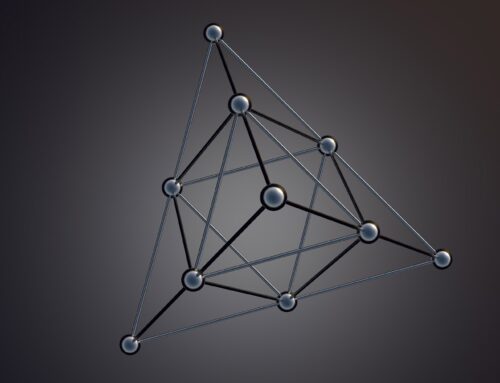Wie eine Online-Renderfarm funktioniert.
Die Verwendung einer Online-Renderfarm sollte eine einfache Aufgabe sein. In diesem Artikel werden wir erklären, wie man die grundlegenden Aufgaben bewältigen und die am häufigsten gestellten Fragen beantworten kann.
- Wie schicke ich ein Projekt an eine Renderfarm?
- Wie erhalte ich die gerenderten Dateien?
- Sind meine Daten gesichert?
- Welche Leistungssteigerung kann ein Betrieb bringen?

Wie schicke ich ein Projekt an eine Renderfarm?
In der Praxis finden sich verschiedene Möglichkeiten, wie Sie ihr Projekt an eine Renderfarm schicken können.
- Laden Sie es über eine Website hoch. Das ist der einfachste Weg, es funktioniert wie bei jedem x-beliebigen Online-Datei-Upload – wie beim Teilen ihrer Bilder auf Facebook. Klicken Sie auf einen Button auf ihrer Website, wählen Sie ihre Projektdatei oder ihr Archiv aus und klicken Sie auf OK. Nicht alle Farmen erlauben das Hochladen von Archiven. Wenn Sie also eine einzelne Datei hochladen möchten, müssen Sie diese möglicherweise so bearbeiten, dass sie alle Abhängigkeiten enthält.
- Laden Sie es über FTP hoch. Dazu müssen Sie sich mit Hilfe eines FTP-Clients mit dem von der Renderfarm bereitgestellten FTP-Server verbinden. Die Adresse und den Port des FTP-Servers finden Sie in der Dokumentation der einzelnen Renderfarmen. Sie müssen auch sehen, welche Arten von Dateien zum Hochladen akzeptiert werden und wie Sie ihre Projekte in Ordnern strukturieren. Dies sollte in der Dokumentation der Renderfarm auch erwähnt werden.
- Laden Sie es mit einem Plug-In hoch. Einige Renderfarmen haben Plugins für die von ihnen unterstützte 3D-Software, die es ihnen ermöglichen, ihre Datei direkt zu senden, ohne dass Sie die Programme wechseln müssen. In diesem Fall ist die Bedienung einfacher: Klicken Sie einfach auf den entsprechenden Button im Plugin und das Projekt wird automatisch auf die Renderfarm hochgeladen. Je nach Plugin-Funktionalität kann es auch automatisch das Rendering starten. Jedes Plugin muss vor der Verwendung installiert werden und einige von ihnen benötigen eine zusätzliche Software, die auf der Maschine installiert ist, um die Uploads und Downloads handhaben.
Wie erhalte ich die gerenderten Dateien?
Das Abrufen der gerenderten Dateien ist sozusagen der Gegensatz zum Hochladen auf die Renderfarm. Die gleichen Optionen stehen zur Verfügung: Laden Sie sie per FTP oder Plugin von der Website herunter. Der Vorgang ist ähnlich wie beim Hochladen der Dateien. Spezifische Einzelheiten variieren in der Regel von Betrieb zu Betrieb und können häufig beim Support erfragt werden.
Sind meine Daten gesichert?
Im Allgemeinen ja, aber um 100% sicher zu sein, sollten Sie die Datenschutzbestimmungen der einzelnen Betriebe überprüfen. Die gemeinschaftlichen Renderfarmen werden ihr Projekt an ein Netzwerk von Computern unbekannter Personen verteilen, um es rendern zu lassen. Außerdem werden einige der kommerziellen Renderfarmen automatisch ihre Arbeit veröffentlichen, wenn Sie auf freiberuflicher Basis erstellt werden. Im Zweifelsfall bitten Sie um die Unterzeichnung einer NDA für die von ihnen eingereichten Arbeiten.
Auf der technischen Seite sind auch die Upload- und Download-Prozesse zu beachten. Dies ist ein Schwachpunkt für einige der Renderfarmen und die Verbindung zwischen ihrem Computer und dem Farmserver ist möglicherweise nicht gesichert. Außerdem verfügt das FTP-Protokoll über eine gesicherte Version, SFTP genannt. Im Falle des Plugins ist dies ohne spezielle Tools schwieriger zu bestimmen, aber Sie können sich an den entsprechenden Support wenden.
Welche Leistungssteigerung kann ein Betrieb bringen?
Der Geschwindigkeitszuwachs kann je nach Art oder Qualität der Arbeit stark variieren.
Wenn Sie ein einzelnes Bild einreichen, wird es in den meisten Fällen auf einem einzigen Server in der Renderfarm gerendert. Das bedeutet, dass der Geschwindigkeitszuwachs durch den Unterschied in der Rechenleistung zwischen dem Server und ihrem Computer gegeben ist. Wenn Sie einen Laptop verwenden, sind Geschwindigkeitssteigerungen um das Dreifache keine Seltenheit. Einige Renderfarmen haben die Möglichkeit ein Bild in Abschnitte zu zerlegen, es auf mehreren Servern zu rendern und dann wieder zusammenzusetzen. In diesem Fall kann der Geschwindigkeitszuwachs noch größer sein.
Bei Animationen ist der Geschwindigkeitszuwachs größer. Eine Renderfarm wird jedem Server, der ihnen zur Verfügung steht, einen Frame zuweisen, bis die Animation beendet ist. So ist in einer Renderfarm mit Zugang zu 20 Servern die potenzielle Geschwindigkeitssteigerung 60-mal so hoch. Das bedeutet, dass eine Animation, die auf ihrem Laptop eine Renderzeit von 60 Stunden beansprucht, auf der Renderfarm in lediglich einer Stunde gerendert werden kann.
Man muss bedenken, dass alle Renderfarmen einen Overhead haben. Sie müssen die Datei analysieren, die Server ihrem Konto zuordnen, die Arbeit verleihen, mögliche Fehler verwalten und die Buchhaltung führen. All das übersetzt sich mit der Zeit und wird zur tatsächlichen Renderzeit für jedes Bild addiert. Wenn Sie also zu Hause etwas nachrechnen und eine gewisse Renderzeit erwarten, kann das tatsächliche Ergebnis um einen kleinen Betrag nachlassen.