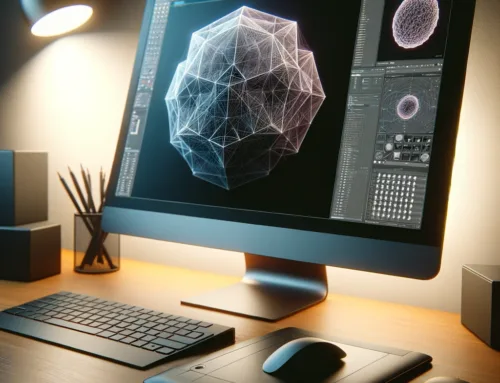Wie Google`s Poly mit dem Unity EditorXR arbeitet.
Mit der Einführung von Poly für Unity EditorXR und Googles neuem Poly Toolkit für Unity können Sie nun Poly-Modelle direkt in ihr Virtual-Reality-(VR-)Projekt importieren. Machen Sie sich bereit, Tausende von 3D-Assets auf Google`s Poly zu erkunden, die ihre Phantasie anregen und ihnen dabei helfen, großartige Erlebnisse zu schaffen.
Auf Googles Plattform Poly können Künstler und Entwickler 3D-Objekte herunterladen, die mit Tilt Brush und Blocks erstellt wurden und diese dann kostenlos in ihren eigenen Anwendungen auf jeder Plattform verwenden. Für ihr Unity-Projekt stehen Tausende von Tilt-Brush-Skizzen, Blocks-Objekten und 3D-Assets zur Verfügung und Sie können verschiedene Modelle mischen oder sogar anpassen und wieder in Tilt Brush einbinden.
Google`s Poly API.
Vor Kurzem hat Google die Poly API veröffentlicht, die Entwicklern direkten Zugriff auf die wachsende Sammlung von 3D Poly Assets direkt in Unity ermöglicht, so dass sie Poly Objekte dynamisch suchen, herunterladen und importieren können, egal ob Desktop, Mobile, VR/AR oder traditionelle 3D Anwendungen.
Poly Toolkit für Unity-Plugin.
Google hat auch das Poly Toolkit zur Verfügung gestellt, ein Unity Editor Plugin, das im Asset Store verfügbar ist. Dieses Plugin ermöglicht es Unity-Entwicklern, jedes beliebige Poly-Modell direkt in Unity zu importieren und zu verwenden. Sobald Sie das Poly Toolkit Plugin installiert haben, müssen Sie nur noch das Paket herunterladen, auf das Modell klicken, das Sie importieren möchten und es wird in ihrer Szene angezeigt.
Poly für Unity EditorXR-Plugin.
Als Teil der Poly-Unterstützung von Unity Labs hat das Team den direkten Zugriff auf EditorXR mit dem Poly für Unity EditorXR-Plugin erweitert, das speziell für ihre AR- und VR-Entwicklung erstellt wurde. Mit der neuesten Entwicklung von EditorXR und dem Poly Toolkit können Sie ganz einfach Tausende von kostenlosen 3D-Objekten und -Szenen entdecken und herunterladen und es ist vollständig in Tilt Brush und Blocks integriert, was bedeutet, dass Sie schnell und einfach alles, was Sie wollen, mitnehmen und ihrer Szene hinzufügen können.
Dies ist eines der ersten Beispiele für Cross-Kompatibilität unter den wichtigsten Softwarelösungen für VR. Unity ist von diesem Durchbruch begeistert, da es den Kreativen in der VR-Community zugute kommt, die Lust haben, neue Möglichkeiten zu erforschen.
Erste Schritte.
Hier finden Sie einige nützliche Ressourcen, die ihnen den Einstieg erleichtern. Beachten Sie, dass Sie für die Verwendung von Unity EditorXR einen Vive oder einen Oculus Rift benötigen.
- Unity EditorXR Package: Laden Sie Unity EditorXR herunter (stellen Sie sicher, dass Unity 2017.2p1 oder höher installiert ist).
- Erste Schritte für Unity EditorXR: Lesen Sie die offizielle Dokumentation zu Unity EditorXR.
- Unity EditorXR Guide: Erfahren Sie hier mehr, einschließlich detaillierter Installationsanwendungen.
- Unity EditorXR Forum: Schauen Sie sich diese Ressourcen an, um die neuesten Informationen zu erhalten und die Community nach ihren Beiträgen zu fragen.
- GitHub Releases Notes: Vergessen Sie nicht, GitHub auf die aktuellsten Unity EditorXR-Informationen zu überprüfen, einschließlich UX- und Usability-Verbesserungen.
Weitere Informationen zu Googles Poly und seinem Poly Toolkit für Unity finden Sie in den zusätzlichen Ressourcen:
- Google`s Poly Toolkit für Unity: Laden Sie dieses Toolkit direkt aus dem Asset Store herunter und verwenden Sie Tausende von Poly 3D Assets in ihren Unity-Projekten.
- Mehr über Google`s Poly: Erfahren Sie mehr über Poly für Künstler und Entwickler und wie Sie die Poly API optimal nutzen können.
Zugriff auf Poly 3D Assets mit Unity EditorXR.
Nachdem Sie die notwendigen Ressourcen installiert haben, wählen Sie den Poly-Arbeitsbereich aus dem Hauptmenü. Sie sehen ein Raster der vorgestellten Assets, die von Blocks und Tilt-Brush-Benutzern gemeinsam genutzt werden. Genau wir im Projektarbeitsbereich können Sie das Gitter scrollen und skalieren und Sie können mit der Maus klicken und halten, um alle Modelle zu übernehmen, die in ihre Vorschau geladen haben. Größere Modelle benötigen Zeit zum Herunterladen und Importieren, so dass wir sie mit Würfeln und Thumbnails darstellen. Sobald Sie auf einen Würfel klicken, um mit dem Herunterladen des Modells zu beginnen, wird das Etikett blau und zeigt „Importing“ an.
Klicken Sie einfach auf ein paar weitere Würfel, scrollen Sie durch die Liste und greifen Sie nach anderen Modellen, während Sie warten. Wenn der Import abgeschlossen ist, kehrt der Würfel zu seiner ursprünglichen Größe zurück und das Modell zeigt eine Vorschau an, wenn Sie den Strahl über den Würfel bewegen. An dieser Stelle schnappen Sie sich das Modell und platzieren Sie es in der Szene.
Über das bloße Scrollen und Grabben von Modellen hinaus können Sie die Liste mit Hilfe der Benutzeroberfläche auf der Vorderseite des Arbeitsbereichs sortieren und filtern. Sie können nach den neuesten oder beliebtesten Produkten sortieren und nach Format, Komplexität und Kategorie filtern. Das Poly Toolkit verarbeitet Webanfragen sowie Modellimporte und speichert heruntergeladene Modelle und Ressourcen intelligent bis zu einer maximalen Dateigröße, die Sie im Hauptmenü des Editors unter Poly > Einstellungen konfigurieren können.
Limitierungen und Benutzer-Feedback.
Da dieser Workflow neu und experimentell ist, haben wir einige wichtige Entscheidungen getroffen, die VR-spezifisch sind:
- Das Importieren von Assets und das sofortige Erstellen von Prefabs verursacht Frame-Drops, was für VR nicht akzeptabel ist, so dass Assets nur der Szene hinzugefügt werden. Wenn Sie diese in Prefabs umwandeln wollen, empfehlen wir ihnen, dies über den 2D-Editor zu tun.
- Der Importvorgang kann gelegentlich dazu führen, dass nach Abschluss des Importvorgangs ein oder zwei Frames ausfallen. Wir arbeiten mit Google an einer Lösung, aber in der Zwischenzeit empfehlen wir ihnen, kleinere Assets direkt in VR und große Assets einzeln zu importieren.
Nutzer werden in Zukunft weiterhin regelmäßig Updates und Add-Ons zur Verfügung gestellt. Wenn Sie Anregungen oder Probleme haben, können Sie sich an die GitHub–Community wenden.
Erstellen und Teilen ihrer Arbeit.
Tausende von wunderschönen Kreationen warten darauf, von ihnen entdeckt, neu gemischt und in ihre Projekte integriert zu werden. Stellen Sie sicher, dass Sie ihre Screenshots auf Social Media mit #poly teilen und denken Sie daran @Unity3d hinzuzufügen, wenn Sie das tun.
Beachten Sie, dass der gesamte Inhalt der Poly-API über eine Creative-Commons-Lizenz verfügbar ist und in jedem Fall frei verwendet werden kann.