Wie Sie ihren persönlichen Schuh gestalten können.
Mit der Einbindung eines 3D Konfigurators für Schuhe geht für viele Frauen ein Wunsch in Erfüllung. Mit wenigen Klicks kann der ganz persönliche Wunsch-Schuh konfiguriert werden.
Einige Anbieter bieten schon seit geraumer Zeit diesen Service an. In diesem Artikel möchten wir zwei 3D Konfiguratoren für Schuhe ein wenig näher analysieren und eine Beurteilung nach verschiedenen Kriterien vornehmen.
Zunächst betrachten wir den 3D Schuhkonfigurator des US-amerikanischen Bekleidungsherstellers Nike.
In einem ersten Schritt kann der Nutzer aus insgesamt 6 verschiedenen Modellen wählen.

Wir entscheiden uns in einem ersten Schritt für das Modell Air Max 90 Ultra 2.0 Flyknit.
Der gewählte Schuh kann aus insgesamt 6 verschiedenen 2D-Ansichten betrachtet werden. Der Nutzer kann das Obermaterial, die Zunge, den Schlammschutz, die Ferse, den oberen Ösenbereich, die Schnürsenkel, den Swoosh, die Mittelsohle, den Mittelsohlenkeil, das Airbag, die Außensohle und den Text designen.
Nach dem Durchlaufen der einzelnen Konfigurationen können Kunden Ihren ganz persönlichen Schuh gestalten.
Der Schuh kann anschließend in den Warenkorb gelegt und nach der Eingabe weiterer persönlicher Daten bestellt werden.
Insgesamt ist der 3D Konfigurator für Schuhe sehr leicht zu bedienen und bietet vielfältige Möglichkeiten bei der Gestaltung. Zudem kann der Nutzer den Schuh aus nahezu jeder Perspektive begutachten.
Der Nutzer sollte allerdings zumindestens über stilistische Grundkenntnisse verfügen, so dass am Ende eine gelungene Kombination erstellt werden kann.
Ein weiterer Anbieter ist das Unternehmen Shoevita. Hier kann der Nutzer aus 16 verschiedenen Grundmodellen wählen. Zur Auswahl stehen unter anderem Ballerinas oder Pumps. Wir entscheiden uns für die Pumps.
Anschließend hat der User die Möglichkeit die Farben für das Oberleder, das Innenleder, die Sohle, den Absatz und den Absatzfleck zu definieren. Darüber hinaus kann die Höhe des Absatz und weitere optionale Dekorationskomponenten wie z.B. Verifizierungen, Kappen, Riemchen oder Einfassbänder gewählt werden.
Das konfigurierte Modell kann in einer 3D Ansicht aus verschiedenen Perspektiven betrachtet werden. Bei der Wahl zusätzlicher Komponenten passt sich eine integrierte Preisanzeige automatisiert an.
Vor dem Kaufabschluss muss der Kunde noch seine Schuhgröße und -weite angeben. Nach der Angabe persönlicher Daten wird der konfigurierte Schuh versendet.
Die Nutzung des 3D Schuh-Konfigurators von Shoevita gestaltet sich ein wenig komplexer als bei Nike. Die Bedienungsoberfläche ist leicht verwirrend und nicht sonderlich übersichtlich. Hinzu kommt, dass die Qualität der graphischen Präsentation deutlich zu wünschen übrig lässt.
Immerhin bietet der Konfigurator eine 3D Ansicht. Das größte Problem scheint hier zu sein, dass der Konfigurator kein 100%iges realitätsgetreues Abbild über den zukünftigen Schuh geben kann. Also ist der Einkauf hier mit einem gewissen Risiko verbunden.
One Comment
Comments are closed.
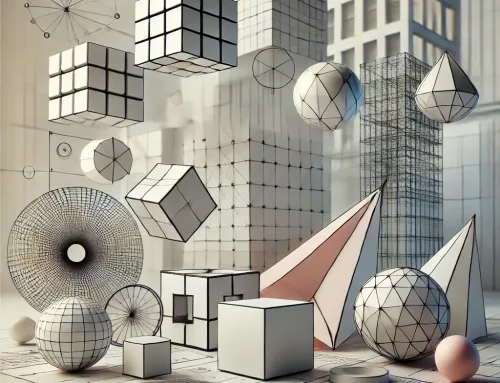


Cool