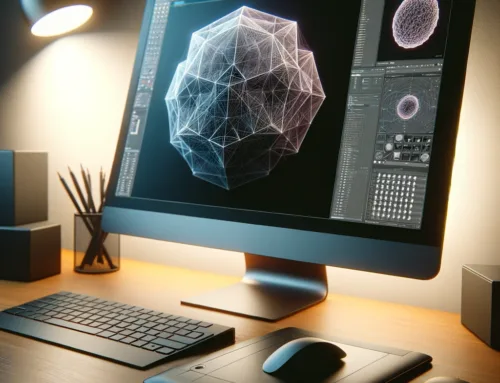Wie Sie einen Einstieg in Mobile- und WebVR mit Sketchfab finden.
Wie Sie wahrscheinlich schon gehört haben, hat Sketchfab native Apps für die Nutzung von Virtual-Reality (VR-)-Inhalten auf dem HTC Vive, Oculus Rift und Samsung Gear VR entwickelt.
Diese Demo-Apps zeigen einige großartige Sketchfab-Szenen, aber Sie können auch alle 750.000 Modelle von Sketchfab auf diesen Geräten in VR sehen.
Mobile VR.
Ihr Smartphone kann jedes beliebige Sketchfab-Modell in VR mit einem stereoskopischen Viewer und einem Google Cardboard betrachten. Gehen Sie einfach auf die Modellseite und tippen Sie auf Ansicht in VR, um das Modell in VR zu öffnen.

Gear VR.
Die Verwendung der Samsung Gear ist sehr ähnlich. Legen Sie ihr Handy in das Headset, öffnen Sie den Samsung Internet-Browser und gehen Sie zu internet://webvr-enable. WebVR sollte nun auf ihrem Gerät/Browser aktiviert sein.
Dann gehen Sie wie beim Google Cardboard auf einer beliebigen Modellseite in den VR-Modus.
Navigation.
Standardmäßig befindet sich das Modell im Orbit-Modus. Head-Tracking funktioniert mit den meisten Geräten und lässt Sie um ein Modell, wie hier dem Auto, rotieren:
Wenn sich die erste Kameraansicht innerhalb einer Szene befindet, können Sie sich umsehen, wie in van Goghs Zimmer.
First-Person-Modus.
Sie können über das Einstellungsmenü des Viewers in den First-Person-Modus wechseln. Head Tracking funktioniert mit den meisten Geräten und Sie können sich aus einer festen Position heraus umsehen. Sie können auch vorwärts gehen, indem Sie auf den Cardboard-Button klicken.
Desktop WebVR.
Sie können auch Sketchfab-Modelle mit Head-Mounted-Displays wie dem HTC Vive und Oculus Rift betrachten. Es dauert ein paar zusätzliche Schritte, aber dieser Leitfaden sollte ihnen helfen, den Prozess ganz ohne größere Probleme zu überstehen.
Desktop WebVR erforderte eine experimentielle Version von Google Chrome mit WebVR Unterstützung. Firefox Nightly-Builds sollten auch bald funktionieren, aber noch nicht auf die neueste WebVR Unterstützung aktualisiert worden sein. Unter WebVR Ready können Sie den Status und Fortschritts ihres Browsers bezüglich VR prüfen.
Laden Sie einen kompatiblen Browser herunter und installieren Sie ihn. Gehen Sie zu about://flags und aktivieren Sie das Flag „Enable WebVR“. Dann starten Sie einfach den VR-Modus auf einer beliebigen Sketchfab-Modellseite. Jetzt können Sie das Modell mit ihrem Vive oder Oculus betrachten.
Navigation.
Klicken Sie einmal auf den Viewer, um ihn scharf zu stellen. Dann können Sie das Modell mit den WASD-Tasten navigieren und den Maßstab des Modells mit den O- und P-Tasten ändern.
Hier finden Sie eine Reihe von interessanten Modellen. Viel Spaß beim Ausprobieren.