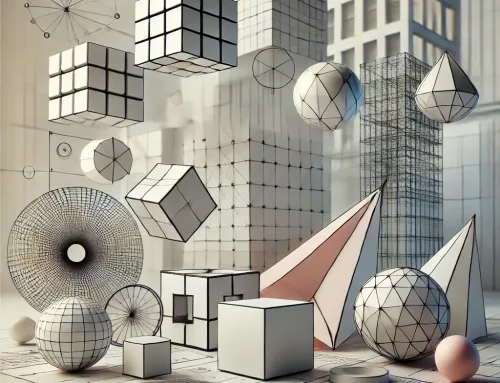Wie Sie 3D Produktdesign in ihr eCommerce implementieren.
Sie haben die weise Entscheidung getroffen 3D Produktdesign in ihrer Webseite einzusetzen. Für eCommerce-Websites, ob groß oder klein, ist diese Veränderung in etwa genauso bedeutend wie z.B. der Wechsel vom analogen zum digitalen Fernsehen.
In dem folgenden Beitrag möchten wir ihnen genau 4 Schlüssel aufzeigen, die ihrem Unternehmen helfen werden, eine dritte Dimension in ihre bestehende eCommerce-Infrastruktur zu implementieren und damit im 3D eCommerce anzukommen.
1. Wählen Sie ihre Produkte, die in 3D präsentiert werden sollen.
Erstens, welche Produkte möchten Sie in 3D darstellen?

Ist es sinnvoll, Ihr gesamtes Sortiment in 3D zu visualisieren oder nur die meistverkauften Produkte auszuwählen? Dies liegt bei Ihnen, wenn Sie den Zeit- und Kostenaufwand für ein Upgrade auf 3D berücksichtigen. In den meisten Fällen wird es sinnvoller sein, Ihre meistverkauften Produkte auszuwählen und diese zuerst zu bearbeiten. Wenn Sie ein sehr tiefes Produktsortiment haben, empfiehlt sich der sogenannte category-by-category-Ansatz, so dass Sie Ihr 3D-Kaufhaus aufbauen und gleichzeitig Feedback von Kunden einholen können, welche spezifischen 3D-Features sie bevorzugen (z. B. Animationen). A/B-Tests sind ratsam, um Ihre Vorgehensweise zu verfeinern und zu beurteilen, was am besten funktioniert: So können Sie das richtige 3D-Erlebnis über Ihre gesamte Produktpalette hinweg einfließen lassen.
Fazit:
- Ein guter Ausgangspunkt sind Ihre meistverkauften Produkte, z. B. Ihre Top-100
- Phase der Umstellung auf die 3D-Ansicht Ihrer Produkte
- Wählen Sie für Long-Tail-Produktbestände zunächst eine Kategorie aus und bewerten Sie dann Feedbacks und A/B-Tests
2. Erstellen Sie 3D-Modelle Ihrer ausgewählten Produkte
Verfügen Sie aktuell über 3D-Modelle aller Produkte, die Sie präsentieren möchten? Sofern Sie diese Frage nicht eindeutig beantworten können, lohnt es sich zu prüfen, ob sie aktuell in der richtigen Qualität vorliegen, so dass eine optimale Präsentation gewährleistet wird.
Als Faustregel gilt, dass 3D-Scans, die mit 3D-Scannern erstellt wurden, verworfen werden sollten. Diese sind oft unvollständig und haben normalerweise auch nicht genügend Auflösung/Detail, um ein qualitativ hochwertiges 3D-Modell zu erstellen.
Idealerweise sollten Sie die Dienste eines 3D-Designers oder Fotostudios in Anspruch nehmen, der vom eigentlichen Produkt aus mehrere Aufnahmen (Packshots) macht und diese zusammenfügt, ohne dabei die für die 3D-Darstellung notwendigen Details zu vernachlässigen.
Die Preise für die 3D-Modellproduktion variieren drastisch, je nachdem, woher sie stammen, welches Volumen bestellt wird usw. Aber Sie sollten zunächst mit einem Minimum von 200-300€ pro 3D-Modell planen.
Fazit:
- Stellen Sie sicher, dass Sie 3D-Modelle in der richtigen Qualität haben oder erstellen lassen.
- 3D-Scans liefern in der Regel keine ausreichende Qualität für die 3D-Produktdarstellung.
- Planen Sie mit einem Minimum von 200 bis 300 €, um jedes neue 3D-Modell Ihrer Produkte zu erstellen.
3. Richten Sie ein ShareMy3D Konto ein
Sobald Sie Ihre 3D-Modelle haben und bereit sind, Ihre 3D-Produktanzeige zu testen, benötigen Sie eine einfache Möglichkeit, eine 3D-Ansicht in Ihre E-Commerce-Site einzubetten.
Mit dem ShareMy3D Enterprise-Konto können Sie (oder Ihr technisches Team) auf die ShareMy3D Daten- und Web Viewer-APIs zugreifen, um das richtige Web-Betrachtungserlebnis für Ihren eCommerce-Shop zu schaffen.
Mit einem ShareMy3D Enterprise-Konto können Sie den 3D-Viewer so anpassen, dass er sich perfekt in das Look-and-Feel Ihres Webshops einfügt und gleichzeitig die Sicherheit des mit ShareMy3D-Token geschützten 3D-Modellzugriffs bietet. Darüber hinaus bietet ShareMy3D ein SLA, um sicherzustellen, dass Sie den richtigen Account-Support und die richtige Wartung für so lange erhalten, wie Sie es benötigen.
Da es nach dem Start der 3D-Produktanzeige auf Ihrer eCommerce-Site notwendig sein kann, den Web Viewer zu aktualisieren und/oder neue Funktionen hinzuzufügen, bietet ShareMy3D nach dem Start der 3D-Produktanzeige auf Ihrer E-Commerce-Site einen After-Sales-Entwicklungsservice an, falls Sie die Anzeige noch weiter anpassen müssen.
Zusammengefasst:
- Melden Sie sich für eine kostenlose Testversion des ShareMy3D Enterprise Service an, um ihr 3D Web-Viewing-Erlebnis einzurichten.
- Entscheiden Sie selbst, welche Supportstufe Sie benötigen, um sicherzustellen, dass Sie nach dem Produktivstart die richtigen SLAs erhalten.
4. Gehen Sie mit Ihrer modernisierten 3D-E-Commerce-Erfahrung online
Sobald Ihre 3D-Modelle fertig sind und Ihr Konto eingerichtet ist, wird einer der Schlüssel zum Erfolg das Controlling sein, um das „Vorher“ und „Nachher“ der Umstellung von 2D auf 3D zu bewerten. Auf diese Weise können Sie auch Ihren Return on Investment (RoI) von der Umstellung auf 3D-Produktdarstellung messen.
Zu den gemeinsamen KPIs, die zu verfolgen sind, gehören:
- Kundenbindung gemessen an der Fluktuationsrate
- Umsatzveränderungen pro erweitertes Produkt
- Änderung der Conversion Rate pro Produktinteraktion
- Veränderung des prozentualen Anteils der Produktrückgabe
Einige der KPIs, die von anderen Online-Einzelhändlern erreicht wurden, die das 3D-eCommerce-Erlebnis einsetzen, beinhalten eine Reduzierung der Produktretouren von 30% auf 18% sowie eine Umsatzsteigerung in 64% der Fälle.
Herzlichen Glückwunsch! Sie haben ihr Online-Shopping-Erlebnis jetzt um 3D-Produktansichten erweitert.
Benötigen Sie weitere Hilfe? Schreiben Sie uns an: info@viscircle.com und wir helfen ihnen gerne weiter.