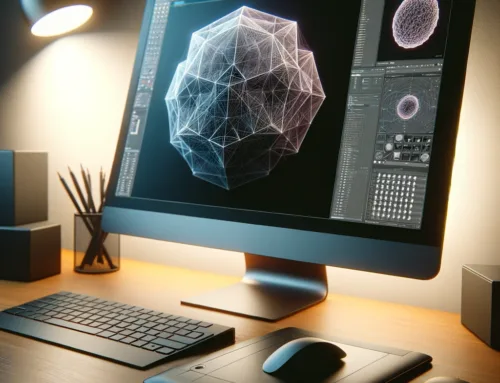Wie Sie die Performance von SOLIDWORKS verbessern.
In diesem Beitrag präsentieren wir eine praktische Studie zur Leistungsoptimierung von SOLIDWORKS durch Hardware und Einstellungen.

Vor drei Jahren haben Josh Altergott und Adrian Fanjoy von Computer Aided Technology, Inc. (CATI) ein ausgezeichnetes Paper über die Maximierung der SOLIDWORKS-Leistung verfasst, das für jeden CAD-Anwender ein Muss ist. Ihre detaillierte Analyse ergab eine Fülle von Leistungssteigerungen, die in vielen Fällen auf andere CAD-System übertragen werden können.
6.000 Teile, 2,4 Gb, von 5 Stunden runter auf bis 55 Minuten.
Die Studie nimmt eine Baugruppe mit 6.000 Teilen und 2,4 Gb und führt diese durch einen SOLIDWORKS 2012 Benchmark, um festzustellen, wie sich die Änderung von Einstellungen und Hardwarekomponenten auf die Leistung auswirkt. Schließlich konnte das CATI-Team die gesamte Benchmarkzeit von über 5 Stunden auf knapp unter 55 Minuten verschieben. Hier finden Sie eine Kurzfassung, wie sie es gemacht haben:
- Passen Sie die Einstellungen von Windows Visual Effects ( zu finden unter Performance Optionen) für eine optimale Leistung an. Dies deaktiviert Augenschatten wie Schlagschatten unter Fenstern und Symbolen, animierte Fenster beim Minimieren und Maximieren usw. (8,5% Ersparnis).
- Stellen Sie die SOLIDWORKS-Optionen optimal ein. Dazu gehören das Ausschalten von Einstellungen wie Transparenz und das Ausschalten verschiedener Qualitätseinstellungen. Es ist wichtig zu bedenken, dass das CATI-Team hier auf reine Geschwindigkeit setzt, während die Anwender in der Praxis ein Gleichgewicht zwischen Geschwindigkeit und notwendigen Features finden müssen (9,1% Einsparung).
- Schalten Sie die nicht verwendeten SOLIDWORKS-Add-Ins aus. Natürlich werden Sie das TransMagic-Add-In nicht abschalten wollen, da dies eine enorme Zeitersparnis und einen Arbeitsvervielfacher darstellt, der es den Benutzern ermöglicht, ihre Formate zu öffnen und zu speichern, mit eingetteten, sofortigen Modellreparaturwerkzeugen (10,8% Ersparnis).
- Erhöhen Sie die Taktrate des Prozessors. Dies kann schwierig sein, da Übertaktung Hitzeprobleme verursachen kann, aber Übertaktung ist beim Boxx-System, das das CATI-Team für den Benchmark verwenden hat, Standard (12,1% Verbesserung).
- Reduzieren Sie Top Level Mates und aktivieren Sie das Lösen von Baugruppen als starr (15% Verbesserung).
- Verwenden Sie mehrere Kerne – während der Einfluss mehrerer Kerne auf die Verarbeitungsgeschwindigkeit von SOLIDWORKS je nach verwendetem Test variieren kann, zeigte dieser Benchmark mindestens eine Leistungssteigerung von 18,8%.
- Verringerung der Bildqualitätseinstellungen und Deaktivierung von RealView-Grafiken, Verbesserung um 28,4%.
- Vermeidung von Netzwerkspeicher und Ausschaltung der Virenprüfung (Verbesserung um 26,8%).
- Minimierung des Detaillierungsgrades der heruntergeladenen Komponenten (32,3% Verbesserung).
- Installation von Adequate RAM ( und damit Minimierung von SWAP) (57,4% Verbesserung).
- Ersetzen Sie Laufwerke durch Solit State Drives. Dieser Test war ein wenig kompliziert durch das SWAP-Problem, dass nicht genügend Arbeitsspeicher zur Verfügung stand, jedoch eine Verbesserung um 55,8%.
- Bei Verwendung von Lightweight und Large Assembly Mode Settings, eine Verbesserung von 88,6%.
Lösungen von Drittanbietern.
Lösungen von Drittanbietern können auch die Leistung von SOLIDWORKS beschleunigen. Nehmen wir zum Beispiel TransMagics Powerpack für SOLIDWORKS, das sowohl mit Pro als auch mit Experte geliefert wird und direkt in SOLIDWORKS läuft. Es erlaubt ihnen:
- Offene CAD-Formate, die in SOLIDWORKS nicht verfügbar sind, erhöhen die Anzahl der Unternehmen, mit denen Sie Geschäfte machen können und ersparen ihnen die Mühe, die Datei in einem anderen und möglicherweise minderwertigen Format anzufordern.
- Speichern Sie CAD-Formate, die in SOLIDWORKS nicht verfügbar sind und geben Sie ihren Kunden das gewünschte Format, anstatt sich mit dem zu begnügen, was Sie ihnen geben können.
- Verwenden Sie die Schaltfläche „an TransMagic“ senden, um die aktuelle SOLIDWORKS-Datei innerhalb von TransMagic zu öffnen, um die automatische und erweiterte Reparaturfunktionalität zu nutzen, einschließlich der Möglichkeit, hartnäckige Oberflächendateien in wasserdichte Feststoffe umzuwandeln.
Besuchen Sie die SOLIDWORKS PowerPack-Seite hier oder sehen Sie sich das TransMagic SOLIDWORKS PowerPack in diesem 2-minütigen Video an:
Zusammenfassung.
Nicht jeder kann von all diesen Verbesserungen profitieren. Einige Benutzer sind an den Netzwerkspeicher gebunden, andere haben Chipsätze oder Gehäuse, die eine Übertaktung problematisch machen. Außerdem funktionieren einige SOLIDWORKS-Einstellungen, wie z.B. Solving Assemblies als Rigid, möglicherweise nicht für alle Designaufgaben. Diese Studie deckt jedoch eine signifikante Anzahl von SOLIDWORKS-Systemeinstellungen auf (von denen viele Parallelen in anderen CAD-Systemen finden werden), sowie Hardware-Alternativen (die auf alle CAD-Systeme anwendbar wären), die der anspruchsvolle CAD-Anwender berücksichtigen sollte.