Wie Sie eine Entscheidung zwischen Fusion 360 und Blender treffen können.
Wenn Sie es leid sind, Thingiverse nach dem perfekten Modell zu durchsuchen, werden Sie Ihre eigenes Design entwerfen wollen. In dem folgenden Beitrag vergleichen wir Fusion 360 und Blender, um Ihnen die Wahl zwischen den beiden zu erleichtern.
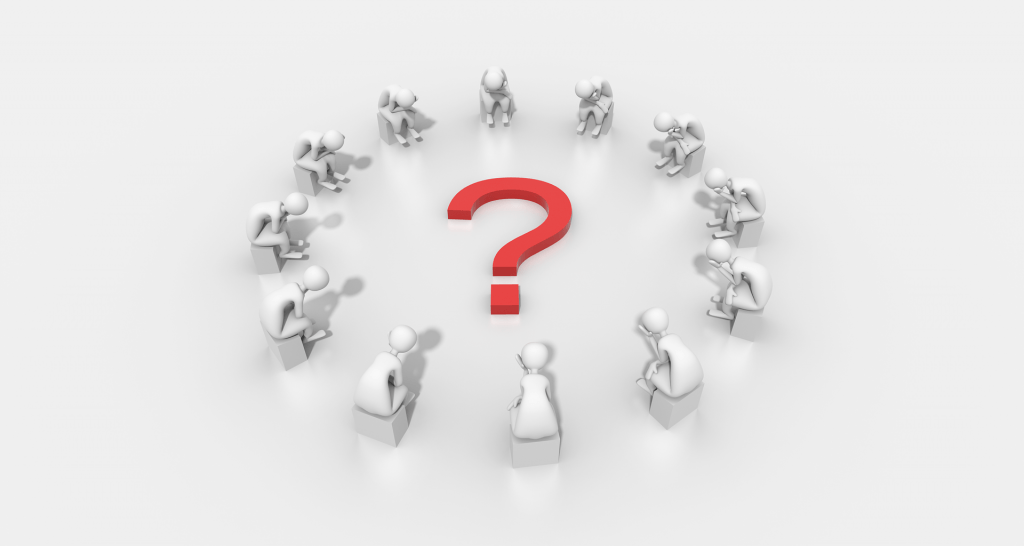
Ein Refresher für CAD-Software.
Viele Hobby-Designer werden sich auf einer der vielen Webseiten für 3D-Modelle wie Thingiverse, MyMiniFactory oder Pinshape nach Modellen zum 3D-Druck umsehen. Aber was passiert, wenn Ihnen alle STL-Dateien, die Sie online finden, langweilig werden? Oder ein heruntergeladenes 3D-Modell nicht ganz Ihren Anforderungen entspricht? In diesen Fällen sollten sich stärker mit CAD-Software auseinandersetzen.
Einfach ausgedrückt, ermöglicht Ihnen die CAD-Software (Computer Aided Design) die Erstellung von 3D-Objekten und deren Export als STL-Dateien zum Drucken. In diesem Beitrag werfen wir einen Blick auf zwei sehr beliebte CAD-Programme: Blender und Fusion 360.
Vergleichskriterien.
Jede CAD-Software hat ihre eigenen Stärken und Schwächen. Wir werden Entscheidungen zwischen Blender und Fusion 360 auf der Grundlage mehrerer Kriterien treffen, darunter:
- Preis und Verfügbarkeit.
- Funktionalität.
- Lernkurve.
- Software-Support.
- Benutzer-Community.
Geschichtlicher Kontext.
Blender (seit 1998 verfügbar), ist eine Open-Source-3D-Computergrafik-Suite. Open-Source-Status bedeutet, dass der Quellcode frei verteilt und offen zur Anpassung verfügbar ist, was zu einer breiten Akzeptanz dieser Software in der Hobby-Community geführt hat. Es wurde entwickelt, um 3D-Art, visuelle Effekte, Animationen, Videospiele und 3D-Druckmodelle zu erstellen.
Alles in allem, wenn Sie 3D-Arbeiten am Computer machen wollen, hat Blender das Richtige für Sie. Die Personen, die hinter Blender stehen, haben Ihr Netzwerk weit und breit angelegt, einschließlich Funktionen zur 3D-Modellierung, Export von STLs, Animation, Bild- und Videobearbeitung, Physiksimulation und Gamedevelopment.
Fusion 360 hingegen ist eine viel jüngere, viel spezifischere Software. Autodesk hat die Software im Jahr 2012 entwickelt und 2013 zur öffentlichen Freigabe freigegeben. Fusion 360 ist eine Design-, Bearbeitungs- und Engineering-Plattform. Obwohl es keine Spiele erstellen oder Videos bearbeiten kann, ist Fusion 360 eines der führenden Programme für den 3D-Druck und bei Hobby-Designern sehr beliebt.
Autodesk kündigte an, dass Fusion 360 Hobby-Grafikern oder Start-Ups, die weniger als 100.000 Euro pro Jahr an Gesamteinnahmen erzielen, kostenlos zur Verfügung gestellt werden soll (Diese Option wird nach Ablauf der Testphase möglich). Wenn Sie nicht in eine dieser beiden Kategorien fallen, dann kostet Fusion 360 insgesamt 495 € pro Jahr, obwohl, wenn Ihr Unternehmen mehr als 100k € pro Jahr verdient, dann können Sie sich diese Gebühr wahrscheinlich leisten.
UX in der Modellierung.
Das Erstellen von 3D-Objekten in Blender wirkt natürlich und intuitiv. Das Ansichtsfenster kann leicht manipuliert werden, das Standardfarbschema ist stilvoll, und die Hotkeys machen das Modellieren komplexer Objekte schnell und einfach. Eine umfangreiche Auswahl an Modifikatoren und Community-Add-Ons kann Ihre Form in Sekundenschnelle in ein völlig neues Wesen verwandeln.
Blender hat ein unbestreitbar „organisches“ Gefühl. Es ist leicht zu verstehen, warum viele Fantasy-3D-Künstler und digitale Animatoren Blender bevorzugen und sogar warum riesige Studios wie Ubisoft Blender einsetzen. Die Modellierung natürlicher Formen ist mit Blender extrem flüssig, und Sie können Ihre Formen mit beispielloser Fließfähigkeit verzerren, verformen und anderweitig modifizieren.
Fusion 360 hingegen fühlt sich präzise an. Der standardmäßige weiße Hintergrund, die intuitiven Einheiten, das Gitter und das Snapping-System machen Fusion viel mathematischer. Es verfügt über einen deutlich schlankeren Arbeitsbereich, wobei viele der Tools sicher hinter einem übersichtlichen Menüsystem untergebracht sind.
Die Modellierung ist exakt – perfekt für den funktionalen Druck. Mit einem eingebauten Gewinde erzeugenden Tool können Sie beispielsweise jeden Zylinder in ein Gewindegehäuse für Schrauben und Bolzen verwandeln, ein Prozess, der bei Blender recht komplex ist. Die Sketching Tools von Fusion 360 sind sehr leistungsfähig und können Ihnen helfen, mehrere Iterationen eines Designs schnell zu durchlaufen.
Eine Historie Ihrer Aktionen verläuft am unteren Rand des 360-Arbeitsbereichs, so dass Sie Ihre vergangenen Schritte leicht nachvollziehen und alle alten Fehler korrigieren können, die später auftreten. In Kombination mit dem dynamischen Autodesk Cloud Storage haben Sie eine ausgezeichnete Kontrolle über Versionen und Varianten Ihres Modells, was für Prototypingideen äußerst nützlich ist.
Das effizienteste Workflow von Fusion 360 ist das Zeichnen einer 2D-Skizze und das Extrudieren in drei Dimensionen. Während Blender es den Benutzern leicht macht, direkt einzutauchen und 3D-Objekte mit wenig Planung hinzuzufügen. Der Kompromiss hier ist Präzision.
Art der Modellierung.
In diesem Abschnitt gehen wir tiefer in die Modellierung mit Blender und Fusion 360 ein.
Organische Modellierung.
Die Modellierung eines realistischen Baumes in Fusion 360 würde sehr lange dauern. Sie müssten eine komplexe Reihe von zufälligen Skizzen und booleschen Operationen durchlaufen, um natürlich aussehende Winkel zu erhalten.
In Blender können Sie einen der Bäume verwenden, der Add-ons generiert oder eine Reihe von Zylindern und Kugeln in Ihre gewünschte Form bringen. Durch die Modellierung von Kugeln und Zylindern kann ein niederpolarisierter Baum in wenigen Minuten fertiggestellt werden, während ein hochpolarisierter Baum einige Stunden dauern kann. Die Erstellung von Add-ons kann dagegen je nach Rechenleistung Ihres Computers zwischen einigen Sekunden und einigen Minuten dauern.
Funktionale Modellierung.
Wenn Sie ein aufstrebender Produktdesigner sind und etwas in mehreren Iterationen schnell und effektiv prototypisieren wollen, dann ist Fusion 360 perfekt.
Fusion fühlt sich an, als wäre es für den funktionalen Produktdesigner entwickelt worden. Die Bohr-, Rippen-, Steg- und Gewindewerkzeuge können feste Formen schnell und präzise modifizieren, während überschüssige Geometrie während der Bearbeitung gereinigt wird. Einer der frustrierendsten Aspekte von Blender ist das Entfernen doppelter Knoten, beweglicher Kanten und interner Flächen – alles Dinge, die Probleme beim 3D-Druck verursachen. Im Gegensatz dazu fühlt sich die in Fusion 360 erstellte Geometrie in der Regel sauberer an und verursacht viel weniger Probleme beim 3D-Druck.
Verfügbare Funktionen.
Wie bereits erwähnt, konzentriert sich Blender stark auf Animation, Modellierung, Sculpting und VFX. Obwohl es sich hervorragend für die Erstellung dreidimensionaler Grafiken eignet, wird der 3D-Druck definitiv vernachlässigt. Sie können jedoch ein 3D-Druck-Add-On in den Benutzereinstellungen aktivieren, mit dem Sie intensive Überhänge, nicht verteilte Geometrin und andere Konstruktionsfehler finden können, die verhindert, dass ein 3D-Druck funktioniert.
Allerdings ist es in Blender unglaublich einfacher, organische Formen und Strukturen zu schaffen. Dynamische Sculpting-Tools ermöglichen es auch Anfängern, komplexe Formen mit wenig Zeitaufwand und Mühe zu erstellen.
Features von Blender:
- Dynamische Sculpting-Tools
- Animations-, Rigging– und Shape Keys
- Fetter Pinsel zum freihandlichen Zeichnen
- Kamera und Object Motion Tracking
- VFX und visuelle Simulation
- Videobearbeitung
- Scripting
- Rendering mit Ray-Tracing
- UV-Abwicklung
Fusion 360 wurde für die Entwicklung von Produkten entwickelt. Es ist präzise und hat große Toleranzen. Wenn Sie ein einfahrener Zeichner sind oder viel Zeit damit verbracht haben, Ihre eigenen Entwürfe zu erstellen, dann ist Fusion 360 genau das Richtige für Sie. Sie können schnell 2D-Zeichnungen erstellen, diese in drei Dimensionen extrudieren und genau wie geplant drucken.
Ein großer Vorteil von Fusion 360 ist die integrierte Cloud-Plattform. Projekte werden nicht automatisch auf Ihrem Computer gespeichert, sondern auf dem Autodesk Online-Speicher, welcher eine einfache Zusammenarbeit mit anderen Designern in Ihrem Team ermöglicht und Ihre Arbeit in einer sicheren Online-Umgebung speichert.
Features von Fusion 360:
- Präzise 2D-Skizze
- Einfacher Export für CNC-, Wasserstrahl-, Plasmaschneiden und Laserschneiden
- Integration mit EAGLE (PCB-Design-Software)
- Umfangreiches Versionsmanagement
- Cloud-Speicher und Offline-Arbeiten
- Zusammenarbeit in Echtzeit
- Verbesserte 3D-Druckwerkzeuge mit Schnittvorschau
- Technische Simulation
- Grundlegende Animation
- Fotorealistisches Rendering
Wie man eine Entscheidung trifft
Als Faustregel gilt: Blender ist perfekt für organische Drucke mit vielen natürlichen Formen und Kurven. Wenn Sie als Künstler CAD-Software lernen, um in die digitale Kunst einzusteigen, dann ist Blender perfekt.
Fusion 360 sollte für die Gestaltung von funktionalen Drucken verwendet werden, die genaue Toleranzen und spezifische Winkel erfordern. Jeder Ingenieur oder Produktdesigner muss sich mit Fusion 360 vertraut machen. Das Toolset ist vergleichbar mit dem Autodesk-Erfinder und schließt die Lücke zwischen Hobby-Design und professionellem Engineering.
Benutzerfreundlichkeit.
Einige Programme sind einfacher zu bedienen als andere. Wenn Sie es mit der CAD-Konstruktion ernst meinen, ist es wahrscheinlich, dass Sie sowohl bei Fusion als auch bei Blender mit Übung immer besser werden. Viele der Fähigkeiten, die Sie in einem Toolset erlernen, sind in der Regel auf ein anderes übertragbar.
Blender verfügt über eine Vielzahl von Funktionen und Toolsets, die die Benutzeroberfläche für neue Besitzer erschreckend einfach machen. Seit Version 2.8 hat Blender seine Benutzeroberfläche überarbeitet und ein optisch ansprechendes Programm entwickelt, das für neue Benutzer etwas einfacher zu bedienen ist. Blender verfügt auch über eine intuitive Reihe von Hotkeys, die von der 3D-Modellierungs-Community gelobt werden. Einmal gelernt, werden diese Hotkeys zu großartigen Werkzeugen, um 3D-Objekte schnell zu manipulieren.
Fusion 360 ist einfach zu bedienen und verfügt über eine benutzerdefinierte Oberfläche. Große Dropdown-Menüs zeigen deutlich, wofür sie verwnedet werden können und enthalten 90% aller Werkzeuge, die Sie jemals für den 3D-Druck benötigen werden. Fusion 360 ist einfach und schlank, mit einer glatteren Lernkurve als Blender.
Community und Support.
Blender hat eine riesige Community um sich herum entwickelt, mit einer Fülle von Informationen und benutzerorientiertem Support. Wenn Sie ein Problem haben, besteht eine sehr gute Chance, dass jemand anderes das gleiche Problem hat, eine Lösung gefunden und ausführlich dokumentiert hat. Tatsächlich liefert die Suche nach dem „Blender-Tutorial“ in einer Google Suche in etwa 68 Milliarden Ergebnisse.
Fusion 360 wird vom 3D-Design-Giganten Autodesk, einem multinationalen Softwareunternehmen, gewartet und betrieben. Auf der Autodesk-Website finden Sie detaillierte Tutorials, offizielle Dokumentationen und ein Community-Forum.
Die Suche nach dem „Fusion 360 Tutorial“ liefert nur rund 14,3 Millionen Ergebnisse. Ohne Zweifel hat Blender eine viel stärkere Community, und weil es Open Source ist, bauen externe Entwickler ständig erstaunliche Add-ons, um Ihr Erlebnis zu verbessern.
Welche Lösung ist nun die Bessere?
Sowohl bei Fusion 360 als auch Blender handelt es sich um fantastische Programme und sie haben ihre jeweiligen Vor- und Nachteile. Beide sind (im Wesentlichen) kostenlos und als CAD-Software perfekt geeignet.
Wenn Sie sich für digitale Animation, VFX und Game-Design neben dem 3D-Druck interessieren, dann ist Blender eine der besten Modellierungssuiten auf dem Markt. Es gibt zahlreiche Möglichkeiten sich Hilfe durch Tutorials oder Foren zu holen. Es handelt sich trotz der gewöhnungsbedürftigen Benutzeroberfläche ein wenig gewöhnungsbedürftig, dennoch ist es ein sehr leistungsfähiges Programm.
Wenn Sie einen schnellen und einfachen 3D-Druck wünschen, ist Fusion 360 perfekt. Mit Ihren eigenen Designs sind Sie in wenigen Minuten einsatzbereit. Autodesk führt häufig Updates durch und die Software ist besser auf das Produktdesign zugeschnitten.
Viele Liebhaber des 3D-Drucks empfehlen die Verwendung von Blender für künstlerische oder organisch anmutende Drucke und Fusion 360 für funktionale Drucke. Schließlich sind sie beide für Hobby-Designer kostenlos, also empfehlen wir Ihnen, beides auszuprobieren.
Vielen Dank für Ihren Besuch.
One Comment
Comments are closed.
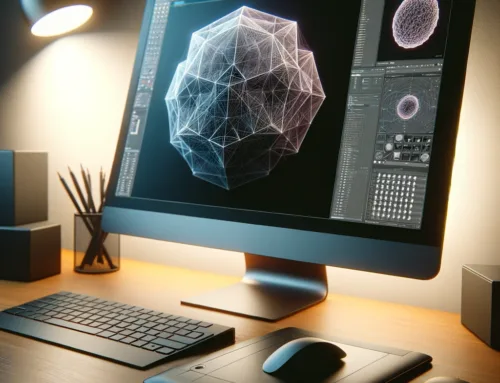


Hallo, welche Tutorials und/oder Foren können Sie empfehlen, um sich über Fragen bei der Videobearbeitung zu informieren?