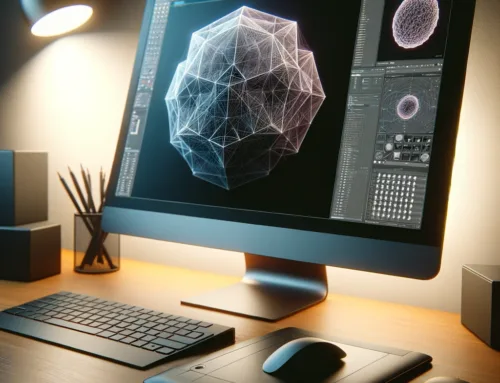Wie Sie die Arnold Render Engine in Cinema 4D verwenden können.
Während in Cinema 4D viele Rendering-Methoden existieren, gibt es vier Haupt-Render-Engines von Drittanbietern, die Sie kennen müssen: Arnold, Octane, Redshift und Cycles. In einer Beitragsserie werden wir einen genaueren Blick auf die vier verschiedenen Tool werfen und diskutieren, warum Sie das eine oder andere für das Rendern in Cinema 4D bevorzugen könnten.
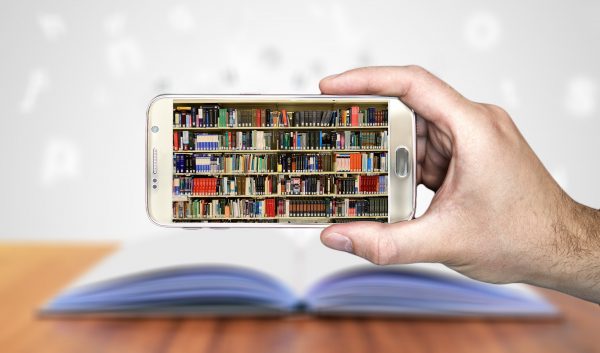
In diesem Artikel stellen wir ihnen die Arnold Render Engine von Solid Angle vor. Dieser Beitrag sollte einen guten Überblick bieten, wenn Sie noch nie von Arnold gehört haben oder wenn Sie neugierig sind, diesen in Cinema 4D zu verwenden.
Ein solider Background.
Im Folgenden zeigen wir ihnen eine kurze Zeitachse, um ihnen die wichtigsten Ereignisse über Solid Angle und der Arnold Render-Engine etwas näher zu bringen:
- 1997 wurde Solid Angle von Marcos Fajardo gegründet.
- 1998 wurde Arnold geboren.
- 2001 wurde die erste Lizenz verkauft.
- Sony Pictures Imageworks hat Arnold als Haupt-Render-Engine übernommen.
- 2006 wurde Monster House, das Arnold benutzte, für einen Academy Award nominiert und wurde seitdem für viele andere große Kinofilme verwendet.
- 2016 ist Solid Angle Autodesk beigetreten.
- 2017 würdigten die Academy Awards Arnold mit einem Scientific und Engineering Award.
Was ist also der Arnold Renderer?
Auf der Website von Solid Angle ist Folgendes vermerkt: „Arnold ist ein fortschrittlicher Monte Carlo Raytracing Renderer, der für die Anforderungen von Animationen und visuellen Effekten entwickelt wurde“.
Zusammengefasst ist Arnold eine Unbiased CPU-Render-Engine, die eine Technik, Monte Carlo, für das Rendern verwendet.
Das bedeutet, dass Arnold stolz darauf ist, fotorealistische Renderings zu erhalten, die weit über dem liegen, was man aus den Standard- und physikalischen Renderings in Cinema 4D herausholen kann. Das führt uns sehr gut zu der Frage, warum Sie Arnold in Zukunft in Betracht ziehen sollten.
Warum sollten Sie sich mit Arnold beschäftigen?
Die Aufgabe dieses Artikels ist kein Vergleich. Wir werden das in Kürze nachholen. Dies sind nur die Fakten, damit Sie in ihrer Karriere eine fundierte Entscheidung treffen können.
Solid ist aus gutem Grund im Namen von Solid Angle.
Arnold ist extrem solide. Sie können gigantische Szene-Dateien darauf werfen und mit großer Sicherheit davon ausgehen, dass Sie sich darüber Sorgen machen müssen, dass Arnold abstürzt und nicht mit der Szene umgehen kann. Warum sonst sollte es so stark in VFX und Filmen verwendet werden?
Arnold sieht wunderschön aus.
Arnold hat eine Qualität, die Bilder so nah wie möglich a die Fotorealistik heranbringen kann. Ein Teil davon ist, dass Arnold eine Unbiased Render-Engine ist. Das heißt, es versucht, die reale Welt so nah wie möglich zu imitieren, ohne Abkürzungen zu machen. Es hat auch mit den Algorithmen zu tun, die es hinter den Kulissen verwendet, um seine Bilder zu berechnen.
Erhöhen Sie ihre Workflow-Geschwindigkeit mit dem IPR (Interactive Preview Region).
Dies ist nicht etwas, was nur Arnold tun kann, aber es ist ein großer Vorteil bei der Verwendung von Rendering-Software von Drittanbietern. Ein interaktiver Preview-Bereich ist ein Fenster, das ihnen zeigt, wie ihre gerenderte Szene in Echtzeit aussieht. Sie müssen nicht mehr Strg/Cmd-R drücken und 10 Minuten warten, um zu sehen, ob ihre Szene mit der neuen Beleuchtungskonfiguration in Ordnung ist. Wenn Sie ihre Szene aktualisieren, aktualisiert sich das IPR fast simultan und steigert exponentiell ihren Workflow.
Sie können Arnold überall verwenden.
Arnold ist fast überall. Wenn Cinema 4D nicht die einzige 3D-Anwendung ist, die Sie verwenden, ist es wahrscheinlich, dass Solid Angle ein Plugin für alles andere herausgebracht hat, was Sie verwenden. Derzeit hat Arnold Plugins für Cinema 4D, Maya, 3ds Max, Houdini, Kartana und Softimage. Solid Angle berechnet ihnen auch keine Kosten für die Verwendung zusätzlicher Plugins. Sie können ganz einfach zwischen 3D-Anwendungen wechseln, ohne mehr Geld ausgeben zu müssen.
Arnolds Workflow übersetzt Wells in andere Engines.
Arnold zu lernen ist eine großartige Möglichkeit, eine Grundlage zu schaffen, die auf andere Render-Engines übertragen wird. Arnolds Shader– und Materialsystem verwendet eine gemeinsame Technologie und einen nodebasierten Workflow, wie er in anderen Render-Engines zu finden ist. Wenn Sie in einem Team sind, das Arnold verwendet und in einen anderen Shop wechselst, der Redshift nutzt, werden Sie viele Ähnlichkeiten feststellen. Es ist so ähnlich wie das Erlernen des Fahrens in einem Toyota und anschließend das Fahren in einem Ford. Es gibt Unterschiede, aber es ist im Grunde genommen auch alles dasselbe.
Arnold ist CPU-basiert.
Arnold ist eine CPU-Render-Engine von Drittanbietern, was bedeutet, dass sie sowohl auf Windows als auch auf Mac funktioniert. Sie können es jetzt auf jeden beliebigen Arbeitsplatz herunterladen. Wenn Sie ein Hardcore-Mac-Nutzer sind, ist das eine wirklich große Sache. Wir haben so viele Threads über Mac-Nutzer gelesen, die zu Windows wechseln, dass sie auf die Verwendung von GPU-basierten Render-Engines umsteigen können. Sie müssen nicht unbedingt ihre Hardware aufrüsten, um Arnold zu nutzen. Das ist ein großer Vorteil der CPU im Vergleich zur GPU.
Es gibt eine Menge Support für die Renderfarm.
Da Arnold seit Ende der 90er bereits zu haben ist, hat es eine große Fangemeinde. Das bedeutet, dass Sie sehr einfach eine Renderfarm finden können, die Arnold unterstützt. Wenn Sie einen wirklich großen Auftrag haben und ihre Szene 15 Minuten pro Bild braucht, um es zu produzieren, senden Sie es an einen Dienst wie PixelPlow und holen Sie es am selben Tag zurück. Es gibt zwar ein paar Renderfarmen, die GPU-Render-Engines unterstützen, aber es ist nicht so wie die Unterstützung von CPU und Arnold.
Warum sollte ich nicht in Erwägung ziehen, Arnold zu verwenden?
Cinema 4D und andere 3D-Anwendungen kosten eine Menge Geld. Darüber hinaus etwas anderes hinzuzufügen, ist nicht immer machbar oder wünschenswert. Vor allem als Freelancer.
Sie werden Einarbeitungszeit benötigen. Es handelt sich nicht um eine Eins-zu-Eins-Korrelation zu dn Standard- und physikalischen Materialien in Cinema 4D. Wenn Sie Anfänger sind oder sich noch nicht daran gewöhnt haben, was Cinema 4D sofort einsatzbereit ist, sind Sie wahrscheinlich noch nicht bereit, zu einer Engine von Drittanbietern überzugehen.
Schließlich ist Arnold zu diesem Zeitpunkt eine CPU-Engine, wenn sich alles in Richtung GPUs bewegt. Wir haben zwar gesagt, dass dies ein Vorteil ist, aber es ist auch ein Hindernis. Es wird nicht so schnelles Rendern lokal sein und Sie müssen die Vorteile von Renderfarmen nutzen.
Das solls erst einmal zur Arnold Render Engine gewesen sein. Wenn Sie noch Anmerkungen oder Fragen zu Arnold haben sollten, hinterlassen Sie uns unten einen Kommentar.
Vielen Dank für ihren Besuch.