Wie Sie ihre Beleuchtung noch realistischer gestalten können.
In dem folgenden Beitrag möchten wir ihnen ein paar Tipps mitgeben, wie Sie ihre Bilder professionell beleuchten können.
Das Lighting ist grundlegend für jedes 3D-Projekt, an dem Sie arbeiten. Auf der grundlegensten Ebene ist es eine Möglichkeit, Objekte sichtbar zu machen. Aber Kameramänner werden ihnen sagen, dass Licht viel mehr ist.
Durch das Lighting wird der Szene ein Stück Stimmung verliehen und der Ton wird angegeben. Es erlaubt ihnen, den Betrachter auf subtile Weise zu manipulieren, um zu sehen, wo Sie diese haben wollen. Es ist eine Möglichkeit, ihre Arbeit aus dem 3D-Bereich herauszuheben, indem es die Wärme eines Ölgemäldes oder das Gefühl eines Fotos vermittelt.
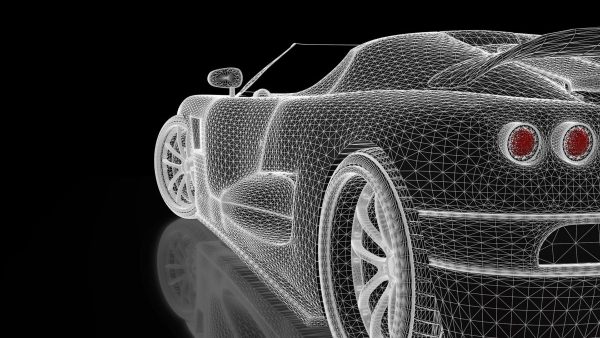
Und wenn Sie ein reales Objekt modellieren ist es unerlässlich, dass Sie die richtige Beleuchtung erhalten, wenn Sie eine Chance auf ein fotorealistisches Finish haben wollen.
In den folgenden Passagen werden Sie einige interessante Beleuchtungstechniken kennenlernen, durch die Sie ihre Arbeit schnell verbessern werden.
1. Sammeln Sie mehrere Referenzen.
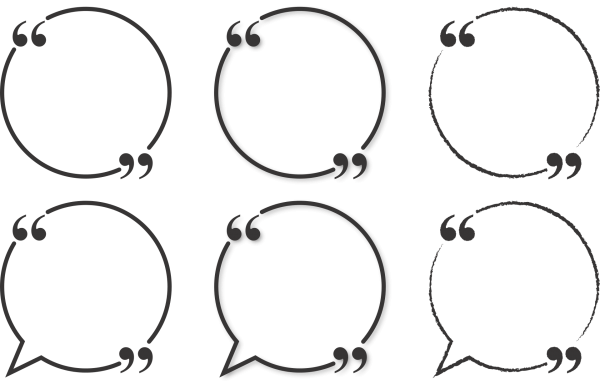
Es kommt nicht immer auf die Leistungsfähigkeit ihres visuellen Gedächtnisses an. Sie werden immer bessere Beleuchtungsergebnisse erzielen, wenn Sie schon einen größere Anzahl von Referenzen angesammelt haben. Wenn Sie etwas aus der realen Welt modellieren, werden Sie Bilder finden, die Sie verwenden können.
Sollte das nicht möglich sein oder stehen Sie vor der Herausforderung etwas aus ihrer Phantasie zu erschaffen, nehmen Sie ihre eigenen Fotos als Lichtreferenz auf. Platzieren Sie ein Objekt auf einer ebenen Fläche und vor einem ebenen Hintergrund, beleuchten Sie es aus einer Richtung und machen Sie ihr Foto. Bewegen Sie das Licht weiter und fotografieren Sie das Ergebnis und schon bald steht ihnen eine umfangreiche Foto-Referenzdatenbank zurVerfügung, in der Sie Lichter und Schatten für verschiedene Lichtquellen einsetzen können.
Machen Sie dasselbe mit einem transparenten Objekt und platzieren Sie mehr als ein Objekt in einer Szene, so dass Sie sehen können, wie sich das Licht verhält, wenn es auf mehrere Objekte trifft.
2. Verwenden Sie Masken, um Modelle zu beleuchten.

Für dieses Bild wurde ein Low-Poly-Modell entworfen, das so einfach wie möglich ist. Bereiten Sie dazu das UV vor und importieren Sie das Modell in Zbrush. Vergewissern Sie sich, dass der SUV (Smooth UV) eingeschaltet ist und bearbeiten Sie anschließend die Geometrie so weit wie Sie es für notwendig halten.
Bereiten Sie nun eine schwarz-weiße Maske in Photoshop vor und importieren Sie diese als Alpha-Maske in Zbrush. Verwenden Sie anschließend die Masken, um nur die Teile auszuwählen, die Sie benötigen. Zum Extrudieren der Details verwenden Sie inflate (Deformation).
Bereiten Sie ein Dome Light Setup mit einem hdri vor und überprüfen Sie dann, wie ihr Modell aussieht. In diesem Beispiel wurde einfaches Material ohne Bump verwendet, da alle Details aus dem Displacement stammen.
3. Erstellen Sie eine überzeugende Komposition.

Komposition arbeitet mit Licht, wenn es darum geht, das Auge des Betrachters zu manipulieren und die Aufmerksamkeit dorthin zu lenken, wo man sie haben möchte. Das Modell und die Texturen können perfekt sein, aber wenn die Komposition nicht gut ist, dann wird das gesamte Ergebnis unbefriedigend sein.
Wenn Sie sich mit der Komposition schwer tun, sollten Sie sich mit der traditionellen Kunsttheorie beschäftigen. Künstler und Fotografen haben alle möglichen Regeln für eine gelungene Komposition ausgearbeitet, von den Rule of Thirds über die Grid Theory bis hin zur Golden Ratio. Wenn Sie die Blicke des Betrachtenden studieren, können Sie mithilfe des Lichts eine gelungene Komposition erarbeiten.
4. Fügen Sie Dramaturgie mit starken Kontrast hinzu.

Dies ist ein hervorragendes Beispiel dafür, wie Sie die ganze Aufmerksamkeit auf einen Teil des Bildes lenken können, indem Sie einen starken Kontrast verwenden, um eine Silhouette zu erzeugen. In diesem Beispiel gibt es auch eine klare Trennung von Positiv- und Negativraum, die dazu beiträgt, eine hochwertige Fotoqualität zu emulieren und etwas Interessantes und Dynamisches zu liefern als nur ein Automodell.
5. Experimentieren Sie mit Linsen.

Beschränken Sie sich nicht nur auf normale Objektive (50 mm). Kombinieren Sie stattdessen verschiedene Objekte, Winkel, Kamerabewegungen, Geschwindigkeiten und Dauer. Die Höhe der Kamera kann sich stark verändern und einen ganz anderen Eindruck vermitteln, was wiederum neue Beleuchtungsmöglichkeiten eröffnet, die Sie vielleicht nicht in Betracht gezogen haben.
6. Positionieren Sie das Hauptlicht.

Wenn es in einem Film keinen Ton gäbe, könnte man immer noch eine Geschichte erzählen oder eine Atmosphäre und Stimmung durch Licht und Schatten vermitteln. Das Hauptlicht muss gut positioniert sein uns seine Schatten müssen die Form und die Struktur der Szene erklären. So kann die Komposition zusätzlich beeinflussen, indem Sie den positiven und negativen Raum voneinander trennt.
Hier wäre es einfacher gewesen, den Innenraum mit Licht zu füllen, aber durch die Platzierung des Hauptlichts an der Stelle, an der ich es getan habe, wird das Gefühl vermittelt, dass der Betrachter sich im Auto befindet und durch die Vordersitze blickt. Es entsteht ein Gefühl der Tiefe und das Licht fällt dort, wo es die Materialien akzentuiert.
7. Bauen Sie ihr Licht auf.

Je nach Situation und Anforderung hilft uns das Hinzufügen weiterer Lichter, etwas anderes zu füllen oder das Aufprallen des Lichts zu rechtfertigen.
Versuchen Sie die Bereiche, die Sie beleuchten, so gut wie möglich zu beschreiben. Es ist am besten aus der totalen Dunkelheit heraus zu beginnen. Man muss sich nicht immer von einem Standard „hdri-“ Setup leiten lassen, aber bei ungeschickten Gebrauch bekommt man sogenanntes „washed Light“, das nur schwer zu kontrollieren ist. Spielen Sie mit den Lichtern, aber denken Sie immer daran, warum sich dieses besondere Licht an diesem bestimmten Ort befindet.
8. Aufräumen in der Komposition.

Komposition ist die letzte Phase eines Bildes und ermöglicht es ihnen, schnell und einfach viele verschiedene Ebenen zu kombinieren, um Kontrast, Farbe, Schärfentiefe, Bewegungsunschärfe, Lens Breathing und vieles weitere zu beeinflussen, was notwendig ist, damit ihr Bild so aussieht, als ob Sie es mit einer Filmkamera aufgenommen wurde.
Es ist notwendig, sich bewusst zu sein, dass einige Dinge leichter in der Compositing-Phase erledigt werden können, anstatt ihre Zeit damit zu verschwenden, es in 3D zu versuchen. Im obigen Rendering sehen wir zum Beispiel deutlich die Spiegelung des Rades an der Tür, die entfernt werden muss. Planungsgemäß sollte der Strahler auf dem Boden unter dem Rad ausgemalt werden, das Highlight auf dem Hinterrad zu verstärken und generell die Lichter zu reduzieren.
9. Verwenden Sie Effekte, um den Blick des Betrachters zu lenken.

Es ist wirklich verlockend, sich von glänzenden Lichteffekten wie Bokeh und Glow mitreißen zu lassen, aber wenn man Sie zu oft benutzt, verliert man nur jede Art von Wirkung. Beschränken Sie diese auf starke Hervorhebungen an bestimmten Stellen des Bildes, wie z.B. Metall und Glas sowie auf starke Lichtquellen.
Obwohl es sich bei diesem Bild nur um einen Ausschnitt des Porsche handelt, wird die Aufmerksamkeit dank der Glow- und Bokeh-Effekte auf eine diagonale Scheibe in der Mitte gelenkt. Ich habe mit Linien begonnen, um die Komposition des Bildes herauszuarbeiten und dann die Effekte angewandt, die diesen Linien folgen.
10. Selektive Highlights hinzufügen.

Die Verwendung fotografischer Techniken, wie z.B. eine geringe Schärfentiefe ist eine nützliche Methode, um die Aufmerksamkeit auf einen Bereich zu lenken, aber Highlights können auch dazu beitragen, das gleiche Ergebnis zu erzielen. Das Problem bei einer geringen Schärfentiefe ist, dass sich alle Details des Schärfebereichs direkt an der Vorderseite des Bildes befinden, so dass der Betrachter nur schwer erkennen kann, wo er hinschauen kann.
In unserem obigen Beispiel werden Highlights verwendet, um die Textur des Schweinwerfers und des Porsche-Logos hervorzuheben. Dies verleiht dem Bild nicht nur eine haptische Qualität, sondern hilft auch, das Bild nicht mehr flach aussehen zu lassen.
11. Beleuchten multipler Materialien.

Spielen Sie mit dem Winkel des Quelllichts, um die Texturen optimal zu nutzen. Die Beleuchtung in diesem Bereich wird platziert, um die Texturen zu akzentuieren. Würde man es an einer anderen Stelle platzieren, wäre ein Teil dieses Details verloren gegangen. Wenn Sie auf Fotorealismus abzielen, müssen Sie erkennbare Elemente hervorheben.
12. Beleuchten einer Szene.

Natürlich ist die Beleuchtung in ihrer einfachsten Form eine Möglichkeit, ihr Bild in Szene zu setzen. Wenn es sich um ein reales Objekt handelt, denken Sie darüber nach, wie die Beleuchtung in einer realen Umgebung eingesetzt werden kann.
So werden z.B. bei Automobilaustellungen oft dunkle Hintergründe verwendet, bei denen das Auto stark in den Vordergrund gerückt wird. Es ist nicht kompliziert, aber es handelt sich um ein erkennbares Setup, das ihnen dabei hilft, ihr Image glaubwürdig zu machen.


