Wie Sie ihre Lernkurve beim 3D-Drucken verkürzen können.
In dem folgenden Beitrag möchten wir mit ihnen unsere Erfahrungen beim 3D Drucken teilen, damit Sie sich schneller in die Materie einarbeiten können.
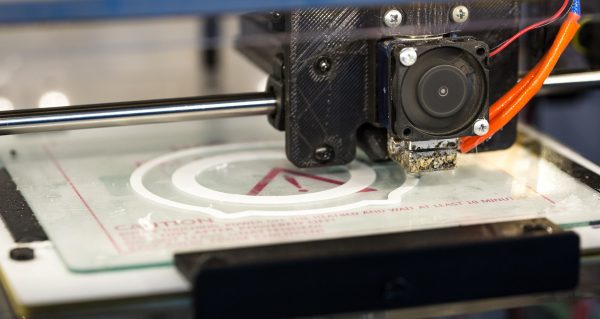
Hier finden Sie wichtige Vorschläge & Ressourcen mit denen Sie arbeiten können.
Nützliche Blogs/Vlogs.
Die zwei nützlichsten Vlogs, die wir gefunden haben, sind die Folgenden:
- Maker`s Muse – Angus hat ein sehr intuitives Verständnis für Design, Materialien, 3D Druck etc. Sein Vlog hat viele Tutorials, Rezensionen und andere interessante Sachen. Besonders hervorzuheben sind seine Serien wie „3D Printing 101“ oder „CAD for Newbies“ für Neueinsteiger.
- Thomas Sanladerer – Thomas hat einen eher technischen Ansatz als Angus, der Sie als Ingenieur ansprechen wird. Hier finden Sie viele Anleitungen und Tipps.
Bei den Blogs sollte All3DP unbedingt erwähnt werden. Von besonderem Interesse ist der Abschnitt „Grundlagen“, insbesondere die Abschnitte mit den Materialien und dem Troubleshooting.
Hinweis: Sie müssen diese Blogs/Vlogs nicht aktiv verfolgen. Sie sind nützlich, wenn es darum geht, neue Dinge herauszufinden.
Welcher 3D-Drucker zu empfehlen ist.
Eine eindeutige Empfehlung soll hier nicht ausgesprochen werden. In der Praxis häufig genutzt wird der Wombot Exilis XL. Für einen Anfänger ist dieser 3D Drucker aber nicht zu empfehlen, da er ziemlich knifflig zu bedienen ist und nicht zuverlässig genug läuft. Welche 3D Drucker für Sie am besten geeignet ist, hängt davon ab, was Sie damit machen wollen. So ist zum Beispiel der Wombot Exilis häufig zu klein, wenn größere Objekte ausgedruckt werden sollen.
Ich empfehle ihnen, sich einige Druckerbewertungen und -vergleiche anzusehen und darüber nachzudenken, was Sie damit konkret machen möchten. Hier finden Sie eine Auflistung der wichtigsten Funktionen, über die Sie sich Gedanken machen sollten, wenn Sie ein neues Gerät kaufen möchten:
- Druckergröße – ist es groß genug, um zu drucken, was ich möchte. (Hinweis: Dinge wie Build-plate Clamps können in sich das Bauvolumen fressen, also achten Sie darauf, etwas mehr Platz hinzuzufügen)
- Zuverlässigkeit – 3D-Drucke brauchen manchmal mehrere Stunden. Es ist sehr nervig ständig auf den Drucker achten zu müssen, ebenso wie das Zurückkommen zu einem Druck, der vor Stunden fehlgeschlagen ist.
- Auto Bed Leveling – das Auto Bed Leveling ist lästig und zeitaufwendig.
- Mehrere Extruder – optional. Dies erweitert die Möglichkeiten des Druckens mit mehreren Materialien (z.B. auflösendes Trägermaterial für die Herstellung komplexer Objekte).
- Neustart – nicht unbedingt erforderlich, aber 3D-Drucke können Stunden und Stunden dauern. Es ist sehr ärgerlich, einen ganzen Druck aufgrund eines Stromausfalls zu verlieren.
- Out of Filament Detection – wieder nicht unbedingt notwendig, aber ohne sie müssen Sie sicherstellen, dass ihre Filamentrolle lang genug für ihren Druck ist.
Welche CAD/Modellierungssoftware sollte ich verwenden?
Das kommt darauf an. Wenn Sie vorhaben, funktionale Objekte zu entwerfen, dann empfehle ich die Verwendung von Fusion 360. Es ist ein voll ausgestattetes CAD-Paket und kommt mit sehr guten Tutorials. Außerdem ist es für Studenten, Hobbyisten und Start-Ups kostenlos.
Wenn Sie sich mehr für das Erstellen von Figuren und organischen Objekten interessieren, dann sind Sie mit der Art von 3D-Modellierungssoftware, die von Spiel-/Filmkünstlern verwendet wird, besser dran. Grundsätzlich wollen Sie etwas, das sich gut zum Modellieren von Objekten eignet und nicht zum präzisen Konstruieren. Hier soll keine Empfehlung ausgesprochen werden, aber Sie können jede Software verwenden, die Modelle im STL-Format speichern/exportieren kann.
Welche Slicer-Software sollte ich verwenden?
Am häufigsten genutzt wird Simplify3D und erzielt regelmäßig hohe Zufriedenheitswerte. Es gibt auch die kostenlose Open-Source-Software Cura, die von Unternehmen wie Ultimaker unterstützt wird. Beide Software-Lösungen sind gut und verbessern sich stetig.
Ich denke, dass Simplify3D immer noch die Nase vorn hat, was die Druckqualität und die Handhabung schwieriger Geometrien angeht. Möglicherweise möchten Sie jedoch vor der Auswahl nach einigen aktuellen Vergleichstests suchen, da sich die Dinge ändern können.
Was ist Slicer Software?
Slicer nehmen ihr 3D-Modell und erzeugen den Befehlsstrom (G-Code) für den 3D-Drucker, um es zu drucken. Teil dieses Prozesses ist es, das Modell in Schichten zu „schneiden“ und dann die Bewegung des Druckkopfes zu erzeugen, um das Objekt Zeile für Zeile und Schicht für Schicht aufzubauen.
Die obigen Hinweise sollten ihnen den Einstieg erleichtern. Darüber hinaus lernen Sie am meisten von der Verwendung des Druckers und der Gestaltung ihrer eigenen Objekte.
Vielen Dank fürs Lesen.


