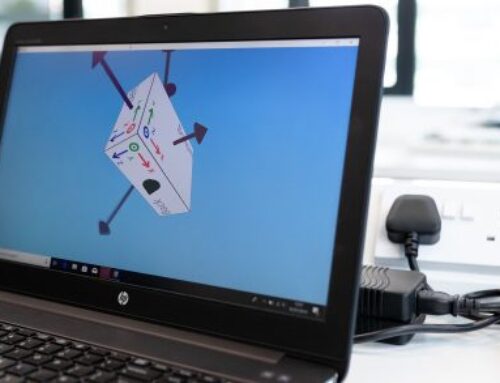Was sie über das neue MakerBot Kit für Modo wissen sollten.
Die Consumer Electronics Show (CES) beginnt heute und „The Foundry“ wird ihr neues MakerBot Kit für Modo vorstellen. Die Ankündigung verheißt Gutes für einzelne 3D-Drucker und Unternehmen, die einen branchenüblichen Ansatz benötigen, der die Genauigkeit, Qualität und Flexibilität des 3D-Drucks im Allgemeinen erhöht.
Designer, die Modo verwenden, können jetzt auf die Online-3D-Asset-Sharing-Site von MakerBot, Thingiverse, zugreifen, um 3D-Modelle herunterzuladen, die zum Drucken bereit sind oder ihre eigenen einzigartigen Designs hochzuladen. Sie können die MakerBot Cloud Library innerhalb von Modo auch für die Speicherung, gemeinsame Nutzung und den Abruf von 3D-Assets verwenden.
Dieses Jahr scheint ein Jahr zu werden, in dem das Wachstum des 3D-Drucks exponentiell ansteigen wird, besonders aufgrund der Entwicklung von Softwarelösungen wie Modo.

Nachfolgend finden Sie die offizielle Pressemitteilung von „The Foundry“:
MakerBot, ein weltweit führender Anbieter in der Desktop-3D-Druckindustrie und „The Foundry“ stellten auf der diesjährigen Consumer Electronic Shows (CES) das MakerBot® Kit für Modo vor. Mit dem MakerBot Kit für Modo können Benutzer zum ersten Mal Designs mit den Modo 801-Funktionen von „The Foundry“ erstellen und bearbeiten und sie direkt auf MakerBot`s Thingiverse.com veröffentlichen oder sie privat mit der MakerBot Cloud Library speichern, alles aus Modo heraus. Thingiverse® ist eine der größten 3D-Design-Communities der Welt mit mehr als als 500.000 herunterladbaren digitalen 3D-Dateien und der der besten Orte, um 3D-Druckdateien anzuzeigen, zu teilen und herunterzuladen.
Diese innovative 3D-Konstruktions- und Drucklösung ist Teil der strategischen Partnerschaft der Unternehmen und optimiert den 3D-Workflow, um die Erstellung und den Druck von 3D-Objekten einfacher und schneller zu gestalten. Die Partnerschaft, die Anfang des Jahres angekündigt wurde, wurde entwickelt, um den 3D-Druck-Workflow für Modo-Anwender zu revolutionieren. Die Optimierung dieses Workflows ist von entscheidender Bedeutung, da der 3D-Druck „zu einem großen Disruptor in der Weltwirtschaft geworden ist“, so die Consumer Electronics Association, die den Footprint des 3D Printing Marketplace auf der diesjähirgen CES verdoppelt hat.
Mit dem MakerBot Kit für Modo verfügen Thingiverse-Anwender erstmals über ein leistungsstarkes, integriertes Werkzeug, mit dem sie ihre eigenen 3D-Designs erstellen oder die Designs anderer Personen unter Verwendung gängiger Schnittstellen und Dateiformaten erweitern können. Benutzer können dann ihre kreative Arbeit einfach und nahtlos auf Thingiverse oder die MakerBot Cloud Library übertragen und über ihre persönliche MakerBot Cloud Library über MakerBot Desktop, MakerBot Mobile oder MakerBot PrintShop™ auf diese Dateien zugreifen. Das gemeinsame Ergebnis ist die Steigerung der Qualität und Quantität der durch den 3D-Druck erzeugten Objekte.
Mit dem MakerBot Kit für Modo können folgende Aufgabenstellungen bewerkstelligt werden:
- Laden und Speichern von .thing-Dateien durch native Dateiunterstützung.
- Authentifizierung von MakerBot-Nodes aus Modo heraus.
- Erkunden Sie Thingiverse und laden Sie kostenlose Objekte/Dateien herunter.
- Aktualisieren und löschen Sie Objekte auf Thingiverse und ihre eigene persönliche MakerBot Cloud Library aus Modo heraus.
- Generieren Sie fotorealistische Renderings von Objekten und laden Sie das Titelbild für diesen Artikel in Thingiverse und/oder die MakerBot Cloud Library aus Modo heraus hoch.
- Hochladen und Speichern von Modo-Dateien (.Ixo) auf Thingiverse und/oder deren MakerBot Cloud Library zur besseren Bearbeitung und einfachen Weitergabe an andere MakerBot-Benutzer.
Die Software von „The Foundry“ wird bereits für einige wirklich unglaubliche Grafiken und Spezialeffekte verwendet und in Filmen und Spielen von Unternehmen wie Pixar, ILM, Double Negative, Walt Disney Animation, Weta Digital und Sony Pictures Imageworks verwendet. „Wir sind der Meinung, dass die Möglichkeit, diese Entwürfe direkt in eine 3D-Druckdatei auszugeben und diese dann innerhalb von Thingiverse zu teilen oder unterzubringen, unglaublich spannend sein wird, diese digitalen Kreationen zu realisieren und sie in die physische Welt zu bringen“, sagt Jenny Lawton, CEO von MakerBot. MakerBot wird die Leistungsfähigkeit des MakerBot Kits für Modo auf der diesjährigen Consumer Electronics Show (CES) demonstrieren.
Vielen Dank für ihren Besuch.