Unreal Engine vs. Unity: welche Software sollten Gamedeveloper wählen?
Wenn wir über Game Engines sprechen, gibt es im Grunde genommen lediglich 2 Alternativen, Unity 3D und Unreal Engine.
Und wenn Sie über die Spielewelt informiert sind, wissen Sie vielleicht bereits, dass Unity 3D insgesamt 4,5 Millionen Abonnenten und einen Marktanteil von 48% hat, während Unreal Engine bei 13% liegt. Allerdings sagt dies noch nicht so viel aus.
Beide Software-Lösungen haben ihre Vor- und Nachteile, weshalb die Auswahlentscheidung von den Anforderungen des jeweiligen Projekts und anderen Faktoren abhängig gemacht werden sollte.

Was haben Sie vor?
Bevor wir anfangen, über Unreal Engine und Unity 3D zu diskutieren, ist es wichtig zu entscheiden, welche Art von Spiel Sie entwickeln möchten. Denkbar wäre ein 3D- oder 2D-Spiel oder eine Kombination aus beiden. Sie können ihr erstes Spiel ziemlich unkompliziert halten, indem Sie z.B. ein Wörterrätsel erstellen. Es kann aber auch etwas sein, dass hohe Anforderungen an die grafische Gestaltung stellt. Zudem stellt sich auch die Frage, ob Sie das Spiel für ihren persönlichen Gebrauch oder für Googles and Apples App-Stores planen. Sie müssen alle diese Faktoren bedenken, wenn Sie eine richtige Wahl zwischen der Unreal Engine und Unity 3D treffen möchten.
Wenn Sie ihren Plan fertiggestellt haben, müssen Sie einige entscheidende Faktoren beachten, um die richtige Wahl zwischen diesen beide Optionen zu treffen.
Preise.
Der erste Faktor sind die Preise. Beide Engines bieten eine kostenlose Basisversion an. Hinzu kommen optionale, kostenpflichtige Komponenten.
Die Vollversion der Unreal Engine 4 ist kostenlos, wenn ihr Umsatz geringer als $3.000 im Monat beträgt, wenn mehr als 5% ihres Einkommens berechnet wird.
Für Unity 3D ist es kostenlos, wenn ihre jährlichen Geschäftseinnahmen weniger als $100.000 betragen. Mit der kostenpflichtigen Version erhalten Sie einige wichtige Funktionen, wie z.B. die Erstellung eines Asset-Bundles oder die Ersetzung des Standard-Splash-Screens. Für die Pro-Version beträgt der Preis $1.500 oder ein Abonnement von $75/Monat. Darüber hinaus existieren separate Kosten für die Spieleentwicklung in iOS oder Android.
Wenn Sie planen etwas Größeres zu entwickeln, dann sollten Sie sich für Unity 3D entscheiden. Wenn Sie jedoch einen einfachen oder experimentellen Plan haben, ist die Unreal Engine eine gute Wahl.
Programmiersprachen.
Für die Sicherheit und Skalierbarkeit des zu entwickelnden Spieles spielt die Programmiersprache eine entscheidende Rolle. Die Unreal Engine 4 verwendet C++ für die Programmierung und Unity 3D greift auf JavaScript oder C# zurück. Die Entscheidung, welches Programm besser für Sie geeignet ist, sollte anhand des eigenen Skill-Sets beurteilt werden. Wenn Sie eine dieser Programmiersprachen gegenüber der anderen bevorzugen, kann die Entscheidung für Sie ganz einfach sein.
Asset Store.
Sowohl Unity 3D als auch Unreal Engine 4 verfügen über eigene Asset Stores. Dort erhalten Sie fertige 3D-Modelle von Charakteren, Texturen, Umgebungen und sogar von Sounds und Partikelsystemen. Unity 3D schneidet jedoch aufgrund der Anzahl der Assets in seinem Shop deutlich besser ab. Es bietet alles, von Animations- und GUI-Generatoren über Erweiterungen für die KI-Steuerung bis hin zum ORK-Framework zur Erstellung von RPGs.
Plattformen.
Umso mehr Plattformen unterstützt werden, um so größer wird ihr potentieller Kundenstamm sein:
Unreal Engine: iOS, Android, VR, Linux, Windows PC, Mac OS X, SteamOS, HTML 5, Xbox One und PS4.
Unity 3D: iOS, Android, Windows Phone 8, Tizen, Android TV, Samsung Smart TV, Xbox One & 360, Windows PC, Mac OS X, Linux, Web player, WebGL, VR (inkl. Hololens), SteamOS, PS4, Playstation Vita und Wii U.
In diesem Vergleich geht Unity 3D ganz klar aus Sieger hervor.
Benutzerfreundlichkeit.
Unity 3D ist bekannt für seine einfach zu bedienende Benutzeroberfläche, mit der neue Entwickler problemlos Spiele entwickeln können. Obwohl Unreal Engine im letzten Update viele Verbesserungen vorgenommen hat, belegt Unreal immer noch den zweiten Platz hinter Unity 3D in Bezug auf die Benutzerfreundlichkeit.
Beide Oberflächen sind sich sehr ähnlich, mit Symbolleisten und Einstellungen innerhalb von skalierbaren und beweglichen Fenstern. Die Benutzeroberfläche von Unreal ist ziemlich aufgebläht und komplex. In vielerlei Hinsicht benötigt es mehr Zeit als Unity 3D. Das Importieren und Speichern von Assets dauert sehr lange und einfache Aufgaben erfordern zusätzliche Schritte. Die Benutzeroberfläche von Unity 3D ist sehr reaktionsschnell. Es ist leicht und kann unter Windows XP (SP2) ausgeführt werden, während UE4 mindestens Windows 7 64-Bit benötigt. Obwohl das Endprodukt in Unreal schöner aussehen kann als in Unity 3D, kann es vor allem für Anfänger deutlich mehr Aufwand bedeuten.
Blueprint.
Die Unreal Engine verfügt über ein visuelles Skripting für den Blueprint. Eine nodebasierte Skripting-Methode direkt im Inneren. Technisch gesehen müssen Sie keinen Code schreiben. Dies ist ideal für schnelle Prototyping-Level und Sie können sogar ganze Spiele mit dem Blueprint erstellen. Wenn Sie kein Programmierer sein sollten, können Sie damit Spiele mit Einschränkungen entwickeln.
Diese Funktion ist jedoch mit Unity 3D nicht verfügbar.
Grafische Aspekte.
Wenn es um Grafiken geht, ist die Unreal Engine 4 Unity 3D weit überlegen. Von komplexen Partikelsimulationssystemen bis hin zu fortschrittlicher dynamischer Beleuchtung bietet Unreal Engine alles. Die Unreal Engine 4 hat die Fähigkeiten, wirklich jede Art von visuellem Stil zu kreieren, den Sie sich in 2D oder 3D wünschen. Es ist immer gut, die Möglichkeit zu haben, die Grafik weiter zu verbessern, wenn man sich dafür entscheidet. Mit der kommenden Unity 3D Version 5 wird jedoch erwartet, dass sie in der Nähe der Unreal Engine liegt.
Kleines Fazit zum Schluss.
Beide Engines sind erstaunliche Tools zur Spieleentwicklung und sich in vielerlei Hinsicht ähnlich. Anhand der Parameter, die wir in diesem Beitrag besprochen haben, können Sie leicht entscheiden, für welche Software Sie sich entscheiden sollten. Da beide jedoch fast kostenlos sind, können Sie sie beide herunterladen, ausprobieren und uns gerne eine Mitteilung zukommen lassen.
Vielen Dank für ihren Besuch.
Kleines Fazit zum Schluss.
Beide Engines sind erstaunliche Tools zur Spieleentwicklung und sich in vielerlei Hinsicht ähnlich. Anhand der Parameter, die wir in diesem Beitrag besprochen haben, können Sie leicht entscheiden, für welche Software Sie sich entscheiden sollten. Da beide jedoch fast kostenlos sind, können Sie sie beide herunterladen, ausprobieren und uns gerne eine Mitteilung zukommen lassen.
Vielen Dank für ihren Besuch.
6 Kommentare
Comments are closed.
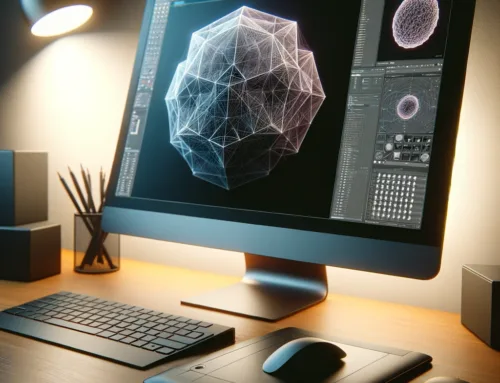


Sehr schön geschrieben!!!
Gute Zusammenfassung, danke!
Um jedoch mit UE4 auf Augenhöhe zu sein, bedarf es schon der Pro-Version von Unity 3D.
Man sollte auch noch erwähnen, dass QUIXEL Megascans und zurzeit auchTwinmotion für Unreal 4 gratis erhältlich und sehr gut integriert sind.
Als UE4-User mit grafischem Schwerpunkt und ohne Programmierkenntnisse in C-sharp und C++ bin ich begeistert von der Möglichkeit, Spiele vollständig (inkl. Levelübergänge, Splashscreens, Sound, Dialoge etc.) mit Blueprints zu erstellen.
.
Hallo,
danke für wertvollen Anmerkungen.
Mit Blueprints kann man inzwischen auch in Unity arbeiten. Das asset kann man sich im Assetstore kaufen (nennt sich Bolt) und ist sein Geld definitiv wert.
Danke für die Info Max.
@max (und andere) Bolt scheint mittlerweile kostenlos zu sein