Was der Unterschied zwischen Polygon-Modellierung und NURBS ist.
Polygon- und Spline-Modellierung sind zwei der am häufigsten verwendeten Ansätze zur Erstellung von 3D-Objekten. Beide Optionen sind in der Lage, hochwertige dreidimensionale Modelle zu erstellen, aber was sind die Unterschiede zwischen diesen beiden?
In dem folgenden Beitrag möchten wir ihnen ein besseres Verständnis über den Prozess der Entwicklung digitaler Elemente verschaffen.
Bevor wir beginnen noch ein paar Kleinigkeiten.
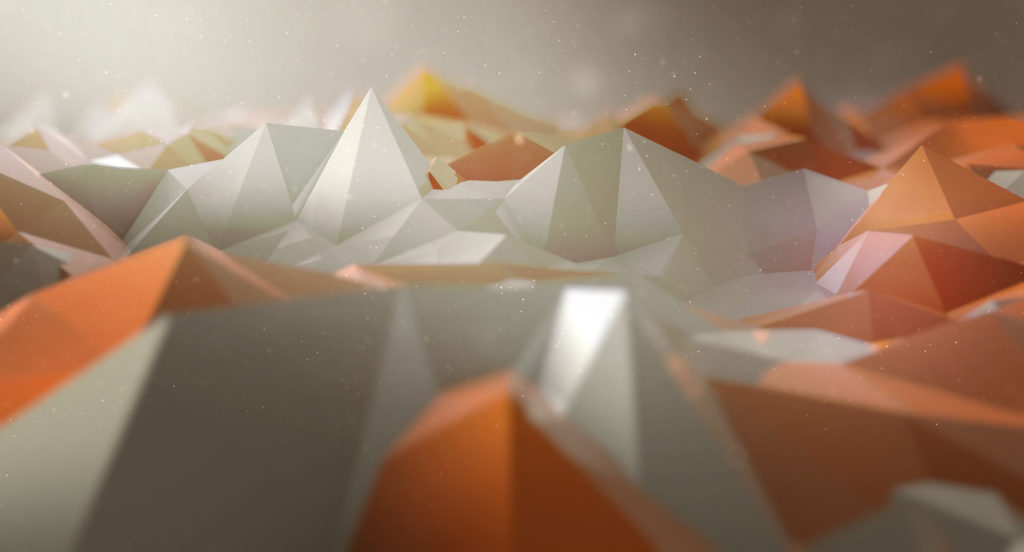
Erstens ist es wichtig zu verstehen, dass 3D-Modelle zuerst als Oberflächen erstellt werden und es mehr um Zahlen als um Artistik geht. Sie können automatisch erstellt werden, indem reale Objekte mit einem 3D-Scanner gescannt werden oder der Computer ein 2D-Bild in ein 3D-Objekt (die CAD-Methode) umwandeln kann, oder manuell. Die Polygonmodellierung ist eine Möglichkeit, ein dreidimensionales Element nicht automatisch zu erstellen, das aus Verbindungspunkten im Raum, den sogenannten Knotenpunkten, in eine 2D-Oberfläche besteht und dann die Oberflächen zu einer „Hülle“ kombiniert und bewegt. Die Spline- (oder NURBS-)Modellierung erzeugt Konturen von Objekten mit mathematisch präzisen und komplexen Kurven, ähnlich wie beim Pitching von Heringen für ein Zelt, und bildet dann Oberflächen um sie herum. Und schließlich gibt es 3D-Skulpturen – eine neue Methode zur Herstellung dreidimensionaler Objekte, bei der feste digitale geometrische Formen in Gegenstände wie Ton geformt werden.
Nachdem das Modell mit Hilfe einer 3D-Modellierungssoftware erstellt wurde, kann es auf verschiedene Weise verwendet werden: für die Erstellung von Videospielen, CGI-Filmproduktionen, 3D-Druck oder einfach nur zur Visualisierung von Ideen. Wenn 3D-Objekte in Bewegung verwendet werden, muss ihre Texturqualität geringer sein, um den CPU-Speicherverbrauch zu reduzieren. Im statischen Produkt-Rendering wird die Qualität von ihrer besten Seite sein. Der Hauptunterschied zwischen Polygon– und Spline-Modellierung besteht darin, dass erstere aufgrund ihrer Flexibilität bei der Erstellung von Videospielen verwendet wird und letztere aufgrund des damit erreichbaren Detailgrades in Filmen, Architektur und Produktdesign. Mit der Erläuterung der Grundlagen der 3D-Modellierung und den Unterschieden zwischen den Möglichkeiten, dies aus dem Weg zu gehen, kommen wir zu den Vor- und Nachteilen jeder Methode.
Polygon-Modellierung.
Nachteile:
- Detaillierte Oberflächen können nur mit Tausenden von Polygonen erreicht werden.
- Paint FX kann nicht mit einzelnen Polygonen verwendet werden.
Vorteile:
- Einfach zu bedienen, zu bewegen und zu kombinieren.
- Polygone haben technisch gesehen unendliche Seiten, so dass es möglich ist, Oberflächen jeder Größe herzustellen.
- Werden mit Textur-Maps geliefert, die eine einfachere Bearbeitung ermöglichen.
- Viele Polygone können als eine einzige Fläche modelliert werden.
Spline-Modellierung.
Nachteile:
- Meshes haben nur vier Seiten, mit denen man arbeiten kann.
- Oberflächen können nicht befestigt werden.
- Hat keine Textur-Maps.
Vorteile:
- Die resultierenden Modelle sind glatter als Polygon Modeling Analogues.
- Kann in Verbindung mit Paint FX verwendet werden.
- Braucht weniger Datenspeicherplatz.
- Einfacher zu übersetzen in verschiedene Programme.
- Kann verwendet werden, um „Patches“ für Modelle zu erstellen, was zu organischeren, detaillierteren und realistischeren Objekten führt.
Wir hoffen, dass diese Erklärung aufschlussreich war. Keine der beiden Ansätze ist gegenüber der anderen überlegen – was letztendlich gut für Sie ist, hängt davon ab, was ihr Unternehmen produziert. Da wir uns auf die 3D-Produktvisualisierung spezialisiert haben, stellen wir ihnen gerne hochwertige Werbemittel für ihre Produkte zur Verfügung.
Wenn Sie noch Fragen oder Anregungen zu dieser Thematik haben sollten, können Sie sich sehr gerne an unsere Fachexperten in unserem Forum wenden.
Vielen Dank für ihren Besuch.


