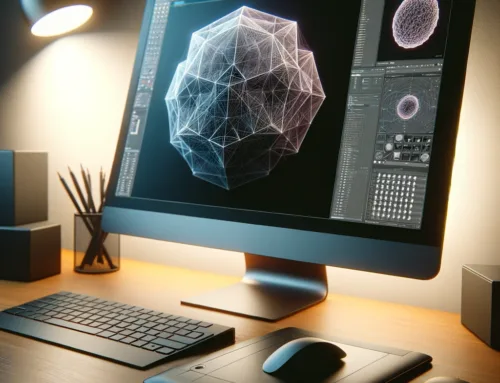Welche Sculpting-Software ihnen ein Begriff sein sollte.
Professionelle Künstler oder Amateure, erfahrene Designer oder Anfänger: Immer mehr Menschen experimentieren mit dem Potenzial der digitalen Kunst. Das Faszinierende an der 3D-Modellierung ist, dass sie es jedem ermöglichen kann, sich auszudrücken und den imaginären Charakteren, die man erschaffen möchte, Gestalt zu geben. Unabhängig davon, ob sie ihre Kreationen in 3D drucken oder digital halten möchten, gibt es eine Vielzahl von Anwendungen, zwischen denen Sie wählen können, von freier Sculpting-Software bis hin zu Anwendungen, die sie herunterladen sollten. In dem folgenden Beitrag möchten wir Sie bei ihrer Auswahl unterstützen, in dem wir die aktuell 7 besten Sculpting-Softwarelösungen auf dem Markt vorstellen möchten.
Was ist eine 3D Sculpting Software?
3D Sculpting Software sind meistens Design-Suiten, die neben den traditionellen 3D-Modellierungsfunktionen auch Werkzeuge anbieten, mit denen Sie Objekte behandeln und bearbeiten können, als ob es sich um ein reales Modell aus Ton handeln würde. Die grundlegensten Aktionen, die Sie am Modell durchführen können, sind das Schieben, Ziehen, Glätten, Greifen oder Kneifen, um die endgültige Form anzunehmen. Die Geometrie, die in den verschiedenen Sculpting-Programmen zur Darstellung des Modells verwendet wird, kann variieren: Jedes Modell bietet unterschiedliche Vorteile und Einschränkungen. Einige der Programme verwenden entweder Mesh– oder Vogel-basierte Geometrie oder sogar eine Kombination aus einigen grundlegenden Geometrie-Darstellungen. Der Grund, warum 3D-Sculpting-Software bei Grafikdesignern, Spielern und Entwicklern von CG so beliebt ist, liegt darin, dass die Sculpting-Software ihnen die Möglichkeit gibt, Details in Maschen einzufügen, die mit herkömmlichen 3D-Modellierungstechniken nur schwer oder gar nicht zu erstellen wären. Durch den Einsatz von Sculpting-Software können Sie auch fotorealistische und hyperrealistische Ergebnisse erzielen, die in der Film- und Animationsindustrie Anwendung finden.
Die 3D-Sculpting-Software Nr. 1: ZBrush
ZBrush ist eine von der amerikanischen Firma Pixologic entwickelte Anwendung für das digitale Sculpting und kombiniert 3D-Modellierung, Texturierung und Painting. Es gilt als einer der besten und beliebtesten Softwarelösungen für die Erstellung von 3D-Modellen. ZBrush verwendet keine CAD-Programme, um seine Modelle zu erstellen. Stattdessen verwendet es eine „3D-Pixel“-Technologie, die der Skulptur ähnlich ist. Jedes Pixel, das als „pixol“ bezeichnet wird, enthält Informationen über Tiefe, Orientierung, Material und Farbwert, was ZBrush zu einer der benutzerfreundlichsten Software für Modellierung und Texturierung macht.
Es richtet sich im Wesentlichen an erfahrene Anwender, da diese Software viele komplexe Funktionen und Werkzeuge besitzt, die eine größere Freiheit beim Entwerfen bieten. ZBrush bietet Anpassungsmöglichkeiten für nahezu alles, von Skulpturen und Pinseln bis hin zu Materialien und Renderings, weshalb es zum Industriestandard für hochdetaillierte digitale Kunst in den Bereichen Film, Computerspiele und Illustration geworden ist. Das untere Video kann ihnen helfen zu verstehen, was die neuen Funktionen von ZBrush den Designern bieten können:
Die 3D-Sculpting-Software Nr. 2: Mudbox
Mudbox gilt als Hauptkonkurrent von ZBrush und wurde von autodesk akquiriert. Die Anwendung bietet hochauflösendes digitales Sculpting, Textur-Painting und Displacement. Modelle, die mit Mudbox erstellt wurden, beginnen als Polygonmesh, das mit verschiedenen Werkzeugen bearbeitet werden kann. Es verwendet einen traditionelleren Ansatz als ZBrush in Bezug auf die Software, da das Modell unterteilt werden kann und dann die einzelnen Volumina des Teils mit der verfügbaren Anzahl von Polygonen modelliert werden können. Darüber hinaus verwendet Mudbox, traditionellere Software, Ebenen, um verschiedene Detaildurchläufe zu speichern. Masken auf den Ebenen hinzuzufügen und diese zu mischen. Auf diese Weise können die Benutzer ihr 3D-Modell modellieren und modellieren, ohne dass sie ständig Änderungen vornehmen müssen.
Das folgende Tutorial von autodesk gibt ihnen einen Überblick über die Funktionsweise von Mudbox:
3D Sculpting Software Nr. 3: Meshmixer
Eine weitere von Autodesk entwickelte 3D-Modellierungssoftware, diesmal weniger anspruchsvoll und benutzerfreundlicher. Meshmixers 3D Sculpting Tools sind im Vergleich zu höherwertigen Werkzeugen wie Mudbox und ZBrush etwas einfacher, aber da sie mit einer dynamischen Remeshing-Infrastruktur kombiniert sind, ist es möglich, extrem detaillierte Oberflächen mit viel weniger Polycounts zu erzeugen. Es wird Anfängern in der 3D-Modellierung, Studenten, Designern, Ingenieuren und 3D-Hobbyisten empfohlen, da alle Informationen und Tipps, die jemand zu Beginn seiner Designerkarriere sucht, in einem sehr detaillierten Online-Handbuch von Meshmixer gespeichert sind.
Das folgende Video gibt ihnen einen Überblick darüber, wie Meshmixer funktioniert:
3D Sculpting Software Nr. 4: Blender
Blender ist eine freie Open-Source 3D-Modellierungssoftware, die von der Blender Foundation entwickelt wurde. Es bietet 3D-Modellierung, Rigging, Animation, Simulation, Rendering, Compositing, Motion Tracking, Videobearbeitung und Spieleerstellung. Die Sculpting-Software von Blender ist ziemlich fortschrittlich, aber dennoch ideal für Anfänger, denn dank der neuesten Versionen und der ständigen Aktualisierungen der Software können die Benutzer das Sculpting und das Erstellen von Teilen genießen, ohne sich Gedanken über die Dehnung des darunter liegenden Meshes machen zu müssen. Benutzer können auch die Webseite für Tutorials und Handbücher konsultieren, die sehr hilfreich sind.
Für diejenigen, die Blender-Software mit der Absicht verwenden, ihre Entwürfe in 3D zu drucken, gibt es dieses Sculpteo-Tutorial, das die besten Praktiken für das Modellieren, Korrigieren und Exportieren einer 3D-Datei für den 3D-Druck mit Blender 2.7 vermittelt.
3D Sculpting Software Nr. 5: Sculptris
Sculptris ist eine weitere von Pixologic entwickelte 3D-Sculpting-Software und wenn Sie ein Anfänger in der digitalen Modellierung sind, bietet es eine gute Grundlage, um mit den grundlegenden Werkzeugen von ZBrush zu experimentieren. Seine Werkzeuge sind einfach zu erlernen und es ist eine ziemlich benutzerfreundliche Software, die man bedienen kann, wenn man keine Vorkenntnisse hat. Ein weiterer Vorteil dieser 3D-Modellierungssoftware ist die Tatsache, dass Anfänger mit Sculptris beginnen und mit ZBrush fortfahren können, da beide Softwarelösungen miteinander verbunden sind. Darüber hinaus können Sculptris-Dateien einfach importiert und mit einem einzigen Knopfdruck an ZBrush gesendet werden. Wenn Sie Sculptris bereits verwenden und ihre Modelle in 3D gedruckt sehen möchten, schauen Sie sich das folgende Tutorial an.
3D Sculpting Software Nr. 6: 3D Coat
3D Coat ist eine großartige 3D-Sculpting-Software von Pilgway, die entwickelt wurde, um organische und harte 3D-Modelle von Grund auf neu zu erstellen. Seine Hauptmerkmale sind die Verwendung von 3D-Pixeln (Voxel genannt), um das Design einfach digital zu modellieren, die Fähigkeit, schnelle und benutzerfreundliche UV Maps zu erstellen, die Leichtigkeit und Vielfalt der Texturierung und die Retopologie-Tools, die es bietet.
Wenn Sie sehen wollen, wie 3DCoat wirklich funktioniert, schauen Sie sich das Video unten an:
3D Sculpting Software Nr. 7: Maya
Last but not least ist Maya eine weitere Software aus dem Hause Autodesk, wie MudBox und Meshmixer, aber nicht kostenlos. Maya Software ist in der Lage, Animationen, Modellierungen, Simulationen und Renderings zu erstellen, um Künstlern zu helfen, schneller mit Verbesserungen bestehender Workflows und neuen Werkzeugen zu arbeiten. Seit kurzem wird die Maya-3D-Modellierungssoftware aktualisiert, es ist auch möglich, virtuelle 3D-Oberflächen zu modellieren, wie Sie reale 3D-Objekte aus Ton oder anderen Modelliermaterialien modellieren können. Anstelle von Ton werden die virtuellen 3D-Flächen mit Polygonen konstruiert. Es wird empfohlen, dass Sie ein Grafiktablet verwenden, um die Vorteile von Maya`s Sculptingeigenschaften voll auszuschöpfen. Sie können jedoch auch weiterhin mit einer gewöhnlichen Maus skulpturieren. Auch wenn es eine schwierige Software für Anfänger sein mag und Sie manchmal Fehler beim Entwerfen erleben können, ist Maya eines der führenden 3D-Animationspakete der Branche, es hat mehrere Preise gewonnen und hat immer noch viele Benutzer. Es ist auch üblich, dass die Konstrukteure die Autodesk-Software kombinieren, um das Endergebnis zu erreichen, wie es in der Abbildung unten gezeigt wird.
3D Sculpting Software Nr. 8: SlefCad
SelfCad ist eine vor kurzem eingeführte 3D-Modellierungssoftware, die eine große Vielfalt an Entwurfswerkzeugen für das Modellieren, Schneiden und 3D-Zeichnen bietet. Es ist eine großartige CAD-Software, da es sich um ein Paket handelt, das alle Werkzeuge enthält, die ein Designer benötigt. SelfCAD`s Sculpting befähigt Kreativität durch Gesten und hilft ihren Ideen, schnell und einfach die gewünschten Formen zu erhalten. Es ist leicht zugänglich und Sie können es online nutzen, ohne es herunterzuladen. Alles, was Sie tun müssen, ist, sich hier anzumelden und ihre kostenlose Probezeit zu beginnen.
Wenn Sie daran interessiert sind, mehr über 3D-Modellierungssoftware zu erfahren, dann ist dieser Artikel über die Top Modellierungssoftwarelösungen wohlmöglich genau das richtige für Sie.