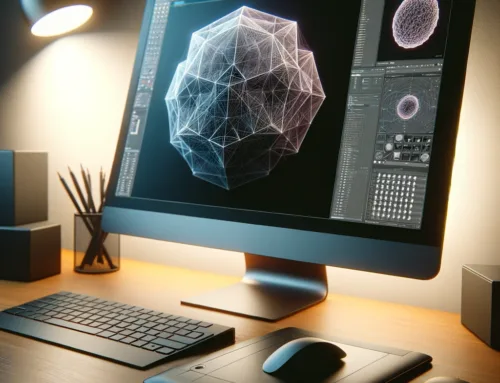Was Sie über den Workflow zwischen Matchmover und 3ds Max wissen müssen.
Matchmover steht allen Abonnementkunden für 3ds Max 2010 und 3ds Max 2011 zur Verfügung. Das ist einer der großen Vorteile, die sich aus dem Abonnement von 3ds Max ergeben.
In diesem Beitrag möchten wir ihnen zeigen, wie Matchmover und 3ds Max zusammenarbeiten. Sie werden sehen, wie eine Bildsequenz verwendet werden kann, um 3D-Informationen zu extrahieren, die in 3ds Max verwendet werden können, um eine perfekte Übereinstimmung zwischen virtuellen Elementen und der 2D-Bildsequenz herzustellen, selbst wenn die Kamera schnelle und instabile Bewegungen hat.
Die Basics.
In diesem ersten Video werden wir uns mit dem grundlegenden Workflow zwischen Matchmover und 3ds Max beschäftigen. Wir werden Matchmovers automatisches Tracking nutzen, um eine 3D-Kamerabewegung unf 3D-Punkte zu generieren, die wir in 3ds Max einbringen werden.
Direktes manuelles Tracking.
Für Aufnahmen, bei denen Sie bestimmte Punkte verfolgen müssen, sollten Sie Tracking-Punkte in Matchmover manuell zuzuweisen. In dem folgenden Video sehen Sie, wie manulles Tracking funktioniert und wie 3D-Tracking-Punkte in 3ds Max als Modellierungsreferenz verwendet werden können.
Schwieriges Tracking zum Schluss.
In Wirklichkeit sind Filmaufnahmen schwer zu verfolgen und es muss viel Handarbeit geleistet werden. In dem folgenden Video verfolgen wir einen schwierigen Shot und lösen den Shot für eine 3D-Kamera und 3D Tracking Punkte. Hier werden fortgeschrittene Tracking-Techniken und Tipps behandelt.
Mit 3D Tracker rekonstruieren Sie die reale Welt aus der Bildsequenz.
In diesem Video sehen wir, wie man die 3D-Tracker von Matchmover einsetzt, um 3D-Elemente in 3ds Max hinzuzufügen, die perfekt mit der ursprünglichen Bildsequenz übereinstimmen. Mit der aus Matchmover exportierten Kamera wird die Überlappung der gerenderten 3D-Szene und der ursprünglichen Bildsequenz auch bei sehr schwierigen Kamerabewegungen nahtlos.
Reflexionen ersetzen.
Das folgende Video schließt an das vorherige an. Hier geht es darum, 3D-Elemente in 3ds Max hinzuzufügen, um die reale Welt aus der Bildsequenz zu rekonstruieren. In der Praxis werden wir die Reflexionen in allen Fenstern ersetzen.
Verwendung von Mental Ray Matte und der Shadow Materialien.
Hier werden wir einige der Probleme beheben, die in dem vorhergehenden Video in Bezug auf die Aufnahmeelemente, die sich vor der gerenderten 3D-Szene befinden sollten, hervorgehoben wurden. Wir werden sehen wie man Mental Ray Matte und die Shadow Materialien verwendet, um Hintergrundelemente in den Vordergrund auf die gerenderten 3D-Objekte zu bringen.
Erfassen guter Shadows für Floor Contacts.
Auch dieses Video schließt unmittelbar an das vorhergehende an. Wir fügen einen Charakter in der Szene hinzu, der vor und hinter einigen Objekten der Bildsequenz laufen soll. Außerdem werden wir sehen, wie man die Schatten des Charakters einfängt und sie auf den Hintergrund legt, so dass die Floor Contacts leichtgängig sind.
Vielen Dank für das Lesen. In naher Zukunft werden noch weitere Beiträge zum 3D Tracking folgen.