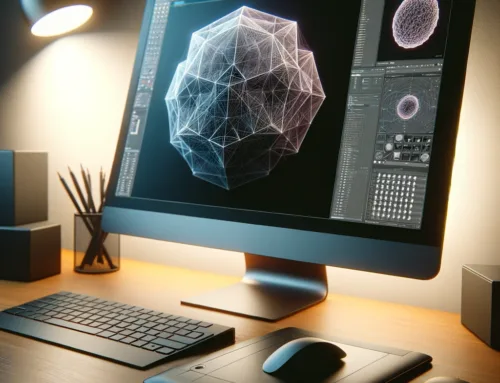Was Sie über RenderMan für Maya wissen sollten.
RenderMan für Maya ist ein vollständig integriertes Maya-to-RenderMan Bridge-Paket, das drei leistungsstarke Komponenten bietet, um ihre Assets in hübsche Pixel zu konvertieren. Per Design kann es dies direkt nach dem Entpacken tun oder es gibt Methoden und Mechanismen, die es ihnen ermöglichen, die Software an ihre spezifischen Bedürfnisse anzupassen, indem Sie das Paket um spezielle Shading-Templates, gezielte Passes, benutzerdefinierte Display-Driver und mehr erweitern.

RenderMan für Maya besteht aus drei grundlegenden Werkzeugen. Weitere technische Informationen – Skripting, erweiterte Shading-Techniken Anpassung – finden Sie im Abschnitt Developers Guide. Diese Seite soll ihnen einen Überblick über die Software geben, die Grundlagen vermitteln und Sie auf wichtige Informationen hinweisen, die es ihnen ermöglichen, alles, was Sie von RenderMan für Maya benötigen, zu erhalten.
Die RenderMan Tools.
RenderMan für Maya ist eine vollständig integrierte Maya-zu-RenderMan-Bridge, die eine Plug-in-Version von Pixars RenderMan-Renderer enthält. Es bietet einfachen Zugriff auf RenderMan-Funktionen entweder über einen Maya-zentrierten Workflow (einschließlich Maya-ähnlicher Shading-Nodes etc.) oder in Verbindung mit den anderen RMS-Tools. Als Brücke verbindet es auch Maya und RenderMan Pro Server, durch seine RIB-Out-Funktionalität und die erweiterte Integration mit dem Renderer. RfM bietet Maya-Anwendern einen nahtlosen Zugriff auf die Geschwindigkeit, Leistung und Stabilität von RenderMan, die einen einfachen, Maya-zentrierten Workflow aufrechterhalten können oder die Flexibilität der Plugins nutzen, um eine optimale, kundenspezifische Pipeline zu erstellen.
RfM bietet nun Zugriff auf beide Modi (oder „Renderer“) von PRMan: den bewährten RenderMan/Reyes-Modus und den neuen RenderMan/RIS-Modus, der in PRMan 19 eingeführt wurde.
Slim.
(Beachten Sie, dass Slim nur im RenderMan/Reyes-Modus verfügbar ist.) Slim ist ein leistungsstarkes, erweiterbares Tool zum Erstellen, Bearbeiten, Verwenden und Wiederverwenden von RenderMan-Shadern, das eine PRMan-zentrierte Alternative für Baumaterialien bietet. Benutzer können RenderMan-Shader konstruieren, indem sie interaktiv Module in Netzwerken kombinieren, ihre Parameter bearbeiten und die Ergebnisse in der Vorschau ansehen, ohne Code zu schreiben oder sie können benutzerdefinierte Templates, Bibliothekspaletten oder Skriptlösungen erstellen, die auf die Bedürfnisse ihrer Produktion zugeschnitten sind.
„It“.
„It“ ist ein robustes Framebuffer/Render-View-Fenster, das eine vollständige Gleitkomma-Support, einen leistungsfähigen und flexiblen Katalog bietet, sowie ein schnelles und leistungsfähiges Imaging-Tool, das in der Lage ist, Bilder in Produktionsqualität zu manipulieren und zu komponieren, wie man es normalerweise nur bei High-End-Stadalone-Produkten findet. Dank der Integration mit dem Plugin und einer völlig neuen Python-Skriptschnittstelle bietet „it“ den Anwendern die Möglichkeit, anspruchsvolle Post-Rendering-Bildoperationen in ihre Rendering-Pipeline zu integrieren.
RenderMan Features.
RenderMan für Maya unterstützt erweiterte Rendering-Funktionen, die nicht in Maya enthalten sind. Da diese erweiterten Funktionen nicht direkt von Maya unterstützt werden, bietet RMS eigene Techniken zur Erstellung und Steuerung dieser Effekte. Diese Techniken sind in der Regel so einfach wie das Anbringen und Konfigurieren von RenderMan-spezifischen Attributen an Geometrie, Licht und/oder Materialien.
Hier sind einige Funktionen von Pixar`s RenderMan:
RIS.
Der RIS-Modus von PRMan ist eine neue Art des Renderings, die so konzipiert wurde, dass sie schnell und einfach zu bedienen ist und gleichzeitig Renderings in Produktionsqualität erzeugt. „Global Illumination“ funktioniert sofort und das interaktive Rendering ermöglicht eine schnelle Wiederholung für Künstler. Der neue Modus unterstützt viele der gleichen Funktionen wie der traditionelle RenderMan, führt aber eine völlig neue Shading-Pipeline ein. Benutzer sollten das RIS-Benutzerhandbuch und den RMS-RIS-Kurzanleitung für weitere Informationen zu diesem neuen Rendering-Paradagma konsultieren.
Schatten und Licht.
Geometric Area Lights.
RMS 18 führte Geometric Area Lights ein, eine leistungsstarke neue Art, physikalisch genaue Beleuchtung zu erzeugen und gleichzeitig das Stichprobenbudget und damit die Leistung zu optimieren. Die geometrischen Flächenleuchten von PRMan unterstützen Gobos, Portale, Blocker, Light-Linking, Gruppen, gruppenweise AOVs und IES-Profile.
Area Shadows.
RMS unterstützt ein ausgekügeltes Verfahren zur Erzeugung von Flächenschatten, entweder durch Raytracing direkt in eine Szene oder durch Tracing von tiefen Schattendateien. Raytraced Area Shadows sind schneller als herkömmliche Raytraced Shadows, während tragbare Deep Shadows ähnliche Ergebnisse mit einem geringeren Speicher-Overhead liefern, indem sie Rasterung und Textur-Caching nutzen.
Global Illumination.
RenderMan für Maya unterstützt „Global Illumination-“Effekte, subtile diffuse Shading-Effekte, die dadurch entstehen, dass die Beleuchtung einer Szene von einem bestimmten Punkt aus mehrmals abgetastet wird. Diese Technik kann sehr realistische Ergebnisse liefern. Occlusion, die lediglich die „Abdeckung“ eines Punktes abtastet (und billiger ist als indirekte Beleuchtung), wird ebenfalls unterstützt.
Deep Shadows.
Deep Shadows sind eine funktionsreiche Shading-Map, die Transparenz und volumetrische Daten unterstützt. Deep Shadows können auch vorab abgetastet werden. Deep Shadows haben folgende Vorteile gegenüber herkömmlichen Shading-Maps, die Deep Shadows ideal für das Fell oder bei der Beschattung einer Sammlung kleiner, halbtransparenter Objekte machen. Deep Shadows erlauben:
- Semi-transparente Schatten.
- Farbige Schatten.
- Bewegungsunscharfe Schatten.
- Mehrfachabtastung.
- Weniger Animationsartefakte.
- Subtilere, besser aussehende Schatten.
Geometrie.
Volume Rendering.
RMS enthält die erstklassigen volumetrischen Darstellungsfunktionen von PRMan, die die Erstellung von volumetrischen Effekten, einschließlich Mayas Fluid Effects, mit voller PRMan-Unterstützung ermöglichen – Bewegungsunschärfe, RSL, Depth Map Support ( für tiefe oder Area Shadows).
True Curved Surfaces.
Tessellierungseinstellungen sind mit RenderMan nie ein Problem beim Rendern von NURBS und Subdivision Surfaces. Da RenderMan true curved Surfaces rendert, werden NURBS- und Subdivision Surfaces nie facettierte Artefakte aufweisen. Mayas Tessellierungsmodus- Einstellungen werden einfach ignoriert und die Vorteile von RenderMan werden sofort realisiert.
Constructive Solid Geometry.
RenderMan für Maya bietet Funktionalität für CSG Boolesche Operationen auf geometrischen Oberflächen – berechnet im Renderer. Die Konstruktive Volumengeometrie (CSG) ermöglicht es, zwei (oder mehr) Objekte (oder Gruppen von Objekten) auf verschiedene Weise zu kombinieren, wodurch komplizierte Geometrien und Spezialeffekte entstehen.
Shading.
Subsurface Scattering.
RenderMan für Maya unterstützt die unterirdische Streuung, ein wichtiger Effekt für die realistische Darstellung transparenter Materialien wie Haut, Fleisch, Fett, Früchte, Milch, Marmor und viele andere. Subsurface Scattering ist verantwortlich für Effekte wie Color Bleedings im Material oder die Streuung von Licht über Schattengrenzen hinweg. RMS 4 unterstützt die im PRMan 16.2 eingeführte Raytraced Subsurface Scattering.
Secondary Outputs.
RenderMan für Maya unterstützt secondary Outputs )AOVs oder Arbitrary Output Variablen), die beliebige Informationen sein können, die in einem Shader enthalten sind.
Custom RenderMan Shaders.
Benutzerdefinierte RenderMan-Shader können für die Verwendung mit RMS importiert werden. Dies ermöglicht die volle Ausnutzung der ausdrucksstarken RenderMan Shading Language und bietet ein höheres Maß an Kontrolle als das, was mit dem Maya Material Editor möglich ist. Beachten Sie, dass benutzerdefinierte RenderMan Shader entweder geschrieben (kodiert) oder in einem Tool, wie z.B. Slim, erstellt werden müssen.
Ri Procedurals.
Als Grundlage einer RIB-basierten Pipeline unterstützt RenderMan für Maya alle Arten von Verfahren. Darüber hinaus bietet RenderMan für Maya eine einfache Unterstützung für Prozeduren über ein MEL-Skriptattribur, entweder auf einem gemeinsamen geometrischen Attributnode oder direkt auf einem Transformations- oder Formnode.
In der Pipeline unten.
RenderMan für Maya ist ein Teil einer potenziell anspruchsvollen Produktionspipeline. Um ihre Arbeit von Skript zu Skript zu Bildschirm zu bringen, benötigen Sie möglicherweise mehr und genau hier geben Tractor undf RenderMan Pro Server das Bild ein. Durch die Implementierung von RMS in Zusammenarbeit mit Tractor und RPS können Anwender einen nahtlos integrierten Rendering-Workflow zum Desktop bis zur Renderfarm erreichen.
Tractor.
Tractor ist ein System zur Verteilung von Aufgaben aus Warteschlangenaufträgen über ein Netzwerk von Rechenservern. Es beinhaltet einen zentralen Warteschlangenmechanismus, einen Remote-Ausführungsserver, ein Überwachungs-Subsystem und eine browserbasierte Benutzeroberfläche. Der Tractor wurde als leistungsstarker Ersatz für Alfred konzipiert und kann in jeder Arbeitsverteilungskapazität eingesetzt werden, ist aber besonders gut für die Verwaltung einer RenderMan für Maya-to-RenderMan Pro Server-Pipeline geeignet.
Tractor wird als eigenständiges Produkt mit eigener Dokumentation angeboten.
RenderMan Pro Server.
RenderMan Pro Server ist die Grundlage für eine leistungsstarke Rendering-Pipeline. Es bietet eigenständige Implementierungen des Renderers und der entsprechenden Rendering-Dienstprogramme sowie Zugriff auf APIs, die es erfahrenen Benutzern ermöglichen, die Funktionalität zu erweitern. Als Kerntechnologie ist RenderMan Pro Server die Schriftart, aus der alle Pixel fließen.
Wie Tractor ist auch der RenderMan Pro Server als eigenständiges Produkt erhältlich.
Wir hoffen, dass wir ihnen einen ersten kurzen Überblick über RenderMan für Maya verschaffen konnten. Wenn Sie noch Anmerkungen oder Fragen haben sollten, hinterlassen Sie uns unten einen Kommentar.
Vielen Dank für ihren Besuch.