Was Sie über die Verwendung von Octane in Cinema 4D wissen sollten.

Es gibt definitiv einige Begriffe, die wir in diesem Beitrag verwenden werden, die für Sie fremd klingen werden, deshalb werden wir in diesem Beitrag verstärkt Verlinkungen zu vorherigen Inhalten verwenden, sofern wir Begriffe als erklärungsbedürftig einstufen.
Kurzer Blick in die Vergangenheit von Otoy.
Otoy ist ein relativ neues Unternehmen und wurde im Jahr 2008 von Jules Urbach (Gründer & CEO), Alissa Grainger (Gründering & Vorstand) und Malcolm Taylor (Gründer & CTO) gegründet. Sie haben jetzt über 60 Mitarbeiter und ihre Render-Engine wurde eingesetzt, um unglaubliche 3D-Kunstwerke auf höchstem Niveau zu erstellen.
Und das war`s auch schon mit ihrer Biografie. Sogar auf der Wikipedia-Seite findet man keinen Eintrag über das Unternehmen.
Was ist OctaneRender?
Otoy schreibt: „OctaneRender® ist der weltweit erste und schnellste GPU-beschleunigte, Unbiased, physikalisch korrekte Renderer.“
Vereinfacht gesagt, ist Octane eine GPU-Render-Engine, die eine Methode zur Berechnung der endgültigen gerenderten Bilder verwendet, die darauf abzielen, fotorealistisch zu sein. Ähnlich wie Arnold, aber mit GPU-Technologie.
Die Vorteile der Verwendung von Octane in Cinema 4D.
Diese Artikel sind dazu gedacht, Fakten zu präsentieren, damit Sie eine fundierte Entscheidung in ihrer Karriere treffen können. Wenn Sie auf der Suche nach einem Vergleich und Kontrast von Render-Engines sind, werden wir in den kommenden Wochen auch eine davon für Sie haben.
Octane arbeitet ziemlich intelligent und schnell.
Eine der großartigen Eigeschaften der GPU-Rendering-Technologie ist, wie schnell Sie ein Bild im Vergleich zum CPU-Rendering rendern können. Wenn Sie derzeit Standard- oder physisches Rendering in Cinema 4D verwenden, wissen Sie, dass manchmal ein einzelnes Bild Minuten in Anspruch nehmen kann, um für eine einfache Szene zu rendern. Octane durchschneidet einfache Szenen wie Butter und verwandelt diese Minuten in Sekunden.
Octane erhöht ihre Workflow-Geschwindigkeit mit dem LiveViewer.
Ein großer Vorteil bei der Verwendung einer Rendering-Engine von Drittanbietern ist die Interactive Preview Region (IPR). Der LiveViewer ist Octanes Label für ein IPR. Es ermöglicht den Benutzern, eine gerenderte Szene in nahezu Echtzeit zu sehen. Zumal Octane GPUs zur Verarbeitung des Renderings verwendet. IPRs aktualisieren in Echtzeit, wenn ein Objekt geändert, ein Licht hinzugefügt oder ein Texturelement geändert wird. Es ist fantastisch.
Sie können bald Octane bald überall verwenden.
Als Otoy Octane v.4 ankündigte, wurde bekannt, dass Benutzer bald zwischen verschiedener 3D-Software nur einer einzigen Lizenz wechseln können. Diese Funktion ist jedoch derzeit nicht verfügbar. Wir werden weiter unten darauf eingehen.
Die Octane Community ist riesig.
Zu diesem Zeitpunkt gibt es aktuell 25k Mitglieder in der Hauptgruppe Octane Facebook. Außerdem gibt es viel mehr Orte außerhalb dieser Gruppe, um Benutzer zu finden und Hilfe zu erhalten, von Reddit bis hin zu den offiziellen Otoy-Foren.
Die GPU scheint dort zu sein, wo das Rendern stattfindet.
Da Octane eine GPU-Engine ist, arbeiten Sie stark zukunftsorientiert. Obwohl es immer noch viele Gründe gibt, eine CPU-Render-Engine zu verwenden, ist die Geschwindigkeitssteigerung, die Sie durch die Verwendung eines Grafikprozessors erhalten, schwer zu ignorieren.
Eine GPU ist auch viel einfacher zu aktualisieren als fast jeder andere Teil in einem Computer. Nach ein paar Jahren mit einem Grafikprozessor und einer verbesserten Technologie können Sie die Seite eines PCs öffnen und ihre alte Karte gegen ein neues Modell austauschen. Sie müssen nicht ein komplett neues System bauen, wie es oft der Fall ist, wenn Sie die schnellste und neueste CPU wollen. Jetzt können Sie dieses Geld sparen und es für Dinge ausgeben, die Sie wirklich brauchen.
Der Nachteil der Verwendung von Octane in Cinema 4D.
Wir wir bereits in vorherigen Beiträgen erwähnt haben, ist die Verwendung von Engines anderer Hersteller etwas anderes, das man erst einmal aufwändig erlernen muss. Sie können es nicht vermeiden, möglichst alles zu haben, was Sie brauchen, um Bilder in Cinema 4D zu rendern, so dass es wahrscheinlich einige Nachteile geben wird. Im Folgenden möchten wir einige aktuelle Besonderheiten von Octane eingehen.
Es gibt Probleme bei der Nutzung von Renderfarmen.
Einer der größten Nachteile von Octane ist die Tatsache, dass man bei wirklich großen Aufträgen in der Klemme sitzt. Sie werden eine kleine Renderfarm in ihrem Büro / ihrem Haus benötigen.
Octane bietet ORC (Octane Render Cloud) an, eine eigene Version einer Renderfarm. Allerdings ist das recht teuer. Es gibt andere Renderfarmen, die Sie verwenden können, aber es bricht die EULA (Endbenutzer-Lizenzvereinbarung) und wenn Sie erwischt werden, könnte das bedeuten, dass Sie ihre Lizenz verlieren. Das wäre natürlich sehr ärgerlich.
Octane-Lizenzen decken nur eine einzige Anwendung ab.
Wie bereits erwähnt, können Sie eine Octane-Lizenz beim Kauf nur für die in ihrer Lizenz enthaltene 3D-Software verwenden. Wenn Sie Cinema 4D Nutzer sind, aber auch Houdini, Maya oder andere Software nutzen, müssen Sie derzeit für jede Anwendung eine Lizenz erwerben. Otoy hat angekündigt, dass dies mit Octane v.4 nicht mehr der Fall sein wird. Zum Zeitpunkt dieses Artikels ist dies jedoch ein erheblicher Nachteil im Vergleich zu Engines von anderen Anbietern.
Wie kann ich mehr über Octane erfahren?
Wenn Sie mehr über Octane erfahren möchten, können Sie uns unten einen Kommentar hinterlassen oder kontaktieren sie uns per Twitter.
Vielen Dank für ihren Besuch.
One Comment
Comments are closed.
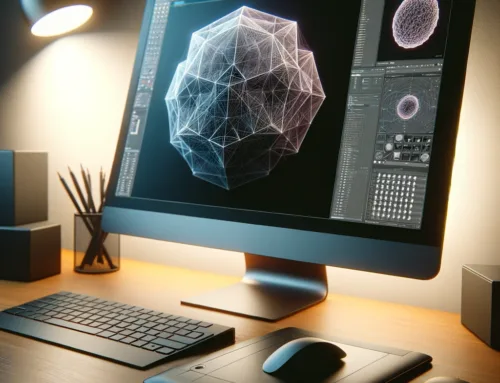


Hi, guter Artikel.
Ich bin im Begriff, mir Octane 4 für C4D R23 zu kaufen, werde aber nicht ganz schlau aus der englisch-sprachigen Bestellseite.
Wenn ich offline arbeite, brauche ich einen USB Dongle, der noch mal 50€ kostet. Heist das, das ich ohne den Dongle IMMER online sein muss, damit der Renderer arbeitet oder nur, wenn ich C4D starte und dann nicht mehr?
Beispiel: 8.00h ich starte C4D beginne zu arbeiten. 10.30h Internet nicht mehr zur Verfügung. Fragt Octane kontinuirlich das Web ab ?
Finde ich sehr wichtig, wenn ich Auftragsarbeiten erledigen muss und das Internet abkackt. Dann kann man ja, im Extremfall, Termine nicht einhalten.