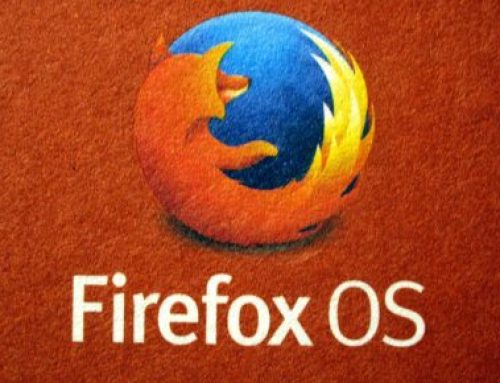Welche Windows Mixed Reality Geräte Sie kennen sollten.
Samsung liefert das Odysses Headset in einer weißen Box mit einem formschlüssigen Kunststoffeinsatz aus, der das Headset und die Controller fest an seinem Platz hält. Das Headset und die Controller werden in Schaumstofftaschen verpackt geliefert, um einen zusätzlichen Schutz vor Kratzern und Staub zu bieten. Die Box enthält auch ein Handbuch und ein Garantieheft.
Abgesehen von den transparenten Linsen und dem Windows Mixed Reality Logo ist jeder Zentimeter des Odyssey Headsets von Samsung schwarz. Die Frontplatte ist ein reflektierendes, glänzendes Kunststoffmaterial, der Körper und das Kopfband sind aus mattem Kunststoff und die Schaumstoffpolsterung ist mit einem schwarzen Kunstledermaterial ausgestattet.
Das Samsung Odyssey Headset ist auch das größte Windows MR HMD, das wir je gesehen haben. Es ist etwa so groß wie das HTC Vive mit dem installierten Deluxe Audio Head Strap (DAS). Der HMD-Körper ist in Breite und Tiefe vergleichbar mit dem Acer Windows Mixed Reality HMD, aber der Körper der Odyssey ist fast doppelt so groß wie das Headset von Acer. Der große Körper und das starre Kopfband sind mit 644 g (1,42 Pfund) auch das schwerste Mixed Reality Headset, das wie je gesehen haben. Der Vive mit installiertem DAS hat jedoch etwa das gleiche Gewicht. So ist die Odyssee in ihrer Sperrigkeit einzigartig.
Das große Volumen im Inneren des Visiers beherbergt die doppelten AMOLED-Paneele und die mechanischen Bits für das IPD-Linsensystem. Im Gegensatz zu den Acer und Lenovo Windows Mixed Reality HMDs, die über feste IPD-Objektive verfügen, können Sie mit dem Samsung Headset die Breite der Objektive so einstellen, dass sie dem Abstand zwischen ihren Pupillen entspricht. Das Odyssey Headset bietet einen Pupillenabstand zwischen 60mm und 72mm, was bei HMDs mit einstellbarem IPD schon Standard ist. Der Oculus Rift unterstützt 58mm bis 72mm Einstellungen, der HTC Vive hingegen 60,8mm bis 74,6mm. Die feste IPD der Acer und Lenovo HMDs beträgt 60mm. Samsung installierte ein Ziffernblatt an der Unterseite des Visiers, um den Abstand der Gläser einzustellen.
Wenn ihre Augen weiter auseinander (oder näher beieinander) liegen als die festen 60 mm von Acer und Lenovos Headsets, werden Sie definitiv in ein Headset investieren wollen, mit dem Sie die Linsen an ihren Augenabstand anpassen können.
Die größeren 1440×1600-Pixel-Panels im Odyssey-Headset sollten theoretisch ein höheres vertikalen Sichtfeld (FOV) als andere HMDs erzeugen, aber keiner der Windows MR HMD-Hersteller weist eine vertikale FOV-Figur auf. Das Samsung Odyssey verfügt über ein horizontales 110-Grad-FOV, das mit dem Lenovo Explorer und dem HTC Vive gleichwertig ist und 10 Grad breiter als das Acer Windows MR Headset und das Oculus Rift.
Tracking-System.
Wie alle Windows Mixed Reality Headsets verfügt auch die Frontplatte des Odyssey Headsets über zwei Kameras für das Raum- und Controller-Tracking. Die Kameras sind auf der unteren Hälfte des Headsets montiert, etwa 1,5 Zoll von den anderen Außenkanten entfernt. Samsung richtete die Kameras in Richtung Boden und zu beiden Seiten in leichten Winkeln aus, um das Volumen zu maximieren, das sie überwachen können.
Acer und Lenovo installierten die Kamerahalterungen in Kunststoffgehäusen, die aus den Stirnseiten ihrer Headsets herausragen. Das Samsung Odyssey hat eine abgeschrägte Frontplatte mit integrierten Kameras, was für einen eleganten Auftritt sorgt. Es wäre schwer zu quantifizieren, wie widerstandsfähig dieses Design ist, ohne Schäden an unseren Testgeräten zu riskieren, aber wir glauben, dass Samsung Design besser gegen Stöße und Schäden bestehen würde. Auch das Kameragehäuse der Headsets von Acer und Lenovo besteht aus einzelnen Teilen, die bei schlechter Behandlung theoretisch kaputt gehen könnten. Die Frontplatte auf Samsung`s Headeet ist alles aus einem Stück, so dass Sie es ziemlich hart fallen lassen müssten, um es auseinander zu nehmen.
Keine Scharniere.
Integriertes Audio-System.
Als Oculus den Rift herausbrachte, lernten wir aus erster Hand den Nutzen von integriertem Audio über ein VR-Headset kennen. Mit integrierten Lautsprechern müssen Sie nicht mit einem zusätzlichen Gerät auf ihrem Kopf jonglieren und Sie haben ein Kabel weniger, um herum zu wirren. Zudem sorgt ein eingebautes Mikrofon dafür, dass Sie immer Zugang zur Sprachkommunikation haben.
Die Acer und Lenovo Windows MR Headsets verfügen beide über Flip Visors, die sich viele Kunden wegen der Bequemlichkeit wünschen, aber auch befürchten, dass ihre Scharniere vorzeitig ausfallen könnten. Samsung vermied es, auf Garantieprobleme im Zusammenhang mit Scharnieren zu stoßen, indem es ein Scharnier überhaupt nicht mit einbezog. Anstelle des Scharniers installierte Samsung ein federndes Entlastungssystem, mit dem Sie das Visier von ihrem Gesicht wegziehen können, wenn Sie ihre Umgebung sehen möchten. Das PlayStation VR HMD hat einen ähnlichen Mechanismus, aber das Design von Samsung hat keinen Auslöser wie das von Sony.
Das Samsung Odyssey Headset verfügt über ein starkes Kopfbandsystem im Halo-Stil mit mechanischer Einstellung. Dies scheint die Standardlösung für Windows Mixed Reality Headsets zu sein. Der Stirnbereich des Kopfbandes verfügt über ein großes Kissen, das hilft, das Gewicht des HMD gleichmäßig zu verteilen. Der Einstellmechanismus ist ein Einstellrad, das sich am hinteren Teil des Kopfbandes befindet. Drehen Sie das Einstellrad nach links, um das Stirnband zu verlängern, während Sie es nach rechts drehen, um es zu straffen. Wenn Sie das Zifferblatt anziehen, hören Sie einen zufriedenstellenden Ratschenklang. Wenn Sie es lösen, hören Sie ein einziges Klicken und dann sollte es sich ohne Widerstand drehen. Der Mechanismus hier beinhaltet keinen Schnellspanner, um die Spannung zu lösen.
Jedes HMD, das wir bisher getestet haben, beinhaltet abnehmbare und austauschbare Schaumstoff-Gesichtspolster und das Samsung Odyssey ist da keine Ausnahme. Meistens werden die Kissen jedoch direkt am starren Rahmen des HMD montiert. Das Design von Samsung bietet zusätzlichen Komfort in Form einer Gummidichtung zwischen dem Kunststoffkörper und dem Schaumstoffkissen. Die Gummidichtung ist weich und formbar, was theoretisch dazu führen sollte, dass das Headset bequem auf praktisch jedem Gesicht sitzt. In der Praxis ist das Visier jedoch zu weit vom Stirnband entfernt montiert, um die Gummidichtung überhaupt zur Geltung zu bringen.
Als wir die Odyssee aufsetzten, berührte das Gesichtskissen kaum unsere Wangen. Infolgedessen bemerkten wie ein wenig Lichtaustritt von den Seiten. Samsungs Produktdesigner hatten die Voraussicht, ein Paar Gummiklappen mit einzubeziehen, um zu verhindern, dass das Licht um ihre Nase herum eindringt, aber sie haben es versäumt, ein System zu entwerfen, das das Visier fest an ihr Gesicht zieht. Wir würden einen festen Sitz auf unseren Wangen und keine Klappen auf unserer Nase in einem HMD ohne Klappvisier bevorzugen. Wir nutzen den Nasenspalt in unserem Spalt oft als eine schnelle und schmutzige Möglichkeit, die reale Welt zu sehen, wenn wir nach unserer Tastatur oder einem unbemannten Controller greifen müssen. Um unsere Umgebung während des Tragens der Odyssee zu sehen, mussten wir das Visier mit dem Reliefsystem von unserem Gesicht wegziehen.
Microsofts grundlegendes Windows Mixed Reality HMD Referenzdesign enthält weder Kopfhörer noch ein Mikrofon, was nicht erfreulich ist, da Cortana in die Windows Mixed Reality-Plattform eingearbeitet ist und ein zertifiziertes Headset erfordert, um ordnungsgemäß zu funktionieren. Die meisten Headset-Partner von Microsoft blieben in der Nähe der Referenzkonfiguration und enthielten weniger Kopfhörer noch ein Mikrofon. Samsung ist anscheinend der einzige Windows MR-Partner, der Audio ernst nimmt. Auf dem Odyssey wurden nicht nur ein, sondern zwei Cortana-kompatible Array-Mikrofone sowie ein Paar AKG-Kopfhörer mit 3D Raumklangtechnik installiert.
Die AKG-Kopfhörer haben einen Durchmesser von nur 2,25“, liefern aber viel Volumen und den Klang, den sie erzeugen, ist klar. Wir empfehlen nicht, sie bei voller Lautstärke zu betreiben, es sei denn, Sie möchten sich einen Hörschaden zufügen. Glücklicherweise können Sie die Lautstärke mit den eingebauten Lautstärkereglern unten rechts am Visier einstellen.