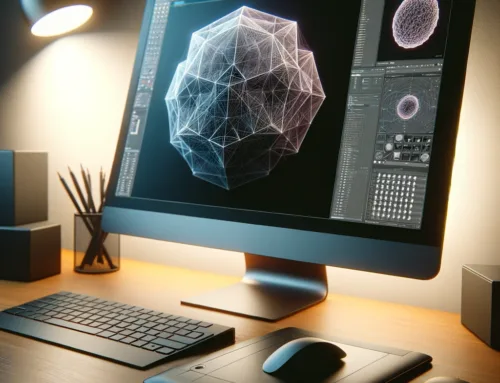Wie Sie mit dem Indigo Renderer noch realistische Renderings erstellen können.

Anpassungsfähiger Installer und benutzerfreundliches Interface.
Das Komplettpaket enthält Plugins für 3ds Max, Cinema 4D, SketchUp sowie Dateiformate und Programmverknüpfungen. Jede dieser Komponenten kann vom Setup ausgeschlossen werden.
Die GUI mag für unerfahrene Nutzer überwältigend erscheinen, aber es ist eigentlich ziemlich einfach, sich zurechtzufinden. Sie können beginnen, indem Sie Indigo-Materialdateien importieren, Medien und Schnittebenen hinzufügen.
Anpassen einer Vielzahl von erweiterten Einstellungen.
Es ist möglich, Objekte auszuwählen, Bildeinstellungen in Bezug auf Breite, Höhe, Auflösung, Supersampling-Faktor, Aperture Diffraction, Tonemapping, Whitepoint und Compositing zu konfigurieren, sowie Renderoptionen in Bezug auf Rendermodus, Glass Acceleration, Foreground Alpha, Haltezeit und SPP, GPU-Beschleunigung etc. vorzunehmen.
Die Licht-Layer können gemischt werden, indem man jeden Farbkanal, jede Verstärkung und jede Temperatur optimiert. Darüber hinaus können Sie auf Netzwerk-Rendering zurückgreifen, eine Warteschlange mit mehreren Renderszenen füllen und Protokolldetails untersuchen. Objekte können jederzeit in Properties bearbeitet werden. Sie können Indigo-Szenen und -Materialien ein- und auspacken sowie die Layout-Einstellungen zurücksetzen.
Programmoptionen konfigurieren.
Mit Indigo Renderer können Sie ein Wasserzeichen anzeigen, den Render-Speicherordner öffnen, ohne die Benutzeroberfläche zu verlassen, das standardmäßige Scrollrad-Verhalten aktivieren, den Netzwerkmanager verwenden und den Hostnamen festlegen, die OpenGL-Preview-Eigenschaften ändern, wenn es um das Rendern mit Texturen und Wireframes geht und vieles mehr.
Evaluation und Schlußfolgerungen.
Das Programm benutzt eine ordentliche Menge an CPU und RAM, hat eine gute Reaktionszeit und lief in unseren Tests reibungslos, ohne dass das Betriebssystem einfrieren, abstürzen oder Fehlermeldungen anzeigen musste. Zusammenfassend lässt sich festhalten, dass der Indigo Renderer erfahrenen Anwendern umfassende Funktionen zur Simulation der Lichtphysik bietet, um realistische Bilder zu erzeugen.
Das war unser Beitrag zum Indigo Renderer. Falls Sie noch Anmerkungen oder Fragen haben sollten, hinterlassen Sie uns unten einen Kommentar.
Vielen Dank für ihren Besuch.