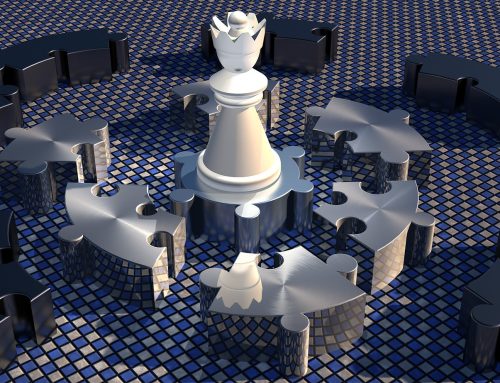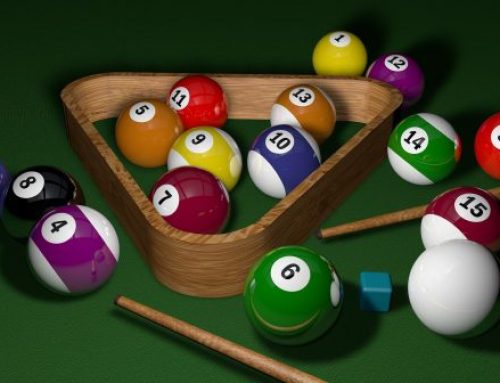Render Pass-Typen und Anwendungsgebiete.
In dem folgenden Artikel möchten wir ihnen verschiedene Rendering Pass-Typen und mögliche exemplarische Anwendungsbeispiele in der Praxis ein wenig näher vorstellen.
Wenn Sie Video-Tutorials bevorzugen, empfehlen wir ihnen, dass folgende Video zu sehen:
Pass-Typen.
Ein sogenannter Beauty Pass ist die Hauptfarbe eines Motivs einschließlich diffuser Beleuchtung, Farbe und Color Maps und enthält normalerweise keine Reflexionen, Lichter und Schatten, die normalerweise separate Passes sind.
Highlight Passes isolieren die Glanzlichter von ihren Objekten. Sie können das Hervorheben von Lichtpassagen wiedergeben, indem Sie das Umgebungslicht abschalten und die diffuse Schattierung und Farbzuordnung des Objekt zu reinem schwarz machen. Das Ergebnis ist ein Rendering aller Glanzlichter einer Szene über einen schwarzen Hintergrund, ohne jede andere Art von Schattierung.
Ein Reflection Pass umfasst Reflexionen anderer Objekte oder der Umgebung und kann den Highlight Pass entweder ersetzen oder ergänzen. Um Reflexionen zu isolieren, müssen Sie normalerweise nur die Schattierung von einer Oberfläche abschalten, so dass nur Reflexionen auftreten.
Ein Shadow Pass ist ein Rendering, dass die Positionen von Schatten in einer Szene zeigt. Ein Shadow Pass erscheint oft als weißer Schattenbereich vor schwarzem Hintergrund, ein schwarzer Schatten vor weißem Hintergrund oder als Rendering mit der im Alphakanal eingebetteten Schattenform.
Shadow Passes sind Schatten, bei denen ein Objekt z.B. einen Schatten auf ein anderes 3D-Objekt wirft. Separate Shadow Passes können angehängte Schatten darstellen, bei denen ein Objekt einen Schatten auf sich selbst wirft, wie z.B. den Schatten, den die Nase eines Charakters auf sein Gesicht wirft.
Ein Lighting Pass ist ein optionaler Bestandteil des Multi-Pass-Renderings, dass dem Compositing-Prozess mehr Flexibilität und Kontrolle verleiht. Anstatt einen Beauty Pass auf einmal zu rendern, können Sie stattdessen mehrere Lighting Passes rendern, wobei jeder einzelne Lighting Pass den Einfluss eines Lichts auf ein Element zeigt. Andere Lichter werden ausgeblendet oder gelöscht, wenn der Lighting Pass gerendert wird.
Je nach Anforderungen eines Projekts werden manchmal Effekte durchlaufen oder gerendert. Ein Effect Pass ist ein separates Rendering eines visuellen Effekts oder einer Maske für einen visuellen Effekt. Ein Effect Pass kann ein optischer Effekt sein, wie z.B. ein Lichtglühen oder ein Linsenaufflackern. Möglich wäre auch ein Partikeleffekt wie z.B. eine Rauchwolke oder eine Wolke von Auspuffdüsen.
Eine Depth Map ist ein Pass, welcher tiefe Informationen an jedem Punkt einer Szene speichert. Einige Produktionen verwenden Tiefenkarten, die in einem speziellen Tiefenkartenformat gerendert wurden. Andere Produktionen verwenden simulierte Tiefenkarten, die wie alle anderen Passes als Standardbilddateien gerendert werden, jedoch mit einem Tiefenüberblendeffekt über Objekten mit konstanter weißer Schattierung.
Passes können nacheinander gerendert werden, indem verschiedene modifizierte Versionen einer 3D-Szene gerendert werden oder einige Softwarelösungen können Sie automatisch einrichten oder gleich mehr als einen Passes-Typen gleichzeitig rendern.
Mögliche Anwendungsgebiete.
Hier finden Sie 10 verschiedene Anwendungsbeispiele, weshalb Szenen in verschiedenen Passes in professioneller Arbeit aufgeteilt sind.
Veränderungen können mit wenig oder gar keinem Rendering vorgenommen werden. Oftmals muss nur ein Element neu gerendert werden, statt einer ganzen Umgebung. Andere Einstellungen, wie z.B. die Einstellung der Dunkelheit eines Schattens oder der Farbe eines Lichts können ohne erneutes Rendern vorgenommen werden, indem Sie einfach das Compositing anpassen.
Standbilder können manchmal für einige Elemente verwendet werden, besonders wenn sich die Kamera nicht bewegt. Zum Beispiel könnte ein Standbild eines Raumes hinter jedem Einzelbild eines einzeln gerenderten animierten Charakters zusammengesetzt sein.
Recycling ist oft möglich, wenn ein separates Element in verschiedenen Positionen oder Zeiten innerhalb eines Shots wiederverwendet werden.
Die Reflexionen können im Compositing weich verwischt werden, so dass ein Antialiasing oder eine hochwertige Wiedergabe des Reflection Pass entfällt.
Partikel können verwendet werden, um verschiedene Effekte im Compositing zu erzeugen. Wenn Sie zum Beispiel einen natürlichen Refraktions- oder Wärmewellen-Effekt von ihren Partikeln haben möchten, können Sie diese als separaten Effect Pass rendern und die gerenderten Partikel als Maske für einen Glassverzerrungsfilter oder als Verzerrung der Hintergrundplatte dahinter verwenden.
Bump-Mapping kann selektiv auf Reflexionen, Beauty Pass oder Highlight Pass angewendet werden, anstatt die gleiche Bump-Map auf jedem Element des Shaders zu haben.
Glows können erstellt und manipuliert werden, indem Sie eine unscharfe Kopie ihres Specular Pass zu dem Compositing hinzufügen.
Die Schärfentiefe können Sie ohne zusätzliche Renderzeit erzeugen, indem separat gerenderte Hintergrundebenen verwischt werden oder indem ein Tiefen-Pass als Maske für einen Weichzeichnerfilter verwendet wird. Sie können auch atmosphärische Perspektiven mit einer Farbkorrektur erzeugen, die durch den Tiefen-Pass maskiert wird.