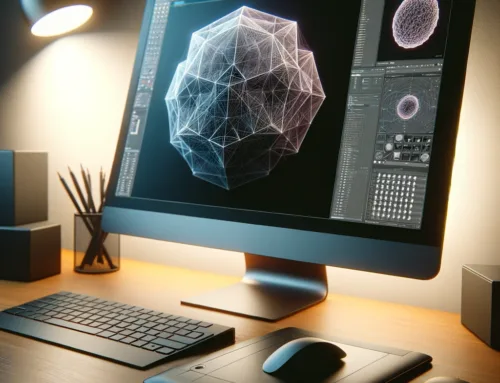Was Sie über Alembische Caches in Maya wissen sollten.
Sie können Alembische Caches in Maya verwenden, um Assets zwischen verschiedenen Phasen ihrer Produktionspipeline zu übertragen. Der Content der Alembic-Cache-Dateien wird als Maya-Geometrie ausgewertet und kann mit Polygon-, NURBS– und Subdivision Surface Editing Tools bearbeitet werden.

Wenn Sie Alembische Caches in Maya importieren (Cache > Alembic Cache > Import Alembic) oder öffnen (Cache > Alembic Cache > Open Alembic) werden die Objekthierarchien in der Datei beibehalten. Alembische Caches enthalten keine Shading-Informationen und erscheinen in der Szenenansicht mit Standard-Shading. Nach dem Laden einer Alembic-Datei können Sie den Objekten Shader zuweisen, die dieselben Materialien und Workflows verwenden wie die Maya-Geometrie.
Sie können Export- und Importoptionen angeben, mit denen Sie Alembische Dateien mit den Shading-Informationen der Source-Geometrie zusammenführen können. Schattierte Alembische Objekte können mit Maya Software oder Mental Ray gerendert werden.
Alembische Export- und Importoptionen.
Sie können alembische Exportoptionen angeben (Cache > Alembic Cache > Export All/Export Selection to Alembic >), mit denen Sie Folgenden tun können:
- Speichern Sie UV- und Crease-Informationen aus der Quellgeometrie im Alembic Cache (siehe UV Write and Write Creases).
- Dynamische und benutzerdefinierte Attribute im Cache.
- Verwenden Sie die Euler-Filterung für Rotationsdaten.
Sie können Alembic Import Optionen (Cache > Alembic Cache > Import Alembic >) angeben, die es ihnen ermöglichen:
- übergeordnete ausgewählte Objekte in der Szene zu den importierten Alembic-Objekten hinzuzufügen,
- das Hinzufügen oder Entfernen von Szenengeometrie, die mit ihrer importierten Geometrie übereinstimmen,
- Zusammenführen von gecachten Animationsdaten mit Quellobjekten.
Alembische Importoptionen sind nicht verfügbar, wenn Sie die Befehle „Open“ verwenden.
Alembische Cache Plugins.
Um Maya-Objekte und -Szenen als Alembic-Cache zu speichern und zu laden, laden Sie die Plugins AbcImport.mll und AbcExport.mll. Um die Plugins zu laden, öffnen Sie den Plug-in-Manager (Windows > Settings > Plugin-Manager).
Vielen Dank für ihren Besuch.