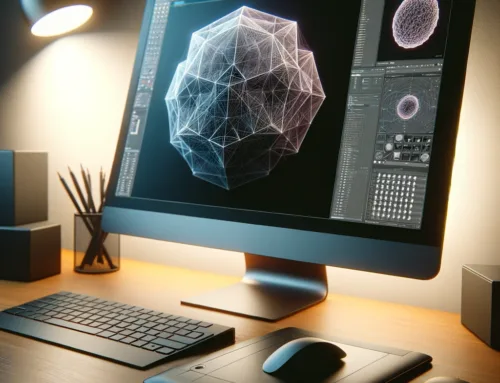Was Sie über die OctaneRender 2019 RTX Performance wissen sollten.
OTOY erzeugt immer mehr positive Resonanz. Das Unternehmen entwickelt mit dem OctaneRender nicht nur einen der funktionsreichsten und leistungsfähigsten Renderer, OctanRender, sondern auch eine entsprechende Benchmark mit der Bezeichnung OctaneBench.
Wir verwenden schon seit einiger Zeit den Benchmark von OTOY, zuletzt mit unserem Blick auf Nvidias Quadro RTX 4000.
Mit dem kommenden OctaneRender 2019, der Nvidia RTX unterstützt, werden die Ergebnisse von OctaneBench immer interessanter.
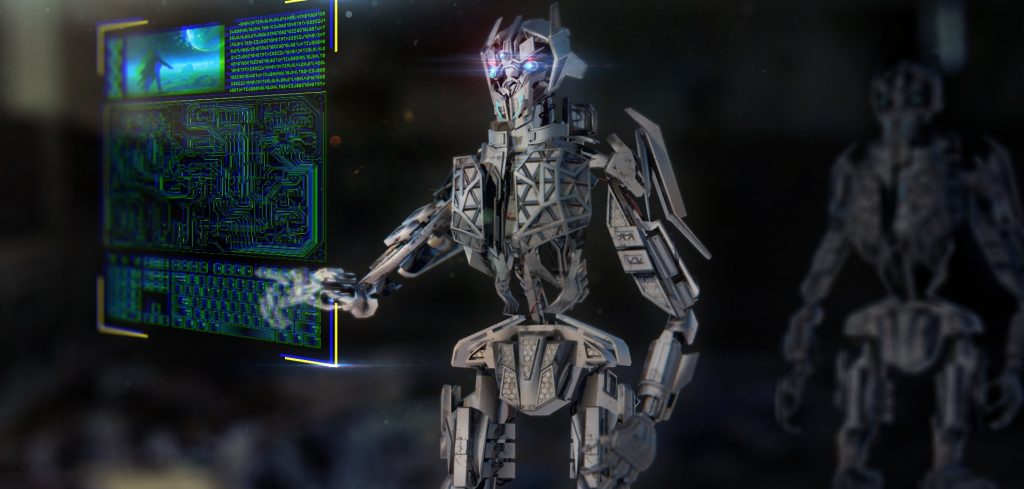
OctaneRender 2019 bringt eine neue Rendering-Engine mit der Bezeichnung Brigade auf den Markt und mit ihr ist OTOY in der Lage, die Vorteile der neuesten GPU-Technologien wie RTX, DXR und Vulkan nutzen. Der Einsatz von Vulkan bedeutet, dass diese zukünftige Octane Version den Support für AMDs Radeon GPUs hinzufügen wird.
Wir haben diesen Monat auf der Nvidia GTC mit OTOY gesprochen und erfahren, dass die Nutzung der beschleunigten Funktionen von RTX nach der Auslieferung von OctaneRender 2019 für das finale Frame-Rendering geeignet sein wird. Letztendlich ist es das, was wir von jedem Unternehmen erwarten, das einen Renderer um Beschleuniger wie die RT-Kerne entwickelt. Soweit wir es verstehen, sollte jeder Renderer, der RTX-Support verspricht, für das finale Frame-Rendering geeignet sein.
Dazu gehören V-Ray, Redshift, Arnold GPU, Dimension CC, RenderMan und Solidworks, um nur einige zu nennen.
Im Moment unterstützt primäre Version von OctaneBench 4.00 aktuelle GPUs, aber nicht die speziellen Prozessoren auf RTX Maps. Um diese jetzt zu testen, benötigen Sie eine spezielle Version von OctaneBench, die Sie bequem in den offiziellen Foren finden. Dieser Benchmark gilt als Vorschau-Version, aber er leistet gute Arbeit, indem dieser die Art von Beschleunigungen hervorhebt, die man bei der Verwendung von RTX erwarten kann.
Um schnelle Ergebnisse zu erzielen, haben wir jede RTX-Map, die wir haben, in das Workstation-Rigg geworfen und Sie rippen lassen. Hier ist ein kurzer Blick auf den verwendeten Test PC und dann die Ergebnisse:
| Workstation Test System | |
|---|---|
| Prozessor | Intel Core i9-9980XE (18-core; 3.0 Ghz) |
| Motherboard | ASUS ROG STRIX X299-E GAMING |
| Memory | G.SKILL Flare X (F4-3200C14-8GFX) 4x8GB; DDR4-3200 14-14-14 |
| Graphik | NVIDIA GeForce RTX 2080 Ti (11GB; Creator Ready 419.67) NVIDIA GeForce RTX 2080 (8GB; Creator Ready 419.67) NVIDIA GeForce RTX 2070 (8GB; Creator Ready 419.67) NVIDIA GeForce RTX 2060 (6GB; Creator Ready 419.67) NVIDIA Quadro RTX 4000 (8GB; Quadro 419.67) |
| Audio | Onboard |
| Speicher | Kingston KC1000 960GB M.2 SSD |
| Netzteil | Corsair 80 Plus Gold AX1200 |
| Gehäuse | Corsair Carbide 600C Inverted Full-Tower |
| Kühler | NZXT Kraken X62 AIO Liquid Cooler |
| Betriebssystem | Windows 10 Pro build 17763 (1809)/td> |
Es ist wichtig zu beachten, dass diese Partituren aus drei verschiedenen Partituren bestehen, die die Leistung für drei verschiedene Kernel darstellen: Infokanäle, Path Tracing und globale Illumination. Infokanäle sehen mit „RTX On“ eine etwa 4,5-fache Leistungssteigerung, aber es ist das unwichtigste von allen. Path Tracing und globale Illumination machen 90% der Gesamtpunktzahl aus und beide sehen eine etwa 2,5-fache Beschleunigung bei einschaltetem RTX.
Die Skalierung über diese fünf Maps ist nicht allzu interessant, nur weil sie genau so skaliert, wie wir es erwarten würden. Je größer der Grafikprozessor, desto besser die Leistung. Im Falle der 2080 Ti ist es etwa 33% schneller als die 2080, unabhängig davon, ob RTX an- oder ausgeschaltet ist.
Diese Werte führen zu schelleren Renderzeiten für die schnelleren Maps.
Ein Vorteil von 33% mag nicht allzu signifikant erscheinen, wenn wir gerade von einem Score sprechen, aber höhere Scores bedeuten hier eine stark verbesserte Performance – enorm wichtig in einer Echtzeit-Rendering-Engine wie Octane.
OctaneRender 2019 ist noch nicht ganz fertig und das wird sicherlich nicht das einzige Mal sein, dass Sie von uns über diesen Renderer hören werden. Sobald der endgültige Build von OctaneBench RTX veröffentlicht ist, werden wir erneut testen und sehen, wie sich die Dinge geändert haben. So wie es jetzt ausschaut, ist es nicht schwer, von den massiven Beschleunigungen beeindruckt zu sein, die man mit RTX gesehen hat. Da es sich um das finale Frame-Rendering handelt, sind die Ergebnisse für absolut jeden OctaneRender-Anwender relevant.
Vielen Dank für Ihren Besuch.