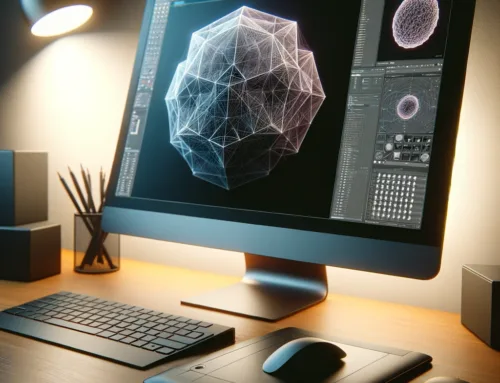Welche Plugins für Cinema 4D Sie unbedingt kennen sollten.
Maxons Cinema 4D verfügt über ein lebendiges und gut unterstütztes Plugin-Ökosystem, das alle möglichen Erweiterungen für die App bietet – vom Füllen von Löchern im Toolset bis zur Optimierung des Workflows. Und da Cinema 4D so aufgebaut ist, sind diese Plugins nicht nur gut in die App integriert, sondern funktionieren auch gut zusammen.

So können Sie leicht Cinema 4D Tutorials finden, die Modifikatoren und Effektoren von Drittanbietern mit nativen Tools kombinieren, mit Turbulence FD X-Artikel konvektieren und anschließend mit dem Hair Shader visualisieren, mit Nitroblast zerbrechen und sann mit Signal animieren – die Kombinationen sind endlos kreativ.
In diesem Beitrag stellen wir unsere beliebtesten Plugins für Cinema 4D vor. Mit Sicherheit wird auch etwas für Sie dabei sein.
X-Particles 3.5
Die neueste Version dieses nützlichen Partikelsystems kann nun mit den Effektoren von Cinema 4D kombiniert werden, so dass Sie die Partikel mit den bekannten Motion-Graphics-Toolsätzen färben, skalieren, randomisieren und verzerren können.
TurbulenceFD.
TurbulenceFD ist ein voxelbasiertes Strömungssimulationssystem zur Brand- und Rauchbildung. TFD wird in Filmen, Fernsehsendungen und Videospielwerbung verwendet. Nachdem Sie die Endergebnisse sehen, werden auch Sie von diesem Plugin überzeugt sein.
Nitroblast.
Lazaros alias „NitroMan“ hat viele nützliche Plugins erstellt und Nitroblast gehört mit Sicherheit zu den Besten. Dieses großartige kleine Tool zerbricht automatisch Objekte und lässt Sie diese mit der Dynamik von C4D in Stücke schlagen.
Scroll Roll Deformer.
Scroll Roll wurde entwickelt, um Rollpapier und teppichähnliche Effekte zu erzeugen, sagt Daniel Fitzgerald, Entwickler bei Curious Animal, aber er empfand es auch als eine lustige Möglichkeit, sprießende Animationen zu erstellen. Die Schriftrolle erwies sich auch als perfekt für die Zucht von Keimlingen und Federn.
Indem er diese Objekte beim Ausrollen aus dem Nichts vergrößerte, gelang es ihm, sie sanft, aber viel interessanter als eine einfache Skalierung, weiterzuentwickeln.
Lumen 2.
Lumen 2 wurde von Chris Montasano entwickelt und obwohl er es nicht mehr aktiv entwickelt, funktioniert es immer noch gut unter C4D R17 und hat viele nützliche Funktionen. Chris mag besonders die Einstellung „Sichtbarkeit“ in Lumen 2, die nützlich ist, um schnell einen Bereich mit zufälligen Objekten zu füllen.
Motion Stretch Deformer.
Das zweite Plugin von Curious Animal, alias Entwickler Daniel Fitzgerald, ist Motion Stretch Deformer. Wenn Motion Stretch Deformer auf ein Mesh angewendet wird, dehnt es die Geometrie entsprechend ihrer Bewegung aus und erzeugt so Dinge wie Bewegungspfade.
Signal.
Signal ist ein GSG-Plugin, das darauf abzielt, den Animationsprozess zu automatisieren. Es wird als Tag auf ein Objekt oder einen Deformer angewendet und Sie ziehen einfach einen beliebigen animierbaren Wert hinein. Es geht dann darum, einige Werte zu setzen und Signal dazu zu bringen sein Bestes zu geben, zufällige, rauschbasierte Animationen und nahtlose Loops zu erzeugen.
Effex 2.7.
Effex 2.5 ist ein Framework für physikalische Animationen, das in der Lage ist, Feuer, Rauch und Flüssigkeiten mit unterschiedlichen Viskositäten zu erzeugen und diese Effekte mit der Bullet Starrkörperdynamik zu kombinieren. So können Sie jetzt beispielsweise Objekte haben, die fallen, sich gegenseitig treffen, Spritzer erzeugen und je nach Masse und Dichte schweben oder sinken.
SplinePatch 3.0.
Wir der Name schon andeutet, bringt SplinePatch 3.0 das Spline-Patching nach C4D, mit dem Sie glatte, gekrümmte Oberflächen aus sich überschneidenden Splines erzeugen können. Dies ist ideal, um komplexere Formen wie Autos, Kleidung, Figuren, Verpackungen oder andere gewundene Formen zu erstellen, die editierbar und animierbar bleiben.
EdgeShade.
Chris Montasano sagt, dass es ein paar Tricks für EdgeShape`s Soft Edge Shader gibt, die die Leute immer wieder überraschen, obwohl dieser Informationen über sie veröffentlicht hat. Die Hauptfunktionen sind ein Ray Traced Render Mode, mit dem Sie Kanten weicher machen können, auch zwischen Objekten. Der Ray Traced-Modus ermöglicht es ihnen auch, die Winkel einzustellen.
Forester.
Forester wurde von 3D World überprüft und erhält eine Fünf-Sterne-Empfehlung. Forester ist ein Plugin zur Erstellung von prozeduralen Vegetationen, das eine endlose Vielfalt an Gräsern, Bäumen und Pflanzen erzeugt sowie das auch mit einem Felsgenerator und einer Streufunktion, dem sogenannten Multicloner, ausgestattet ist.
Transform.
GSG`s Transform ist ein übersichtliches Plugin zur Erstellung von Animationen ohne Keyframes. Es bietet einen Satz von 65 Presets für verschiedene Animationssequenzen, die dann entsprechend angepasst werden können. Es funktioniert gut bei Text, Clon-Arrays oder frakturierten Objekten, die mit Nitroblast erstellt wurden.
Unfolder.
Dieses Tool von Cesar Vonk wickelt ein Objekt als Streifen von verbundenen Polygonen aus, wie das Schälen einer Banane. Es ist ein sehr cooler Effekt mit vielen Optionen, um die Art und Weise zu verändern, wie dieser sich entfaltet und verschwindet. Cesar erklärt jedoch, dass Sie den Effekt nicht einfach zwischenspeichern können, da Unfolder die Anzahl der Punkte und Polygone standardmäßig ändert und der PLA-Cache benötigt, dass sie gleich sind.
Difference Map.
Die Difference Map ist ein praktisches Plugin, mit dem Sie Ebeneneffekte auf folgenden Ebenen über ihre Verformung hinaus erstellen können, indem Sie einen Node-Map erstellen, die die Wirkung des Verformers auf jeden Punkt in ihrem Modell beschreibt. Wenn Sie also Impact Deformer verwenden, um Wellen zu erzeugen, können Sie die Registerkarte Difference Map verwenden, um eine Vertex-Map zu erstellen, auf die Sie in einem Material verweisen, um diesen Wellen eine andere Farbe als dem Rest des Objekts zu geben.
Wir hoffen, dass auch ein paar nützliche Plugins auch für Sie dabei sind. Sofern Sie noch Fragen haben sollten, hinterlassen Sie uns einen Kommentar.
Vielen Dank für ihren Besuch.