Cura or Simplify3D – which print quality is better.
Currently there is more slicing software (very important to create a 3D configurator) than ever before, but a few solutions stand out from the crowd. We will focus on two of them today. Cura is one of the best-known and most widely used slicing software packages, and because it has a user-friendly interface and is available for free, it is widely used in the 3D printing community.
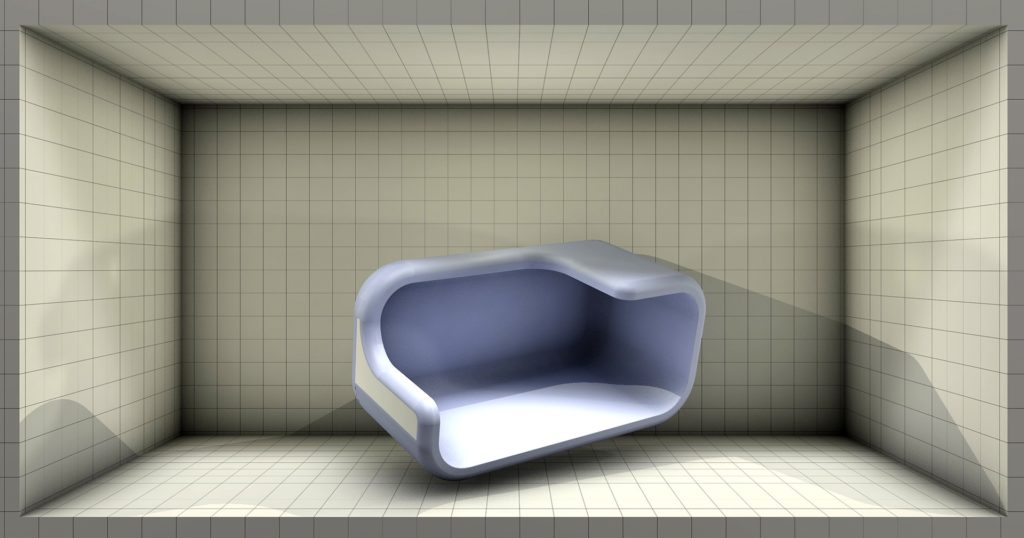
However, there is a new slicer that promises more control and precision over your 3D prints. Simplify3D is relatively new in the world of 3D printing, but already shines with one of the most popular slicers. Does using Simplify3D give you better quality, more control and is it worth the investment?
In this article we want to compare Cura and Simplify3D in a very simple way. We will create high quality prints without using the advanced settings. So we can see how well the slicers produce g.codes that the printer can understand. The better the g.code, the easier it is for the printer to understand and translate to achieve better print quality.
As an example, we will print a key fob that has both curved and straight edges, along with text and some overhangs. All printing will be done on the Ultimaker 2+ with the GreenFabb PLA.
Two results of the print that we specifically considered were the connection between the legs of the figure leading into the abdomen area and the tip of the rounded antenna.
Simplify3D was able to bridge the gap between the legs much better, resulting in a smoother surface on the surface just above. The Cura version is very rough and would require some maintenance to smooth it out.
Simplify3D Cura has also outperformed the upper part of the pressure, where we have a very round shape. The Cura version has been left under the nozzle for too long and has caused some problems, while the Simplify3D version is perfectly round and shows no signs of distortion.
We would also like to illustrate how well both slicers cope with the vertical text on the back of the print, this can be seen below. Again Cura is on the left and Simplify3D on the right. Note that the overhang under the text on the Cura print is very messy and distorted, while the Simplify3D print worked well.
Overall we are very impressed with Simplify3D, it clearly has a very intelligent encoding system that provides much better information for your 3D printer, resulting in more accurate printing. That doesn`t mean that Cura can`t improve printing, but it has its limits.
Since this is just a simple test, we didn`t want to mention the advanced settings too much, but that`s what makes Simplify3D one of the top slicers. The customizable settings are abundant and give their elements control that you can`t get from other free slicers. If you`re ready to get into 3D printing, we think the extra cost of this software is easy to justify because it gives you better results and more control.
Thank you for visiting.