
ShaderMap is an image texture and map generator for 3D designers. It allows you to create maps from source images, 3D models and lightscan images. Each map is generated by a plugin. There are a number of standard map plugins that are included in the ShaderMap installation like:

Some map plugins have multiple inputs, while others have no inputs at all. There are even maps to connect other maps together.
ShaderMap provides a 3D interface to visualize the generated maps on 3D models, the so called Material Visualizer. The Visualizer provides an editor to configure materials to be applied to the 3D models. Each material is created from a set of maps. The Visualizer allows the designer to apply multiple materials to multiple instances of 3D models for side-by-side comparison.
Starting with version 4.1, ShaderMap now creates metallic and roughness maps and allows you to display them with PBR materials in the Visualizer.
ShaderMap comes with an integrated Normal Map Painter called Normal Editor. Any map plug-in that is defined as a Normal Map can be sent to the Normal Editor for painting and modifying. From here the designer can paint with a variety of tools and layers with vectors, displacements and shapes to modify the normal map directly.
ShaderMap can export any map to an editor, process large groups of source maps in a batch process, create unique configurations of maps and is extensible with plugins and materials using the ShaderMap SDK.
Thank you very much for your visit.