Beginner`s guide: What is LunarG?
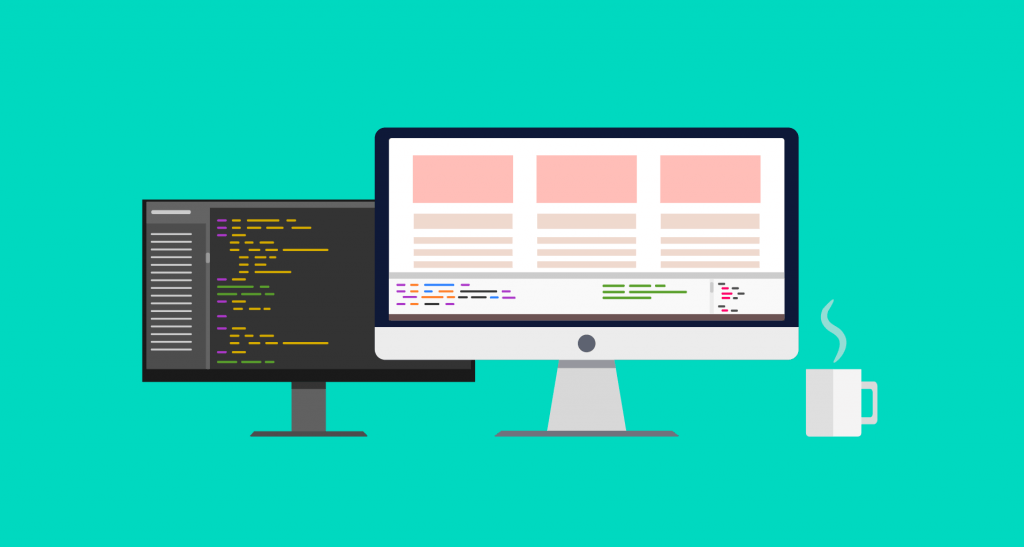
First the conclusion: Vulkan RunTime Libraries is not a virus and you do well to change nothing.
Vulkan RunTime Libraries, also known as Vulkan RunTime Libraries or VulkanRT, is installed by graphics card manufacturers like Nvidia, Intel or AMD when they last update their video drivers. It is not malware or viruses, but a 3D graphics and computing API from the Khronos group.
The goal is to achieve lower overhead, more direct control over the GPU and lower CPU usage. You can compare it to Direct3D and Mantle if it helps to understand. Some mentioned that it might be necessary in new games (e.g. Steam) or graphical applications.
Now you know more about the Vulkan RunTime Libraries, which are listed in your Programs and Features window. You should know that you do not have to worry about anything. You can use your updated graphics card as usual.
What should you do with Vulkan RunTime Libraries?
As already mentioned, you do not have to do anything about Vulkan RunTime libraries. It is not malware or a virus, but the new graphic PAR renderer with a simpler, slimmer driver and efficient CPU multi-threading functions.
You should know that not all games use Vulkan and if you are sure that no games on your PC use Vulkan, you can uninstall it at will
Note, however, that Vulkan RunTime libraries cannot be installed manually after you have also removed them from your operating system. You must install the latest version of the graphics card driver that comes with Vulkan to get it back.
Pro Tip: If you are having problems downloading and updating your Nvidia graphics driver, we recommend Driver Easy.
Driver Easy automatically detects your system and finds the right drivers for it. You don`t have to know exactly what system is running on your computer, you don`t have to take any risks. Download and install the wrong driver, and you don`t have to worry about making a mistake during installation.
You can update your drivers automatically, either with the free or the pro version of Driver Easy, but with the Pro version it only takes 2 clicks.
- Download and install Driver Easy.
- Start Driver Easy and click the Scan Now button. Driver Easy will then scan your computer and detect any problematic drivers.
- Click the update button next to a marked Nvidia driver to automatically download and install the correct version of that driver.
Or click Update All to automatically download and install the correct version of any missing or outdated drivers on your system (this requires the Pro Version – you will be prompted to update when you click Update All).
Thank you for your visit.