
360 degree videos are becoming increasingly popular. Against this background, we have decided to offer you a small guide to 360 degree videos. In essence, we would like to answer the following two questions:

What is 360 degree video?
In 360 degree videos – also known as spherical videos – the view in each direction is recorded simultaneously with an all-round camera or several cameras in a rig. The resulting footage must be stitched together into a single video, either by the camera itself or using special video editing software that finds common images and sounds to synchronize and align the various video inputs.
Monoscopic vs. Stereoscopic.
During playback, the viewer controls the viewing direction, typically by head/device tracking or dragging the mouse. Most 360 degree videos are monoscopic – which means they are viewed as a flat image (2D) curved into a spherical space, unlike stereoscopic videos, which display separate images for the left and right eye, allowing the 3D depth to be perceived. Stereoscopic 360 degree videos are mostly limited to computer generated images (CGI), which are used to create virtual reality (VR). Camera rigs for stereoscopic 360 degree shots do exist, but they are very costly and data intensive.
Cardboard Viewer.
But what about YouTube`s Cardboard mode? You can`t really talk about 3D with Cardboard. YouTube renders your monoscopic (2D) video and gives it some stereoscopic “magic” to create the illusion of seeing real 3D content. It`s still impressive abd gives you a more immersive experience when watching 360 degree videos in a VR headset such as Google Cardboard, Samsung Gear VR or similar VR glasses. This is how it`s done:
“We use a combination of video properties such as color, spatial layout and motion to estimate a depth map for each frame of a monoscopic video sequence. We use machine learning from the growing number of real 3D videos on YouTube to learn the video depth properties and apply them in Depth Estimation. The generated Depth Map and the original monoscopic frame form a stereo 3D left-right pair that requires a stereo display system to display a video as 3D.”
Recording of 360 degree videos.
Consumer-ready 360 degree cameras – such as the Samsung Gear 360, LG 360 Cam and Ricoh Theta S – are now available on the Swedish market at prices ranging from SEK 2,500 to 4,000. All the above features use a double wide-angle camera to combine a 360 degree up to 4K (in the case of the Gear 360). If that`s not enough, the next step is to use a multi-camera rig like the GoPro Omni, which includes six Hero4 Black cameras to provide an 8K shot of your surroundings. Now you may think 4K has already gone overboard, but remember that these pixels must be spread across a 360 degree by 180 degree screen to get a spherical view. The Omni still manages to deliver a Full HD image in every direction, but this one has a high price of 53,000 SEK (including all six cameras). Compare the video quality of Omni and Gear 360 in the following videos and decide for yourself what the money is worth:
Omni.
Gear 360.
Accessibility.
The consumption of 360 degree video content is increasingly rapidly. In early 2016, Google announced that over 5 million Cardboard devices were sold and your Cardboard app was installed over 25 million times. Samsung announced in May 2016 that it had sold a total of 300.000 Gear VR headsets in Europe alone, but even without a headset, YouTube has been publishing 360 degree videos since March 2015 and Facebook followed soon, allowing users of its app to browse through images and videos with “Motion View” or simply by reaching out.
Conclusions.
Now we have a better understanding of the technical aspects, possibilities and limitations of 360 degree videos and VR. We hope that this has made it a little easier for you to get started.
Thank you very much for your visit.