
The ability to create, view or convert your 3D designs from your smartphone or tablet is growing daily with new applications (for example 3D configurator apps) and features. In the following article, we`ll present some suggestions for mobile apps that will make your life a lot easier. Every target group, whether student, professional or enthusiast, will find the right solution.
3DC.io.
This small Estonian start-up has created a simple and extremely intuitive application for 3D design. 3DC has a very simple interface which makes it a good choice for beginnersor younger users who are just getting used to the object. This application is mainly used in education. 3DC.io offers discounts for schools and helps teachers integrate 3D design into their curricula.
The features in 3DC are straighforwarded and include a gallery where users can upload their designs, get inspired and work on templates. This mobile 3D app is free to download and can be upgraded for a monthly or annual fee. With 3DC.io, you can also export your designs to .obj for editing, or to .stl for printing. Once you have converted your model to this format, you can upload and print it on the internet at various online printing services.
Morphi.
Morphi is a mobile app for 3D design with a focus on visualization. You can design your models for 3D printing and place them in the real world thanks to the virtual reality function. Morphi is designed for use on iPads. It uses templates and ready-made shapes, which can be manipulated with the tools of the app. The idea behind this 3D app, published by a New York-based start-up called The Inventery, is to democratize 3D design. There are many tutorials and videos to learn more.
In addition, Morphi offers license discounts for schools, online and offline workshops on 3D printing and virtual/augmented reality.
Microsoft 3D Builder.
3D Builder is a Microsoft app for 3D modeling and printing. The app has been standard on the Windows PC since 2013 and is now also available for Windows 10 Mobile and Xbox. With this app, Windows Phone users can view, capture, personalize and print their models from their smartphone. The mobile 3D Builder app is optimized for a touchscreen interface and makes it easy to optimize and repair models on the go. With 3D Builder, users can send their models directly to various online printing services and get professional 3D prints in a variety of styles and colors. 3D Builder supports many 3D file formats such as .STL.
Umake.
With this app for iOS pen and paper meet 3D design. With Umake you can convert your sketches and scribbles into professional 3D models. This award-winning 3D design tool focuses on tutorials.
5. Oneshape
Onshape is a complete cloud 3D CAD system that allows team members to work simultaneously from their browser, mobile phone or tablet. They can print their models on onshape directly from the Internet. There are many different applications available on the Internet for this purpose.
6. Shapr3D
This is a professional 3D CAD application for the iPad, which was developed especially for the iPad Pro and works with an Apple Pencil. On other iPads, Shapr3D works as a CAD file viewer, but it is not possible to edit the files.
This mobile app is useful for the initial idea generation phase of 3D designs. The professional version offers unlimited workspaces, image export and import, export to CAD applications and colors.
7. SketchUP Viewer for Mobile.
The mobile app for SketchUp isn`t here yet, but with this viewer app you can view your 3D models on your mobile phone and tablet.
This app is designed to be accessible so that they can connect to storage services such as 3D Warehouse, Dropbox, Google Drive, Trimble Connect or email accounts. With SketchUP Viewer, users can access different views with sectional planes, perspectives cameras, layer visibility, and even an X-ray mode. Beginners who have never worked with this software before should definetely get more involved.
SketchUp takes visualization one step further with a feature for HoloLens. For $1499 the Mixed Reality function can be used on the device.
8. eDrawings
Another option for viewing and sharing 3D files is eDrawings from Solidworks. The app is a professional 2D and 3D CAD collaboration for smartphones and tablets. It is possible to view models in a real context with Augmented Reality and to open files from Cloud Storage Services. The Multi-Touch feature lets you zoom, pan and rotate files.
9. Thingiverse
This app is perfect for turning your ideas into 3D models. Thingiverse is a database of 3D models and designs, perfect for users who don`t have the time or skills to create their own 3D designs. One notable feature is the quite large community that offers free STL files that you can easily download and print using an online print service. With this 3D app, you can search for your favorite design.
10. Qlone
With Qlone, you can easily scan small objects and convert them to 3D models for editing and printing. By integrating a print plug-in into the app, you can print your models from your mobile phone.
Be inspired by the real world and turn objects into 3D models to print them.
As you can see, the future of mobile applications for 3D design and printing looks promising, as many applications are still improving and developing their functions.
Mobile creation and editing of your model is a great option for curious and creative minds or busy professionals. Once you`ve optimized your models, you can export and print them to .STL or another compatible file format using a suitable online print service.